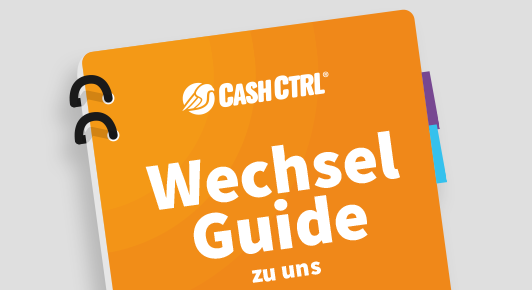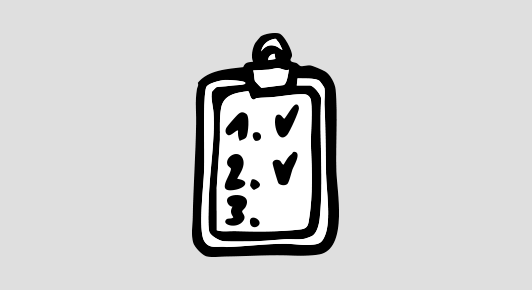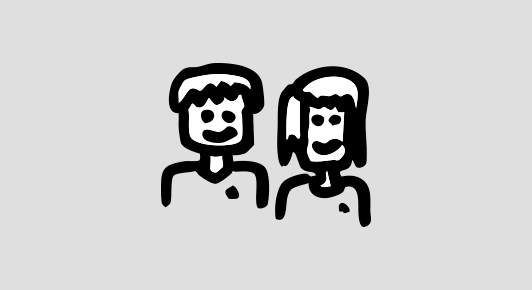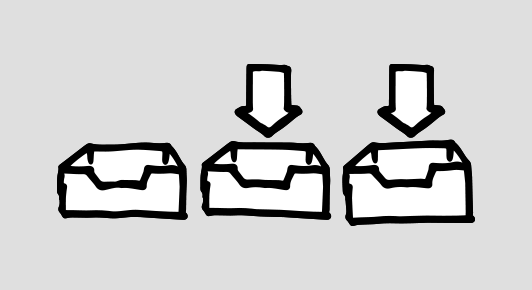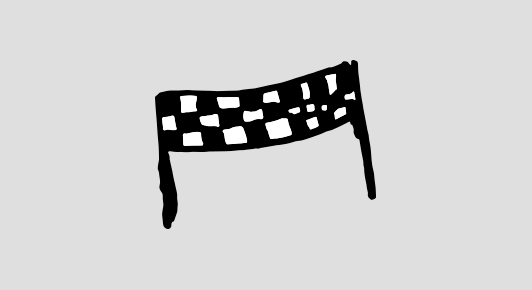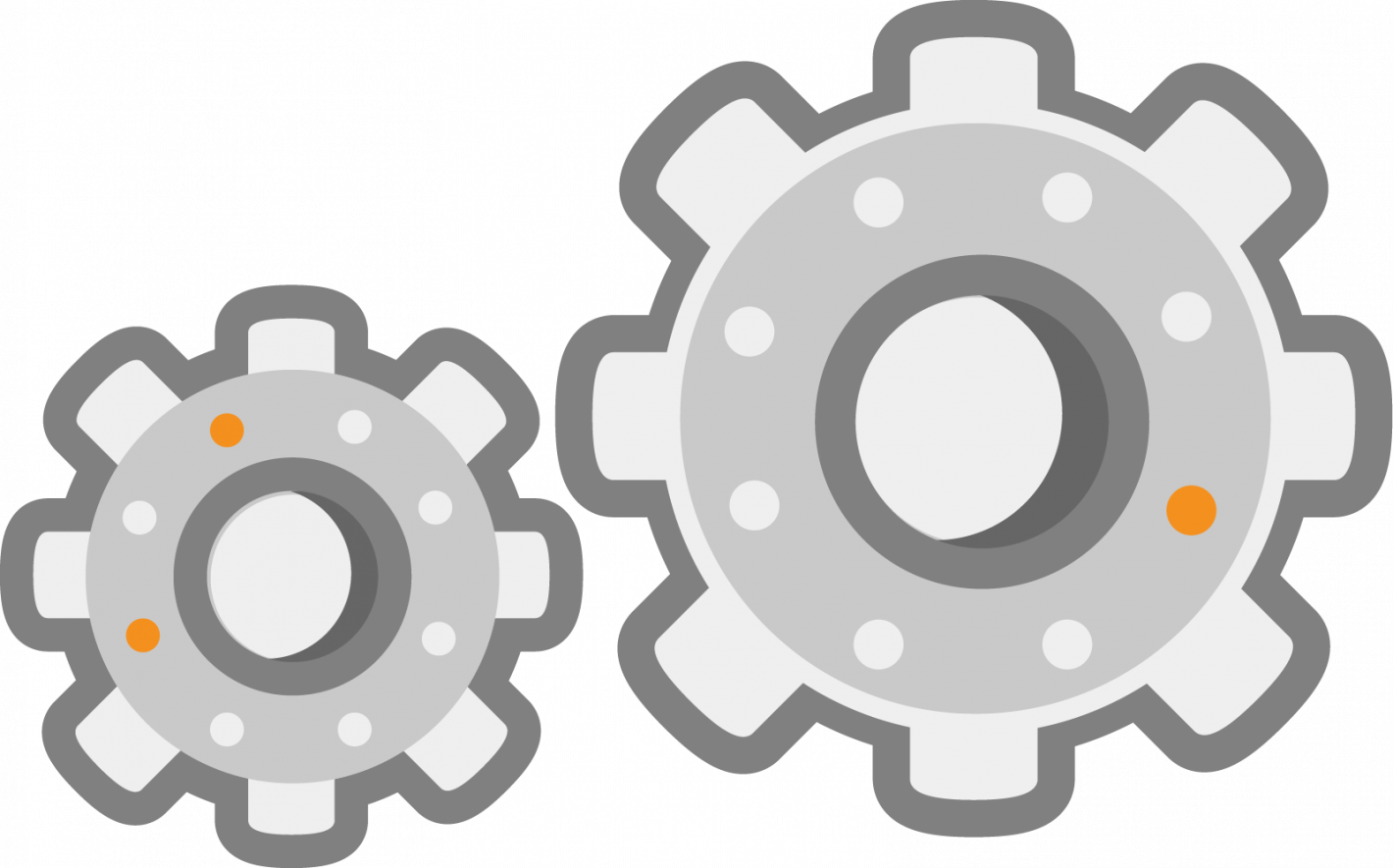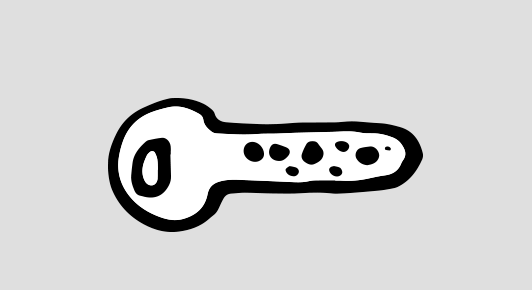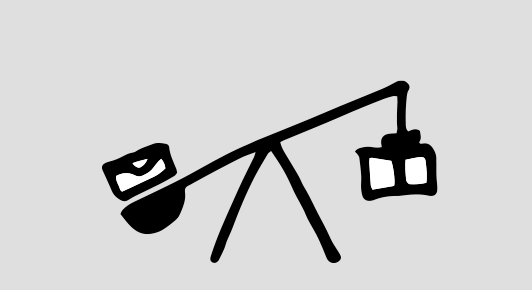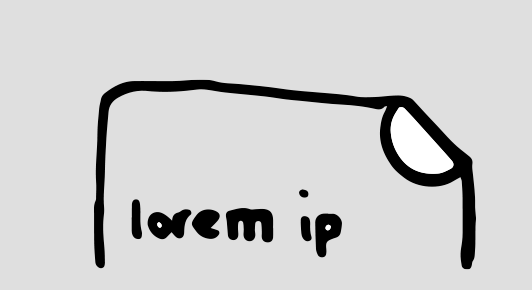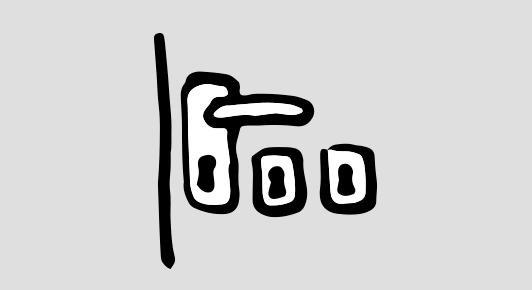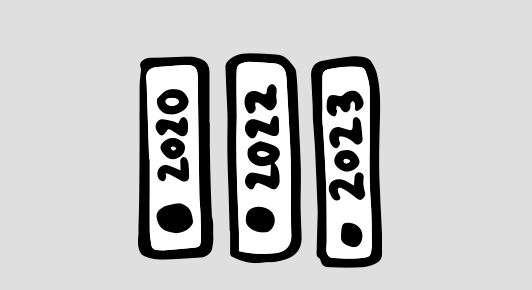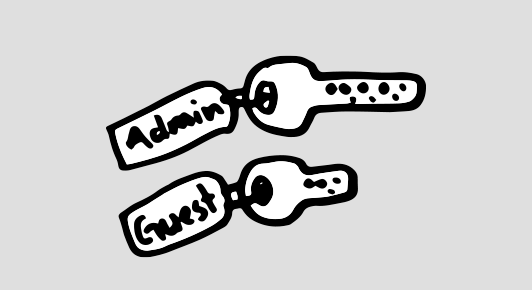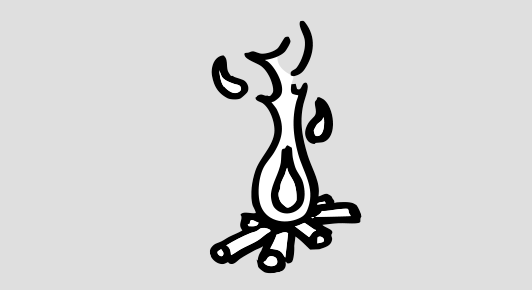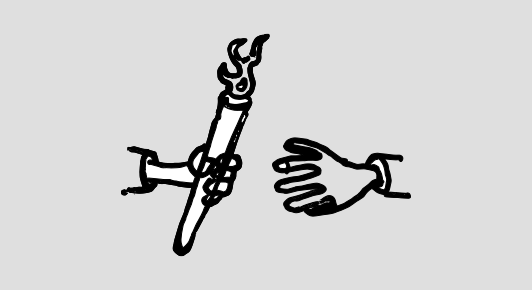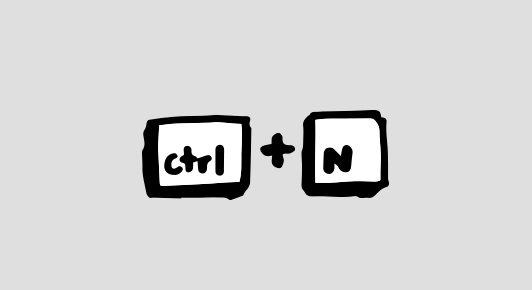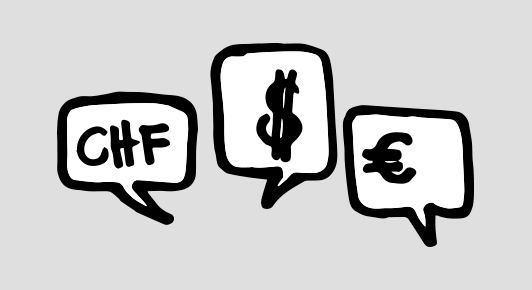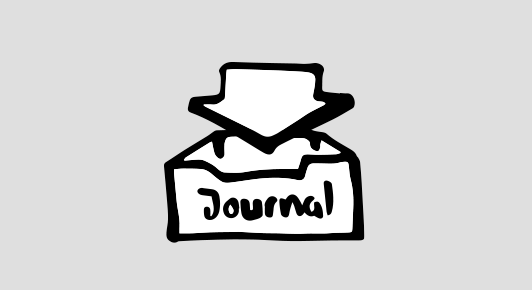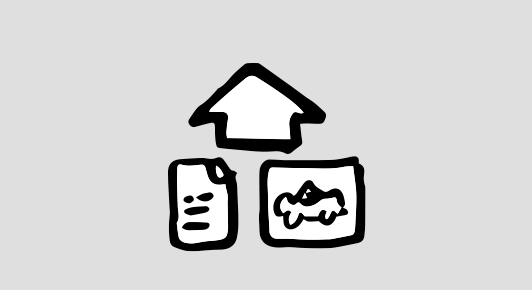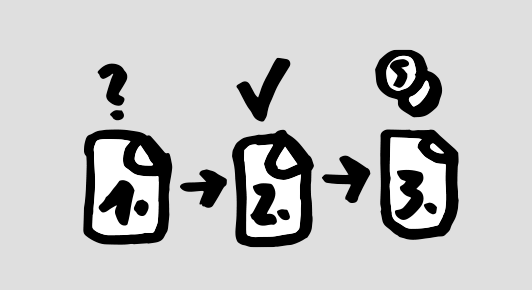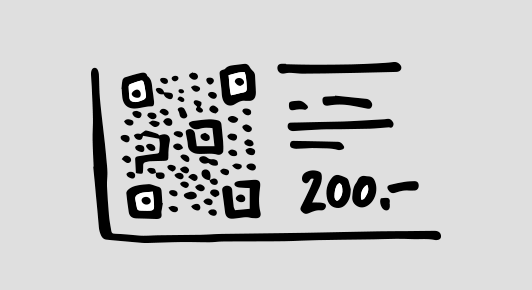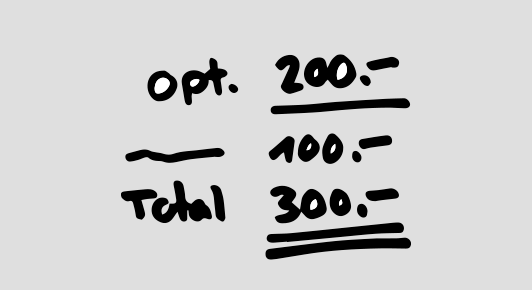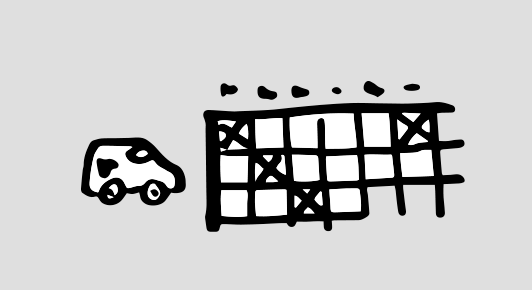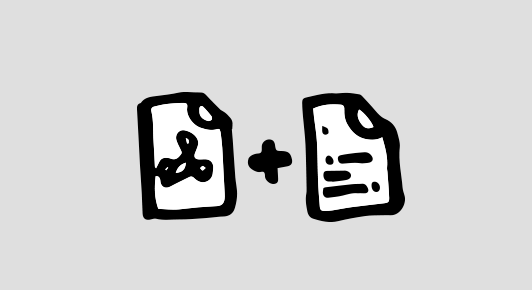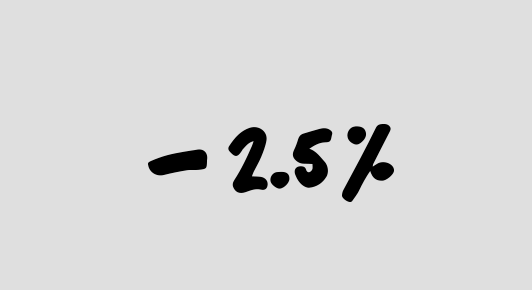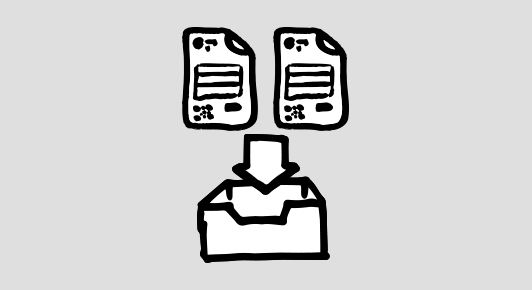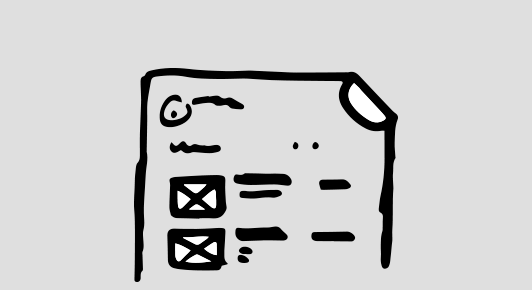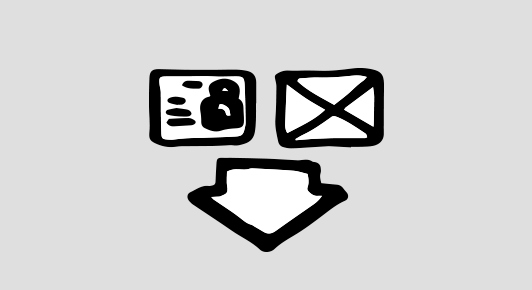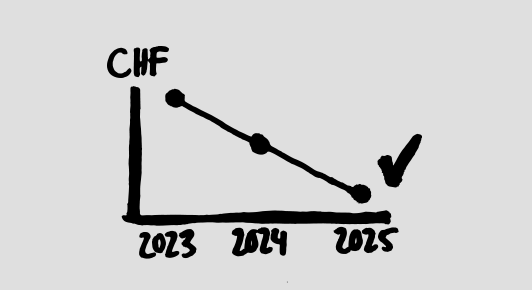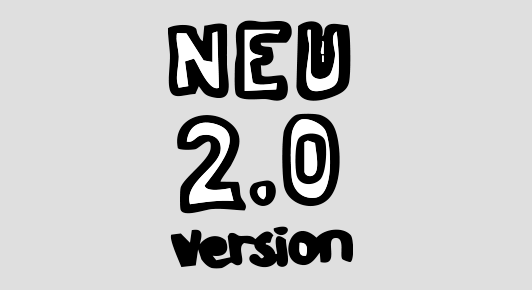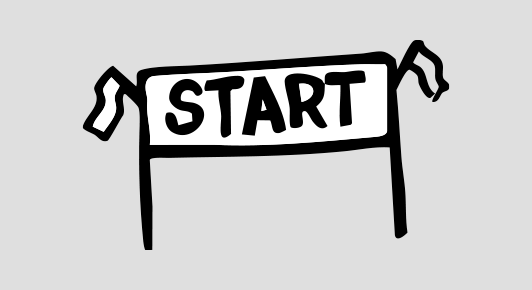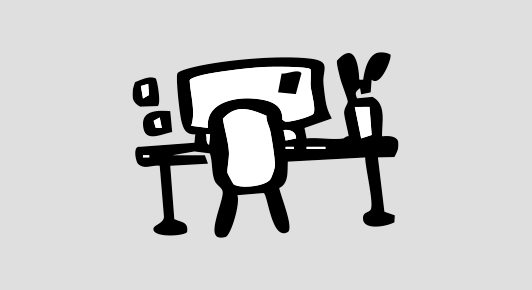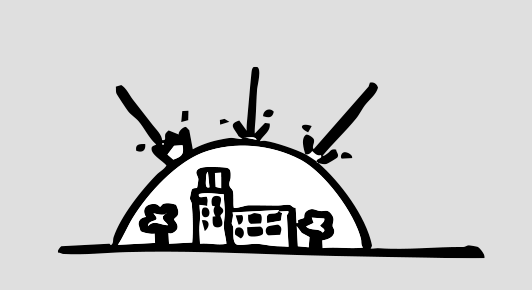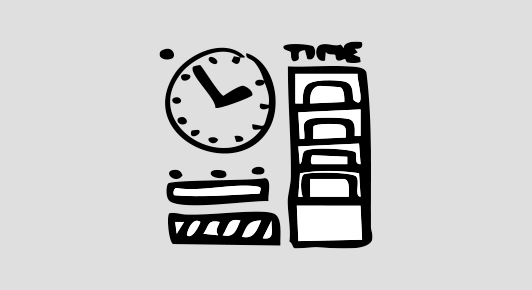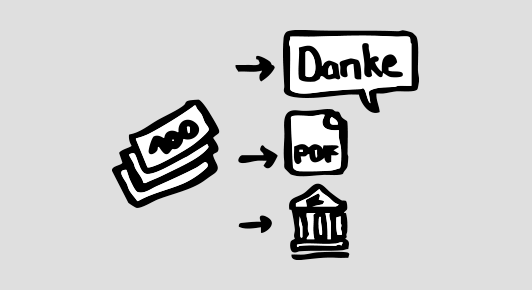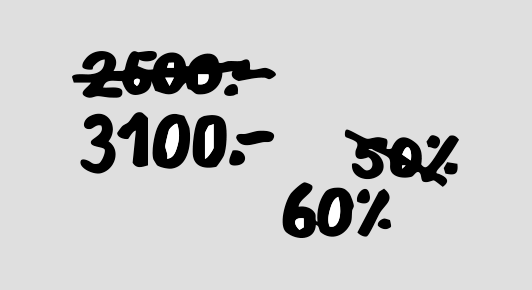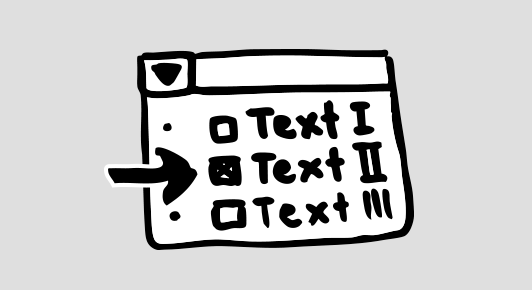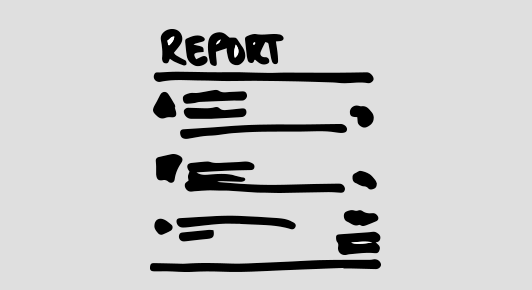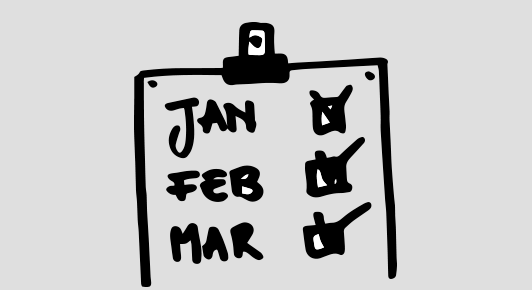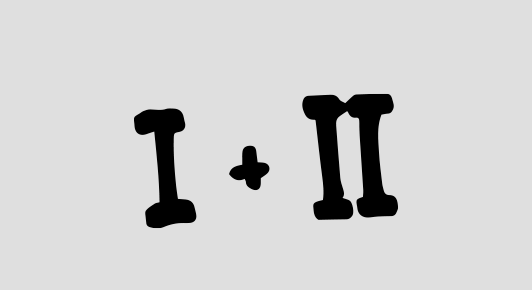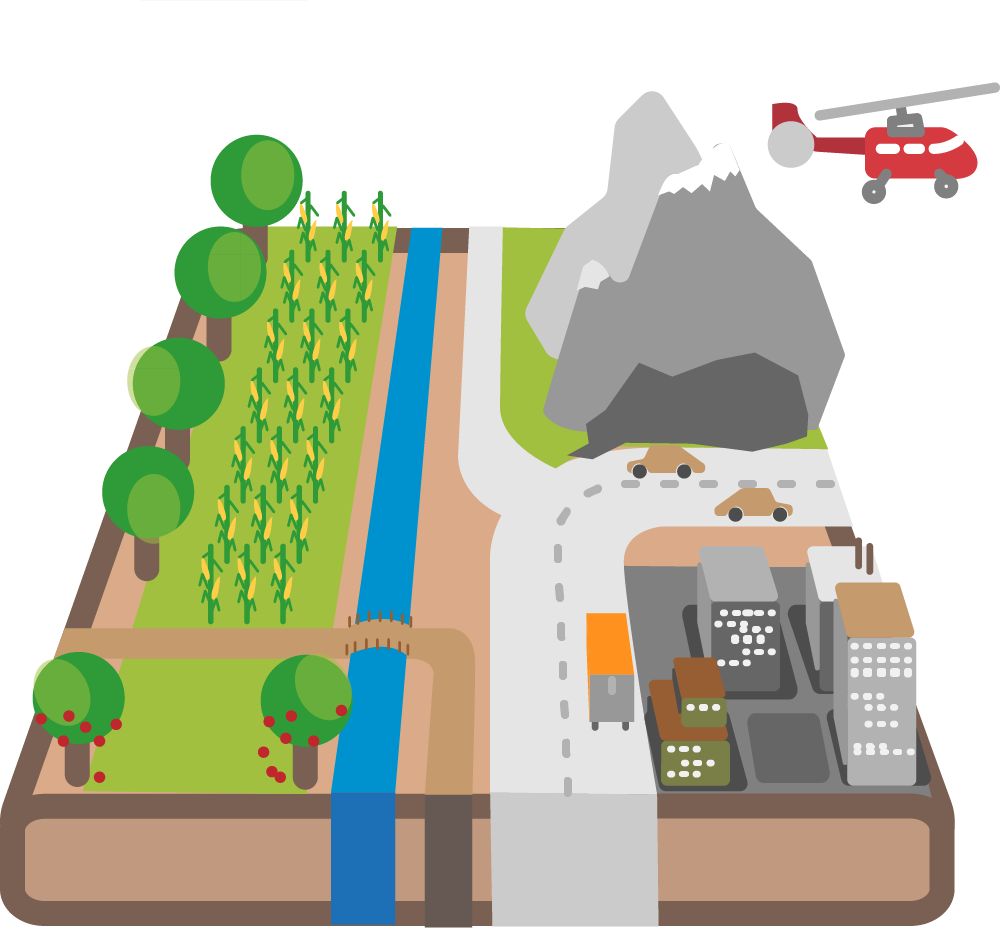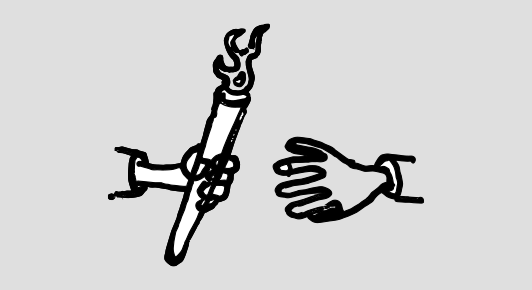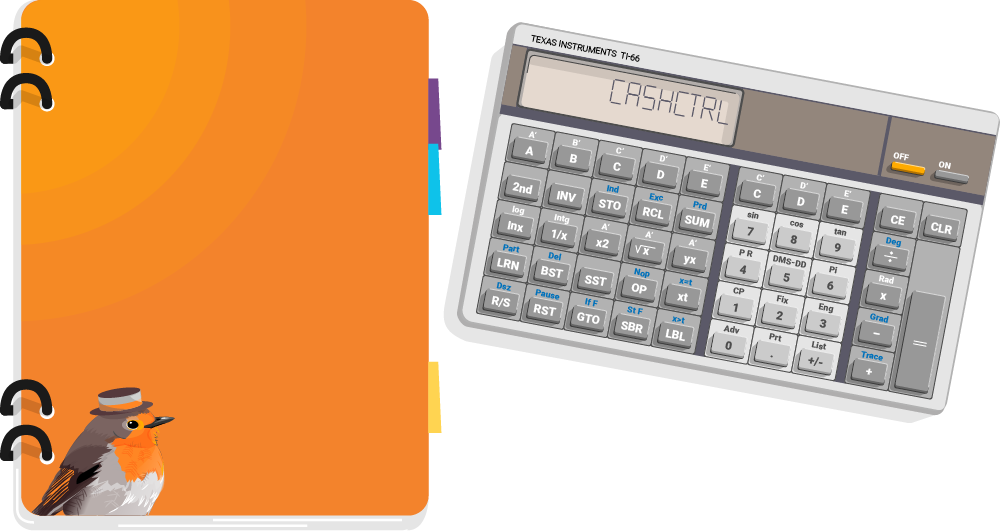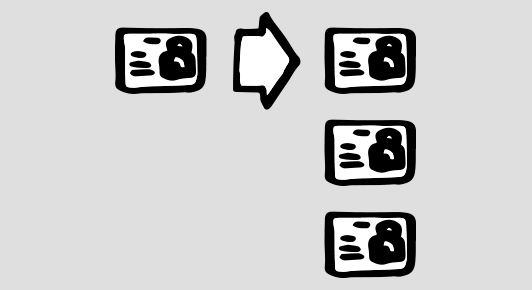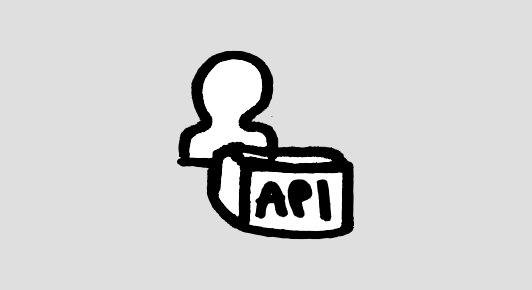1. First steps
You are new to CashCtrl and are setting up your organization or mandate. Data is being entered from scratch or transferred from an existing solution.
The tutorials cover everything so you can get started with CashCtrl. Opening entry, ready, go!