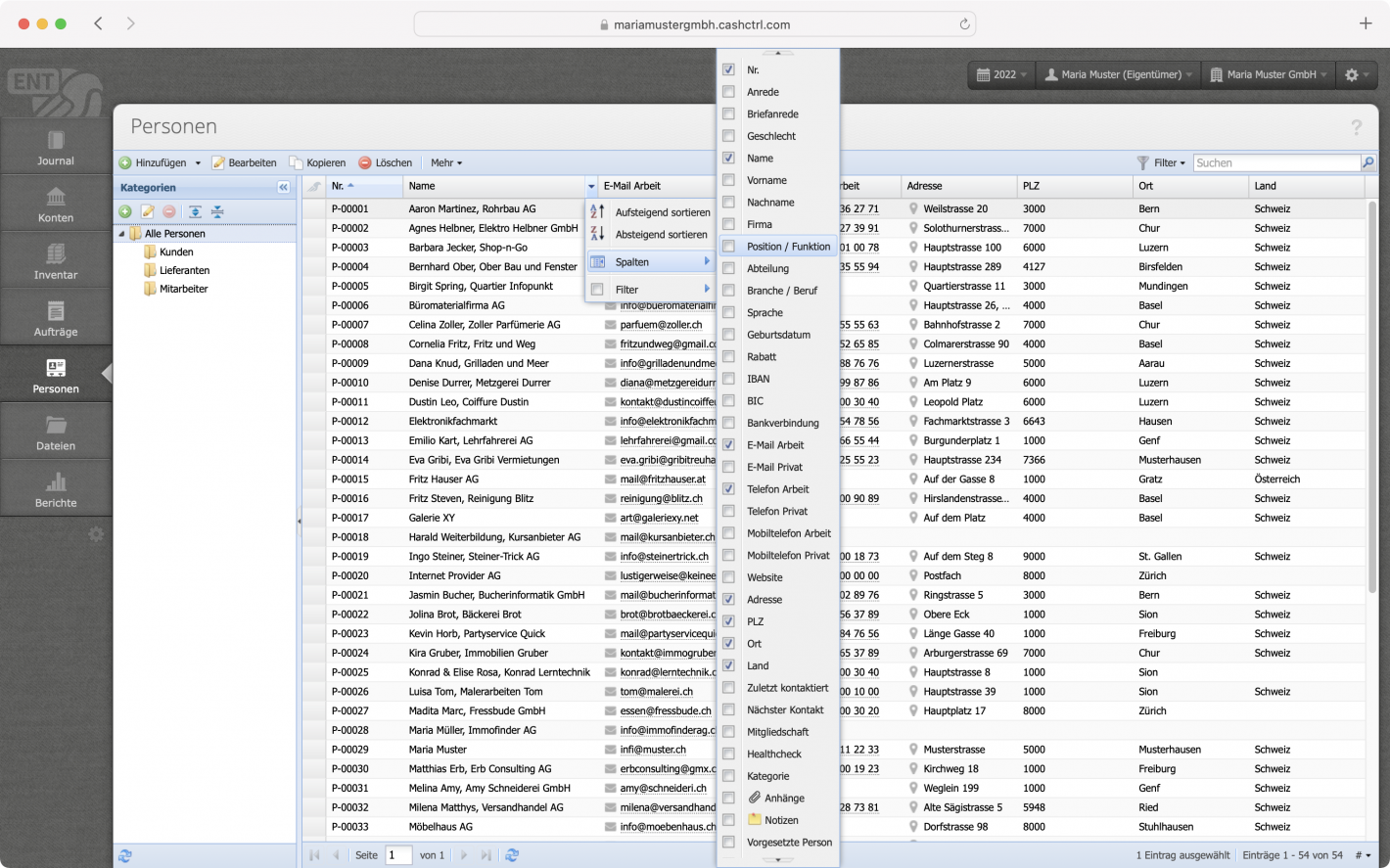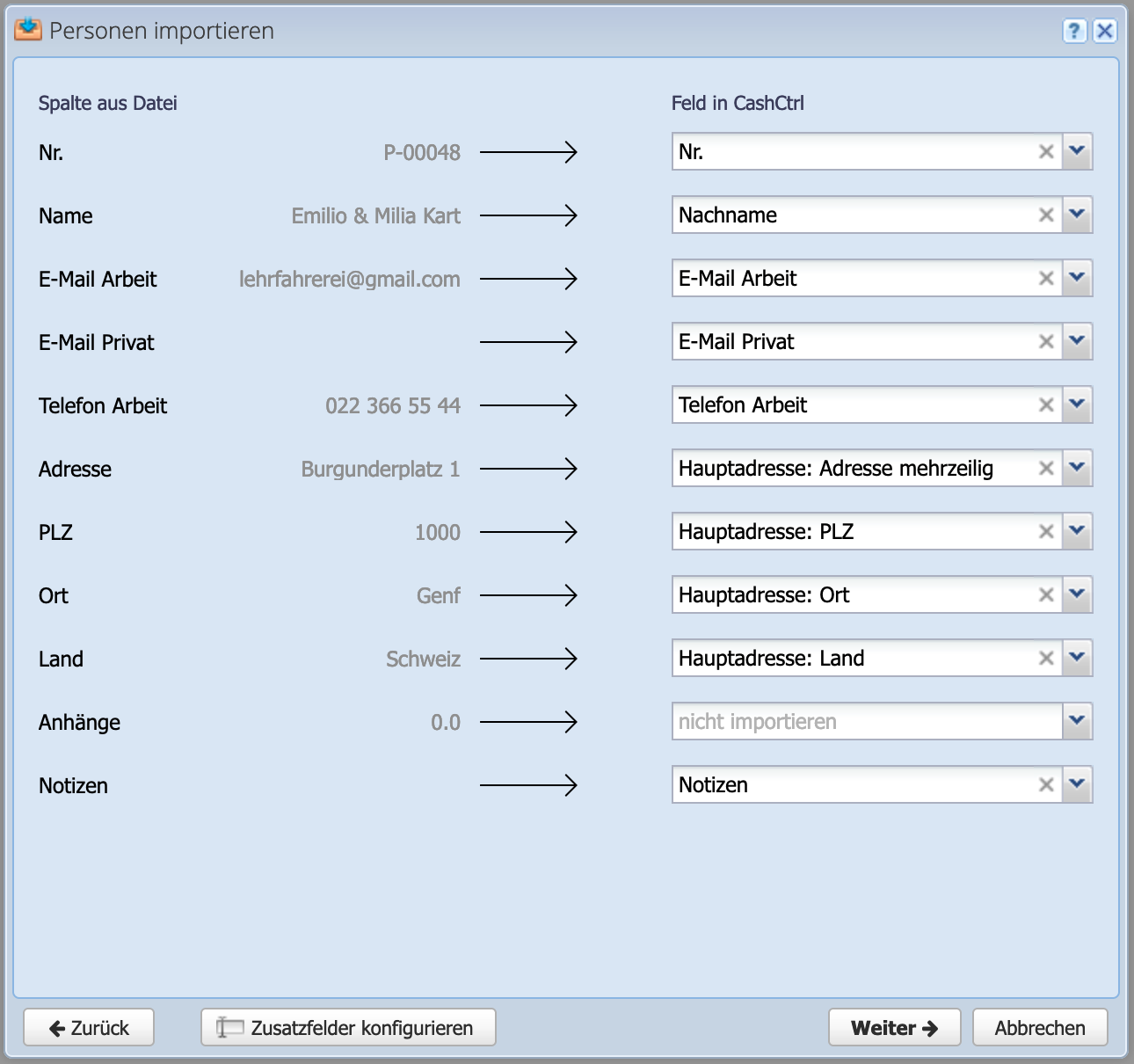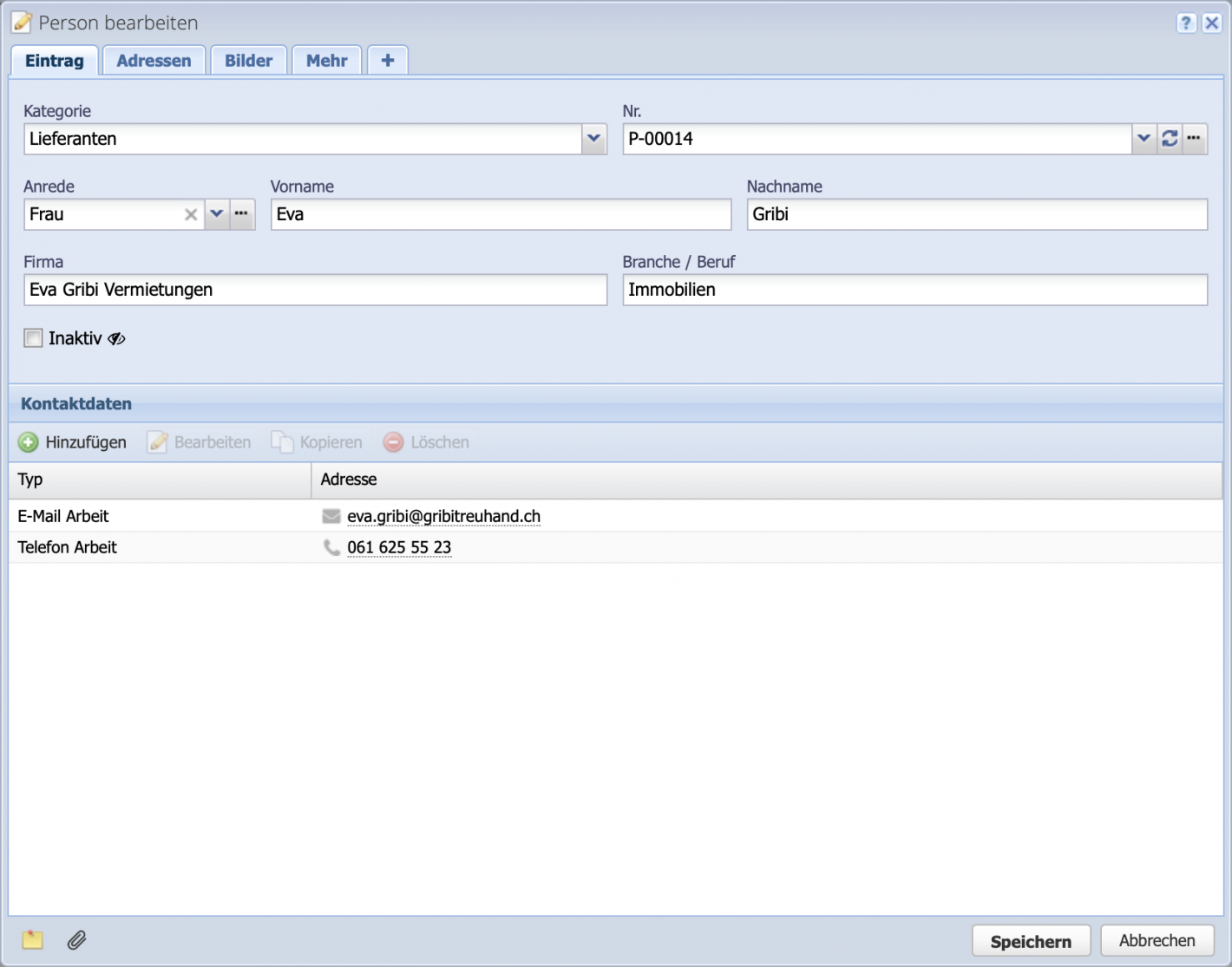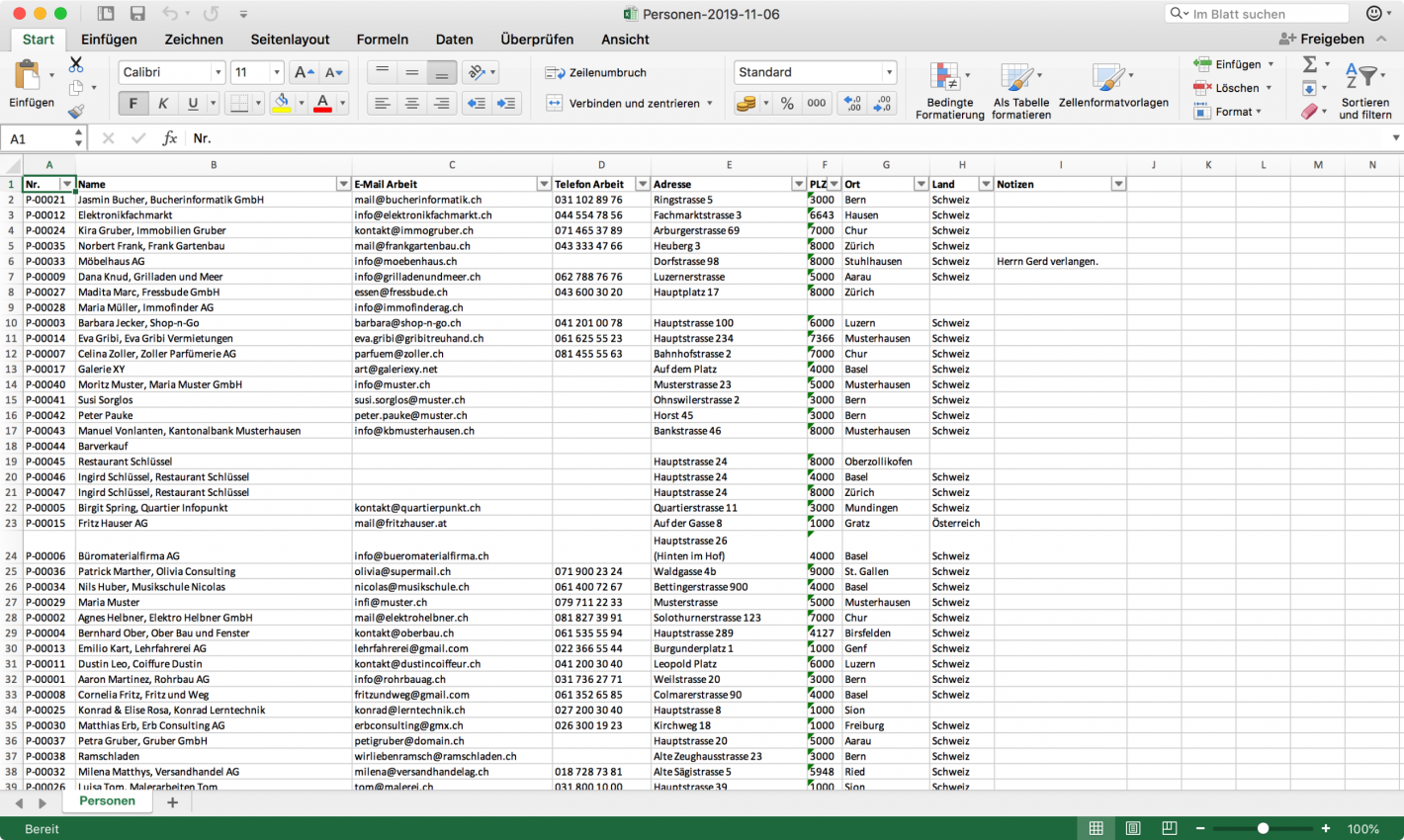At a glance: 100 entries on one page.
Customers, suppliers, employees or club members can be managed in categories. Each new entry is assigned a user-defined customer number, which is incremented automatically.
The table view shows 100 entries per page. Columns can be shown and hidden and moved to the desired position by drag & drop with the mouse. Each column can be sorted and filtered. The current view can be exported as Excel or PDF at any time.