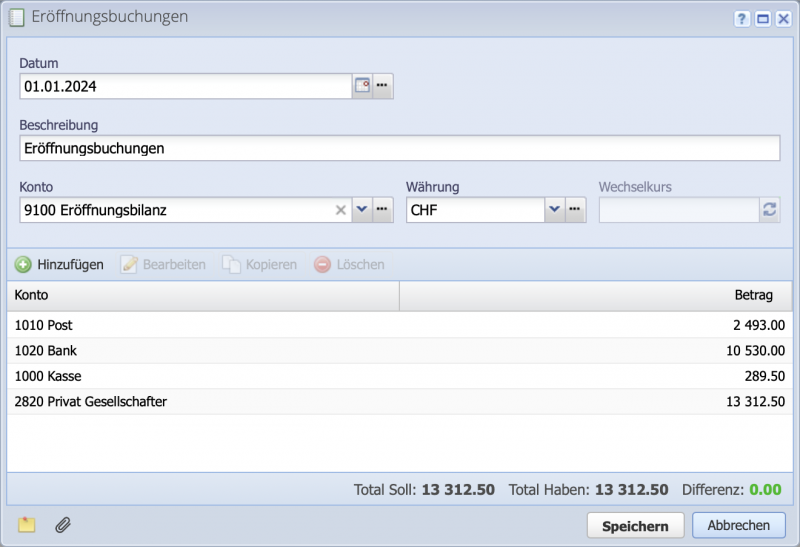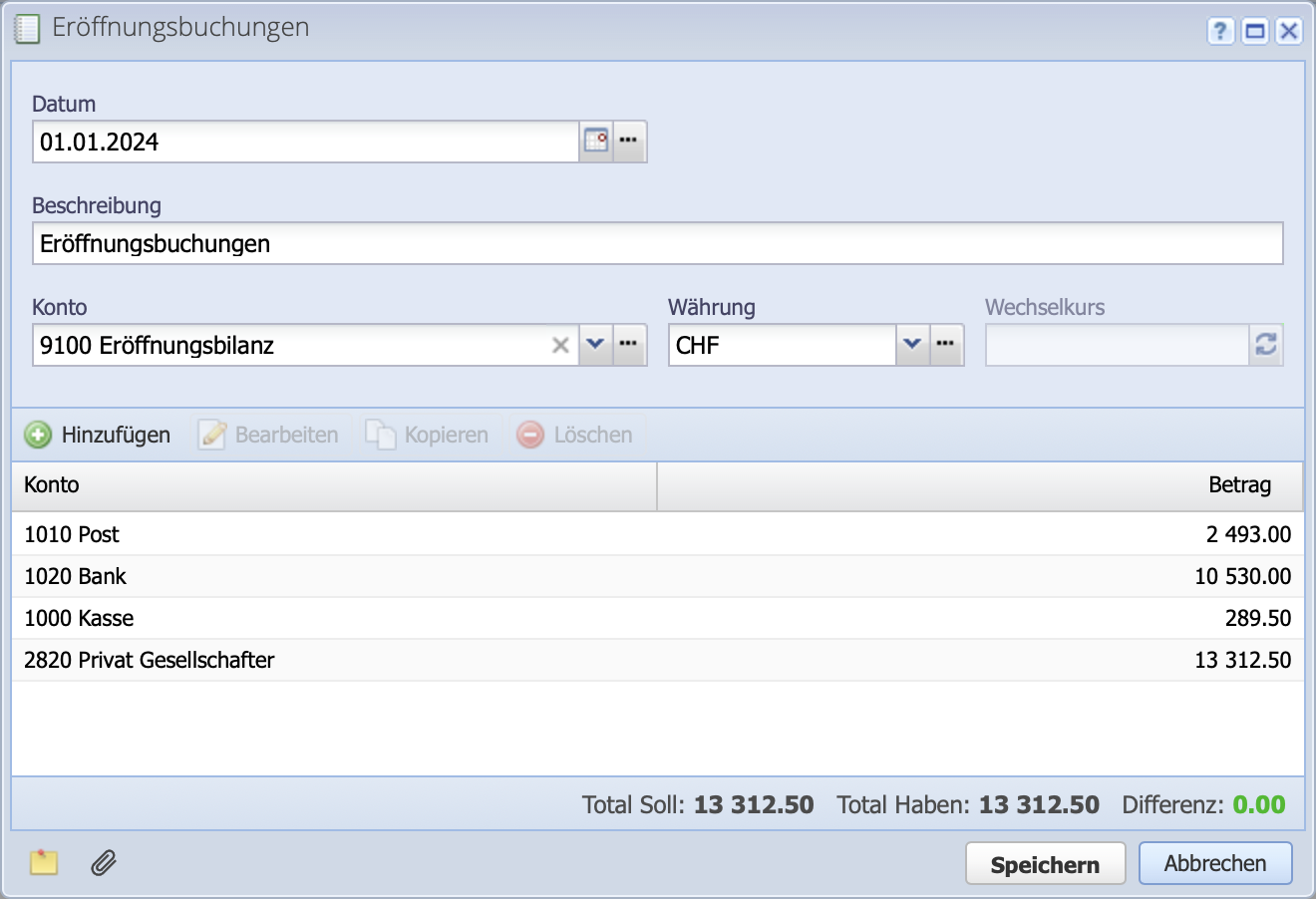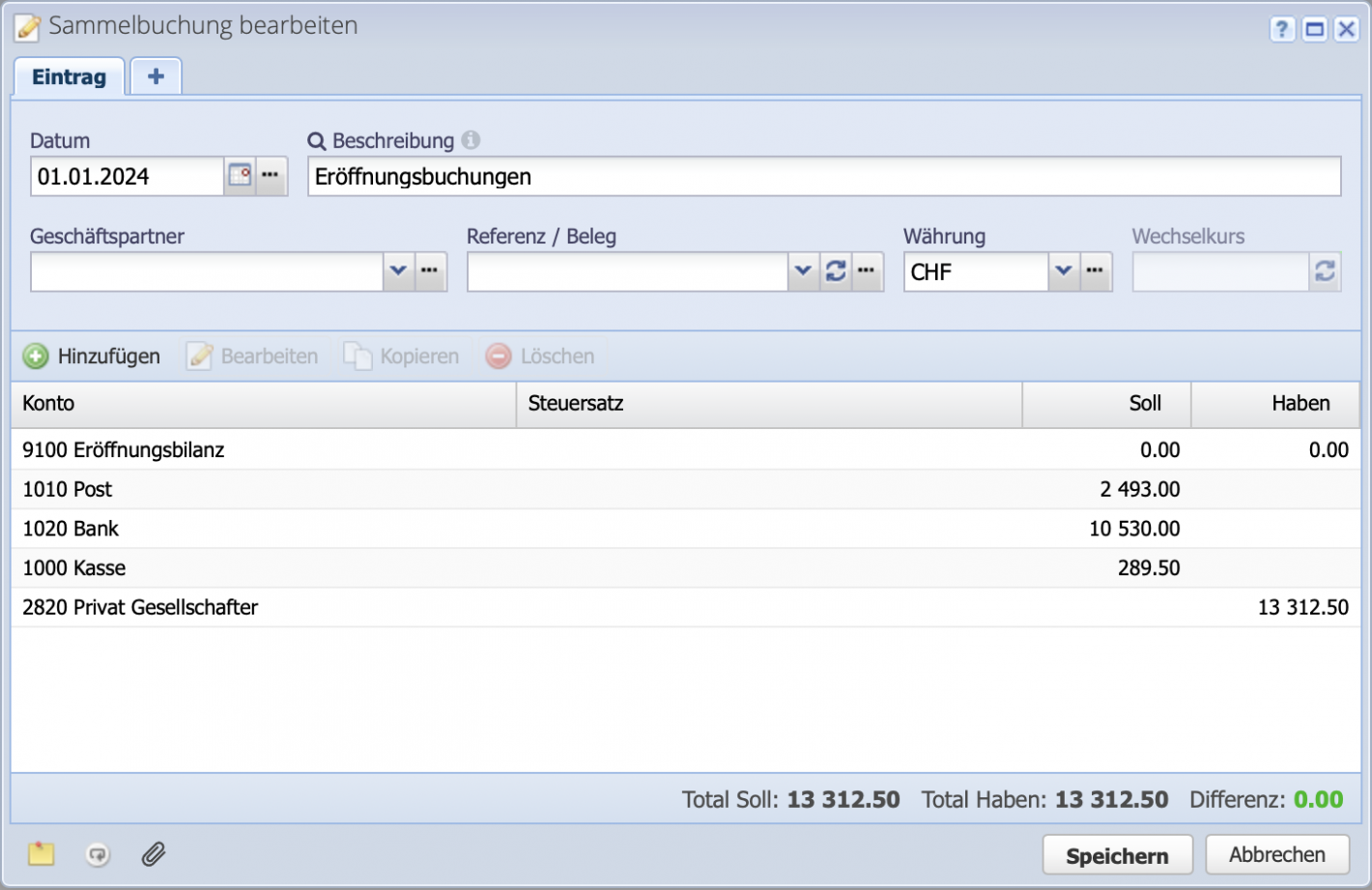1. Enter opening entries
Via Journal Add Opening entries or in Accounts Add more Opening entries the dialog is opened. This is only possible if the first accounting period is selected.
The opening entries are a predefined collective entry to 9100 Opening Balance. At the bottom, the total debit and the total credit and their difference are shown. Only when debit and credit are balanced, i.e. the difference is 0.00, it is possible to save.
In a collective entry, only one currency can be used. For opening entries in a foreign currency, another collective entry is booked to 9100 Opening balance.