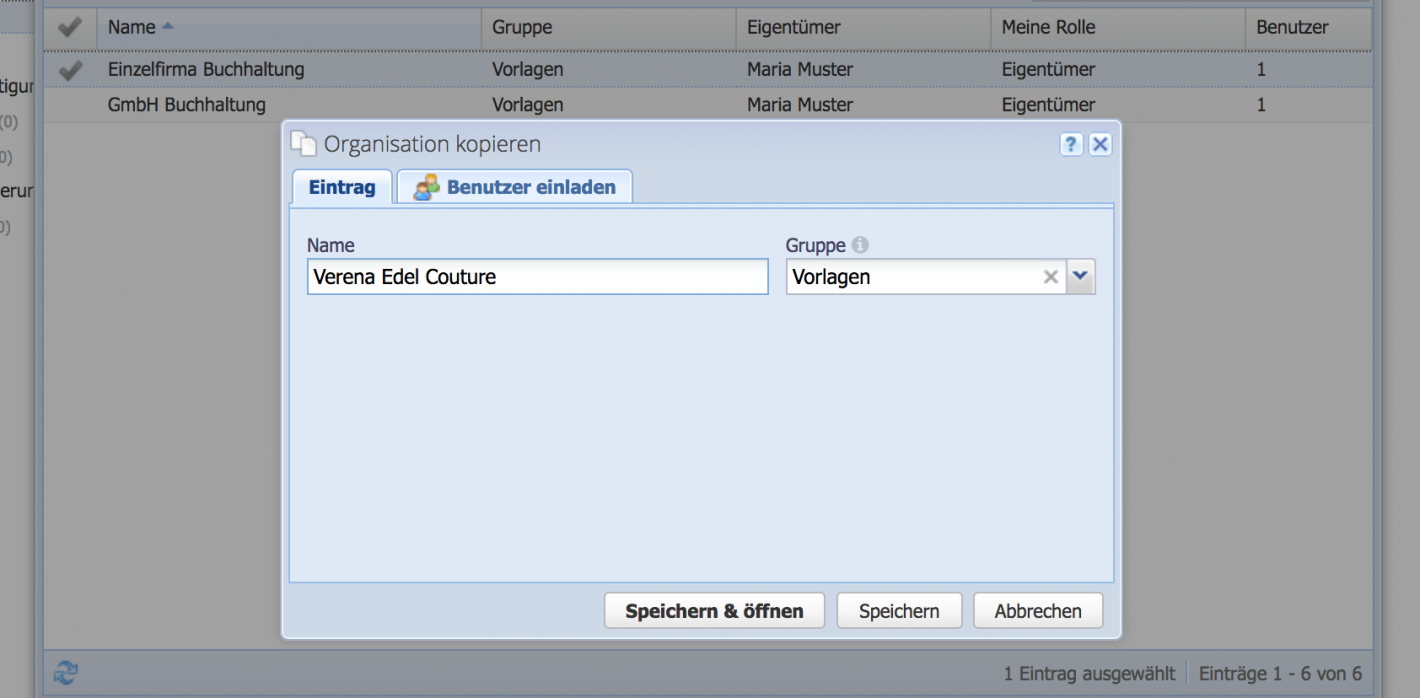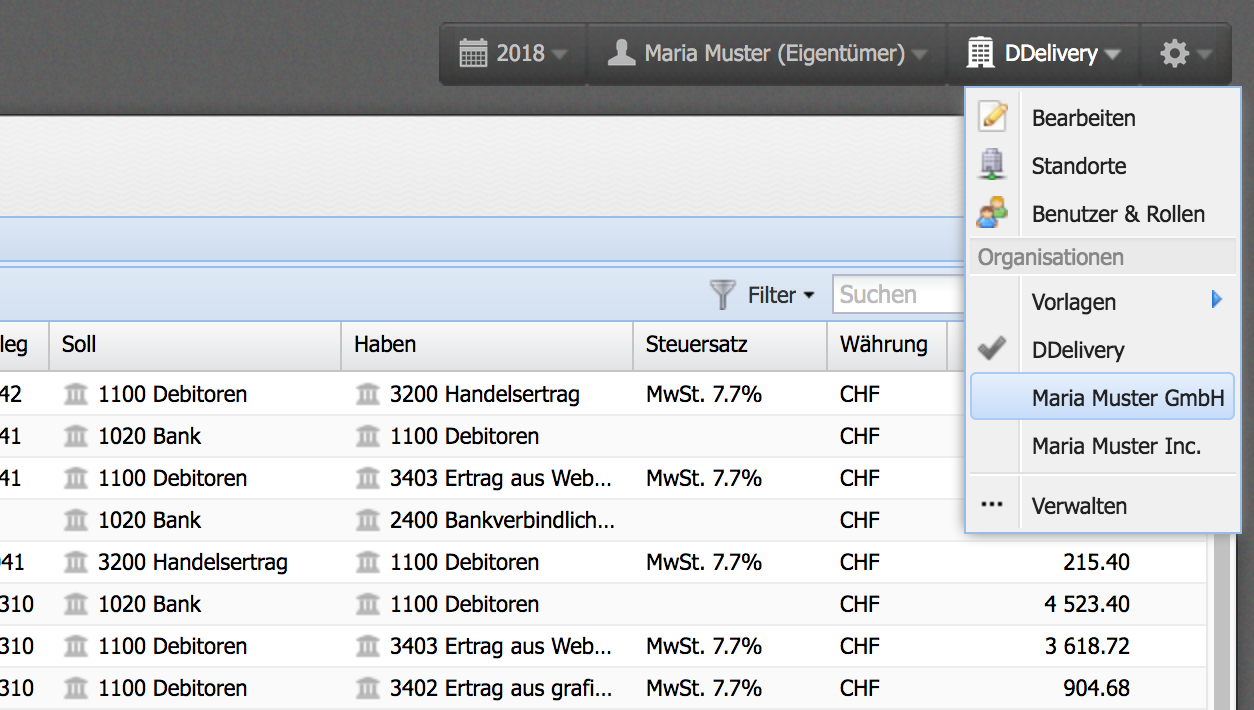CashCtrl is multi-client capable and is therefore particularly well suited for accountants who are responsible for a large number of companies. Accounting records can be set up and copied again and again as a template.
Please enter a search term.
Error ~ No results could be loaded.
Create client templates
Tutorial: Save templates with chart of accounts, order management and co. and simply open a new client.
Content
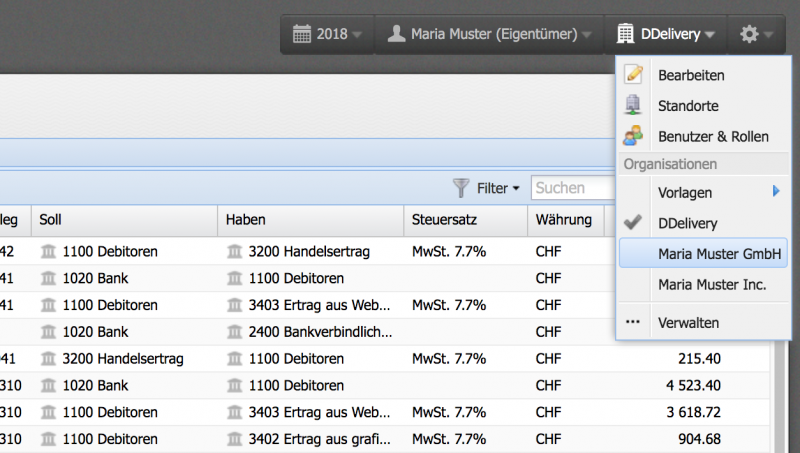
1. Why set up a template?
Individual charts of accounts for industries or basic configurations for fields are defined once and do not have to be created from scratch each time.
Templates are actually set up bookkeeping systems from which a new client is created by copying.
The workflow with the procedure of documents is also defined for the client.
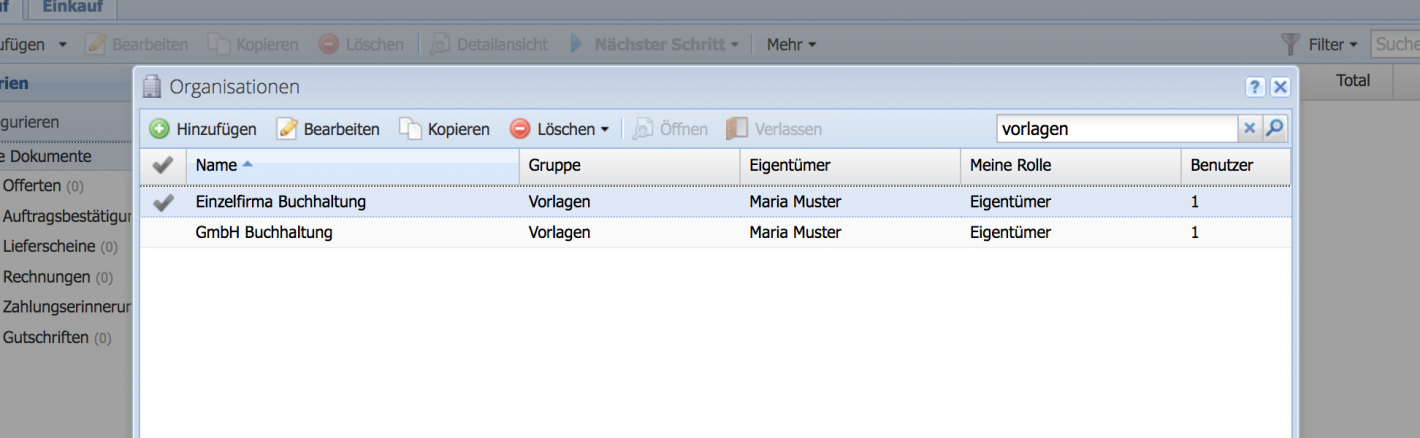
3. Invite client
In the tab Invite user it is sufficient to create a user directly by entering an email address. The access data and a temporary password will be sent and you can start right away. No other settings have to be made.
Open the newly created organization with Save & Open and complete the process.
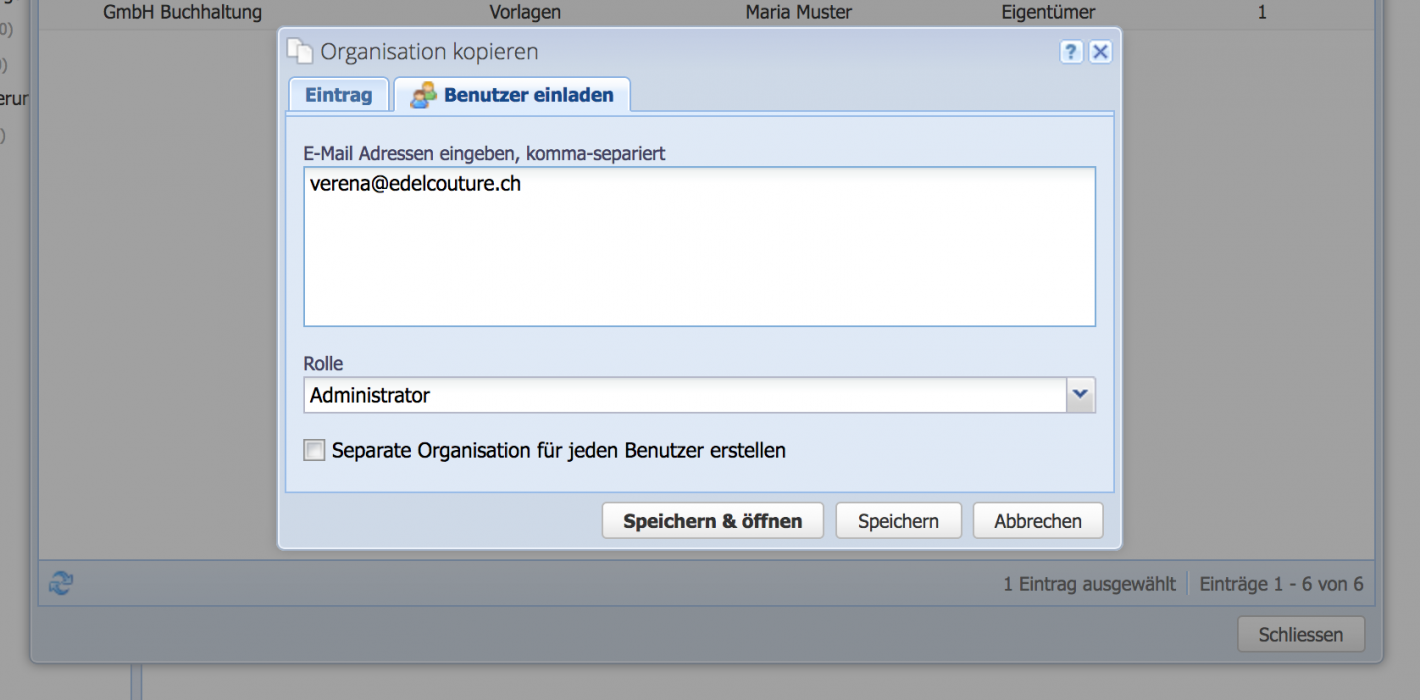
Good to know
- Since templates are in principle simply organisations, they are invoiced by CashCtrl and cost an annual amount. We are aware that this is not optimal, so we will adjust this in the future.
- The goal is to be able to create templates that cost nothing. If you would like to create templates, please contact us and we will send you an offer.