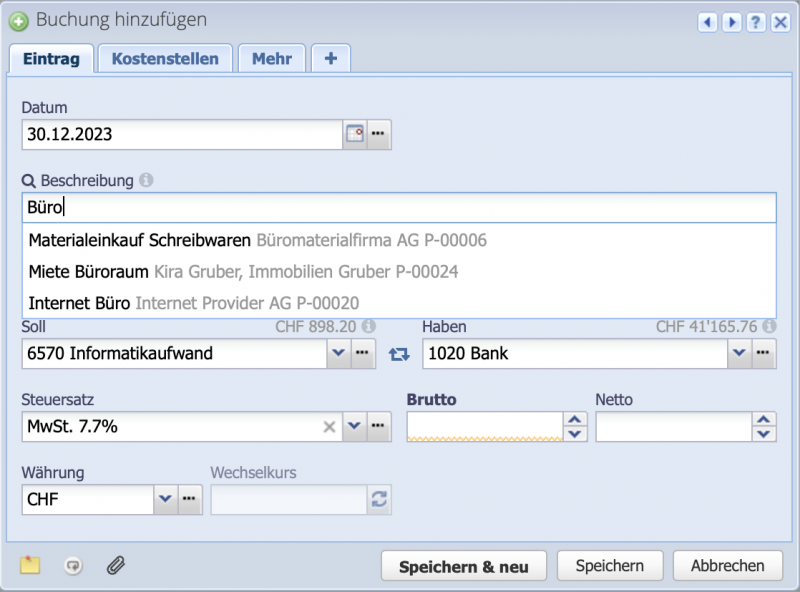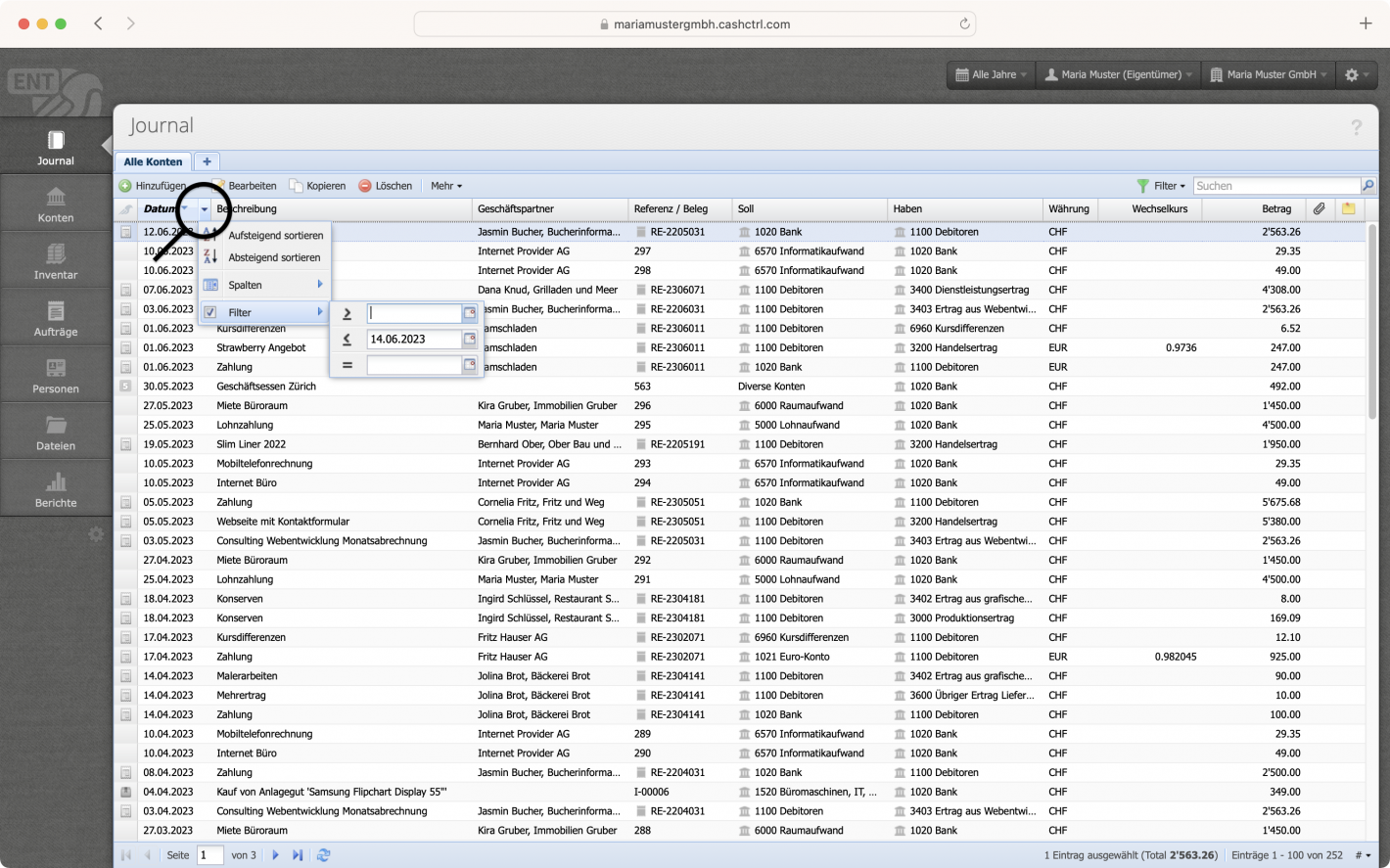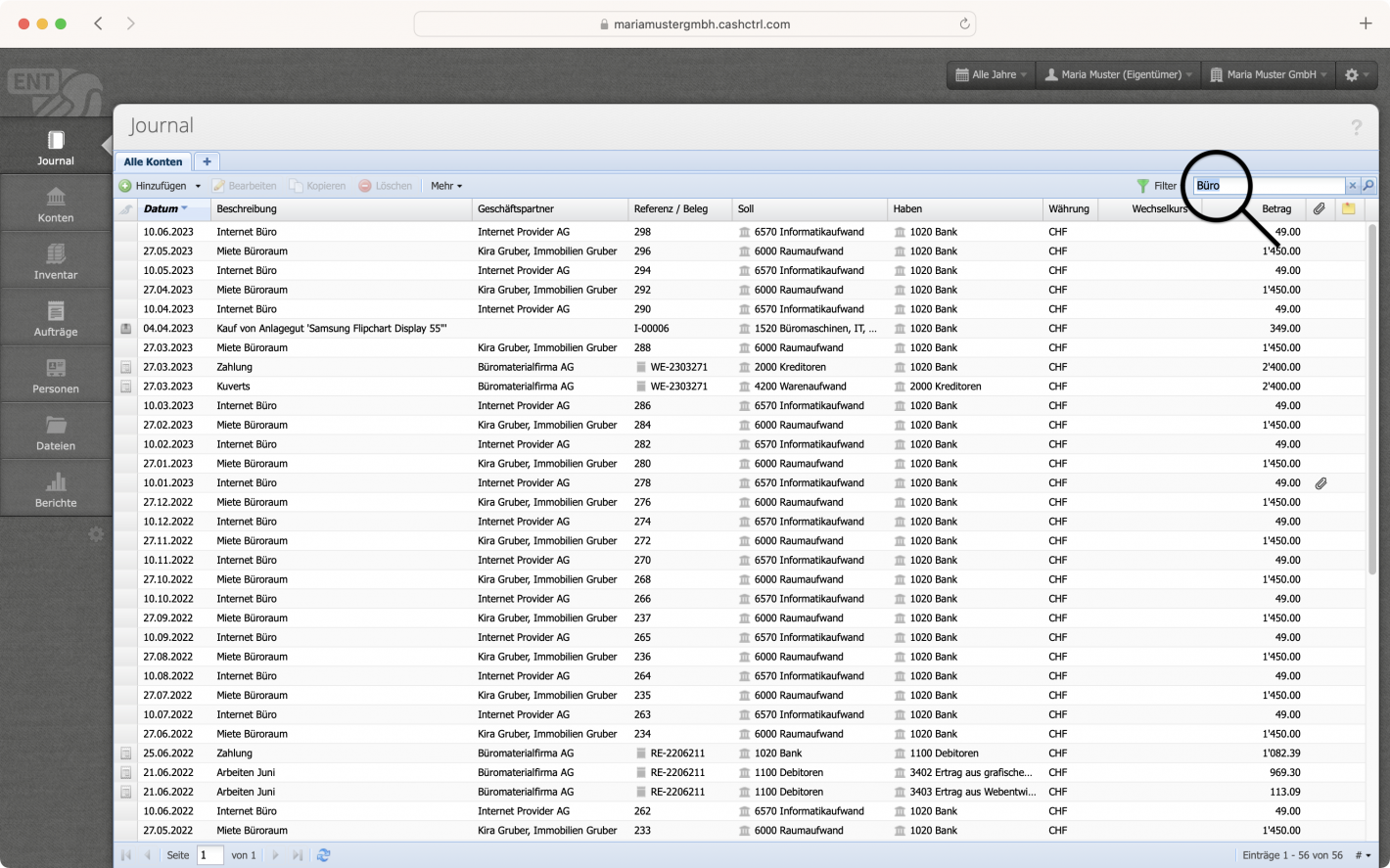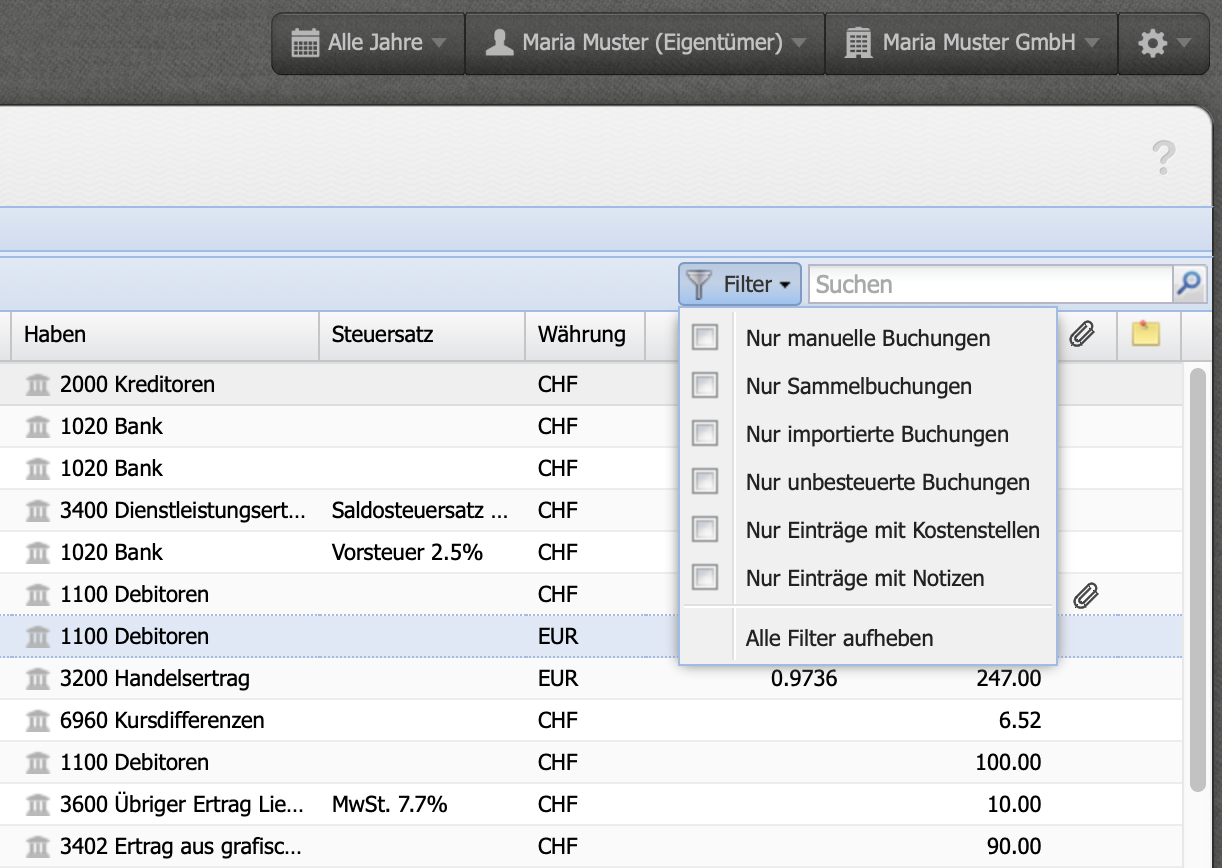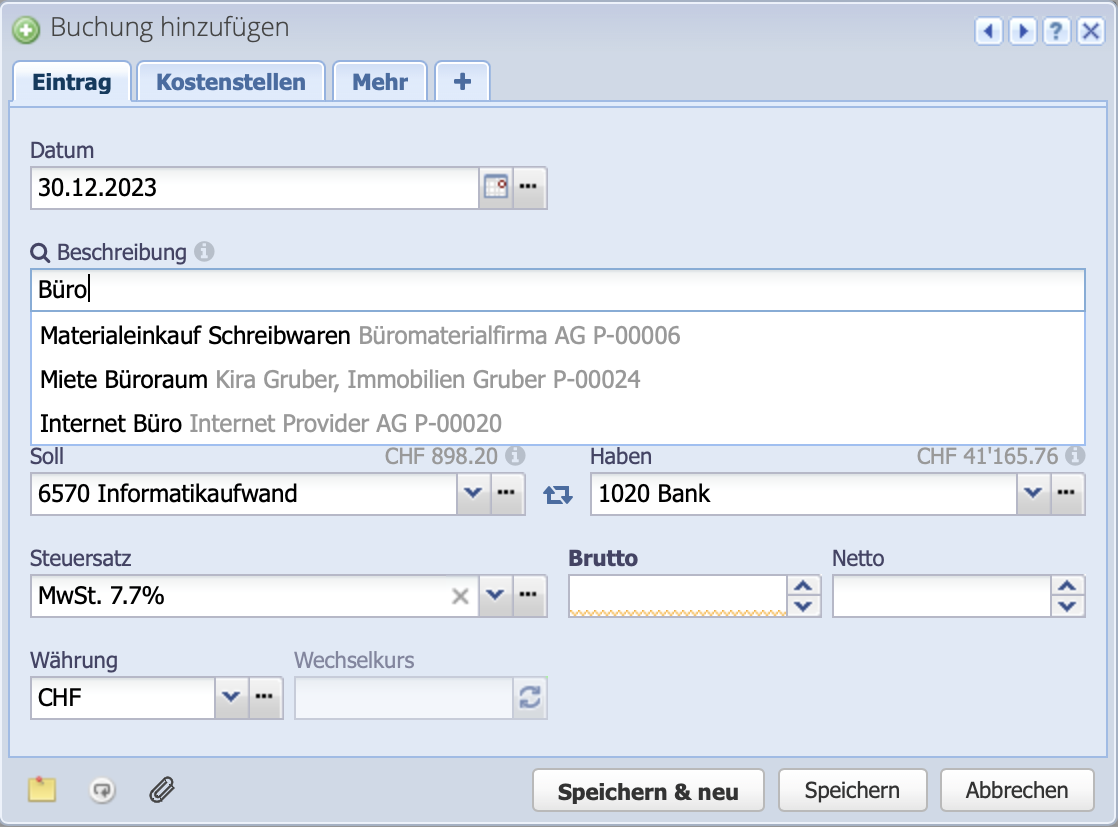1. Filter and move columns
CashCtrl offers a variety of filtering and sorting options. For example, you can filter by account or by time period. Basically, you can sort and filter by all columns. If a filter is active, the name of the column is displayed in bold italics.
Columns can also be shown and hidden via the menu item Columns, as well as shifted in order. In this way, the user interface can be customized according to the user's own needs.