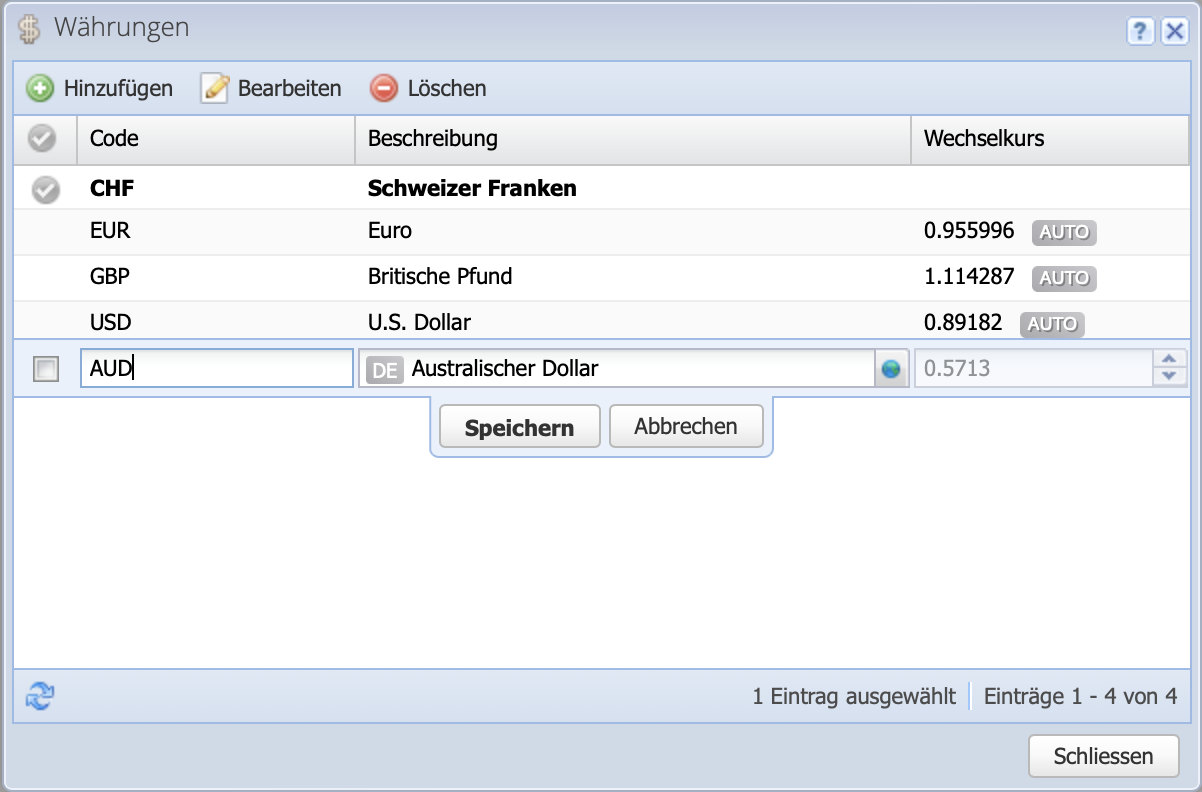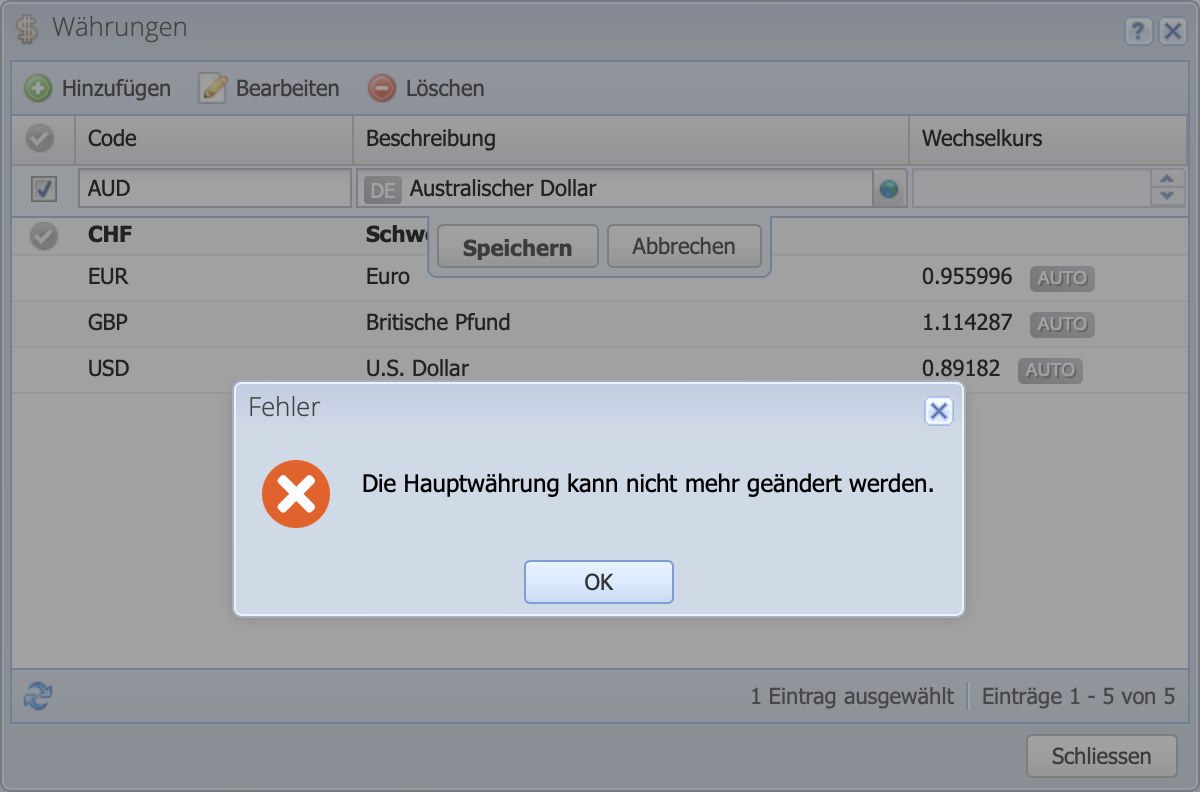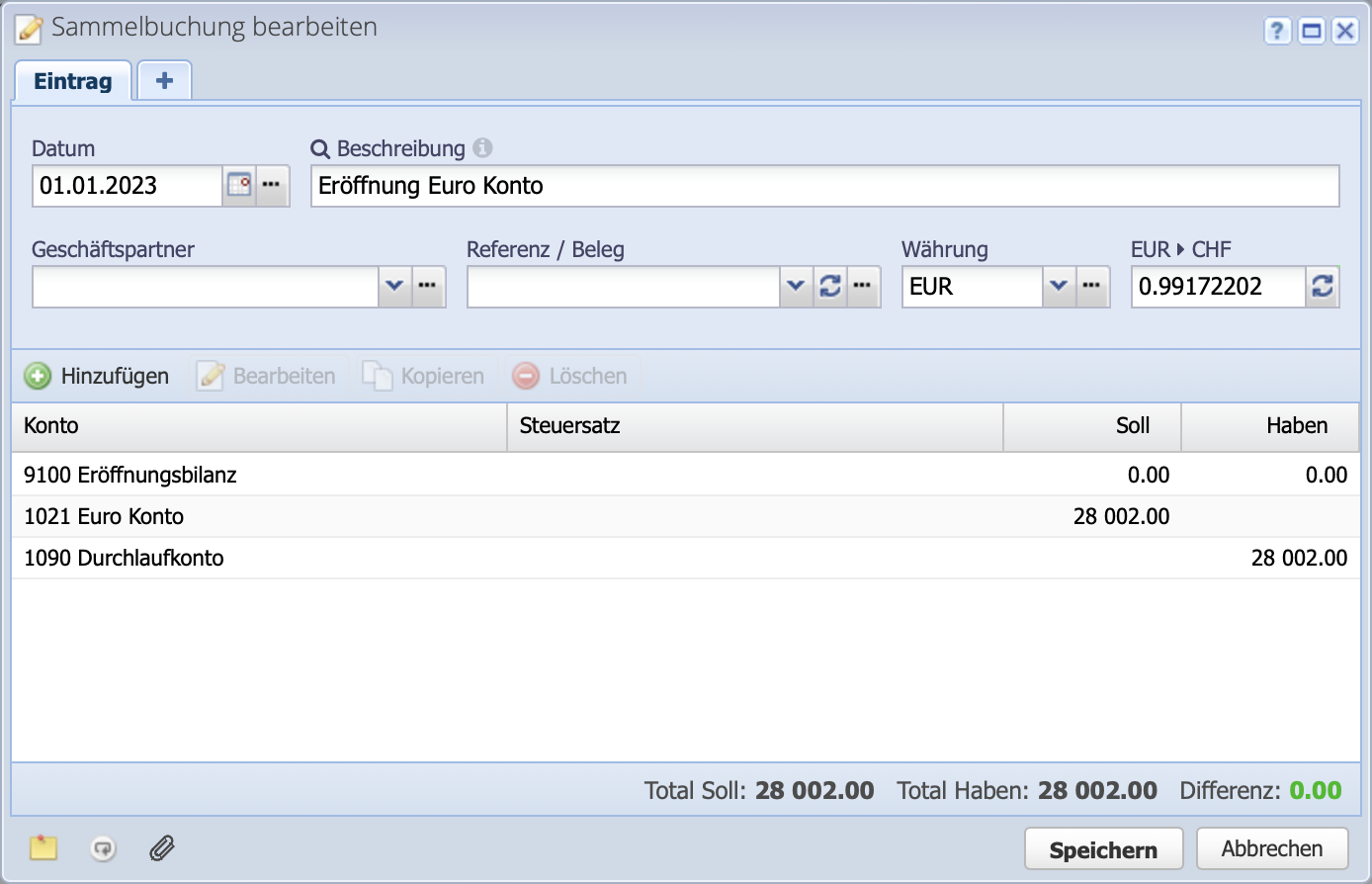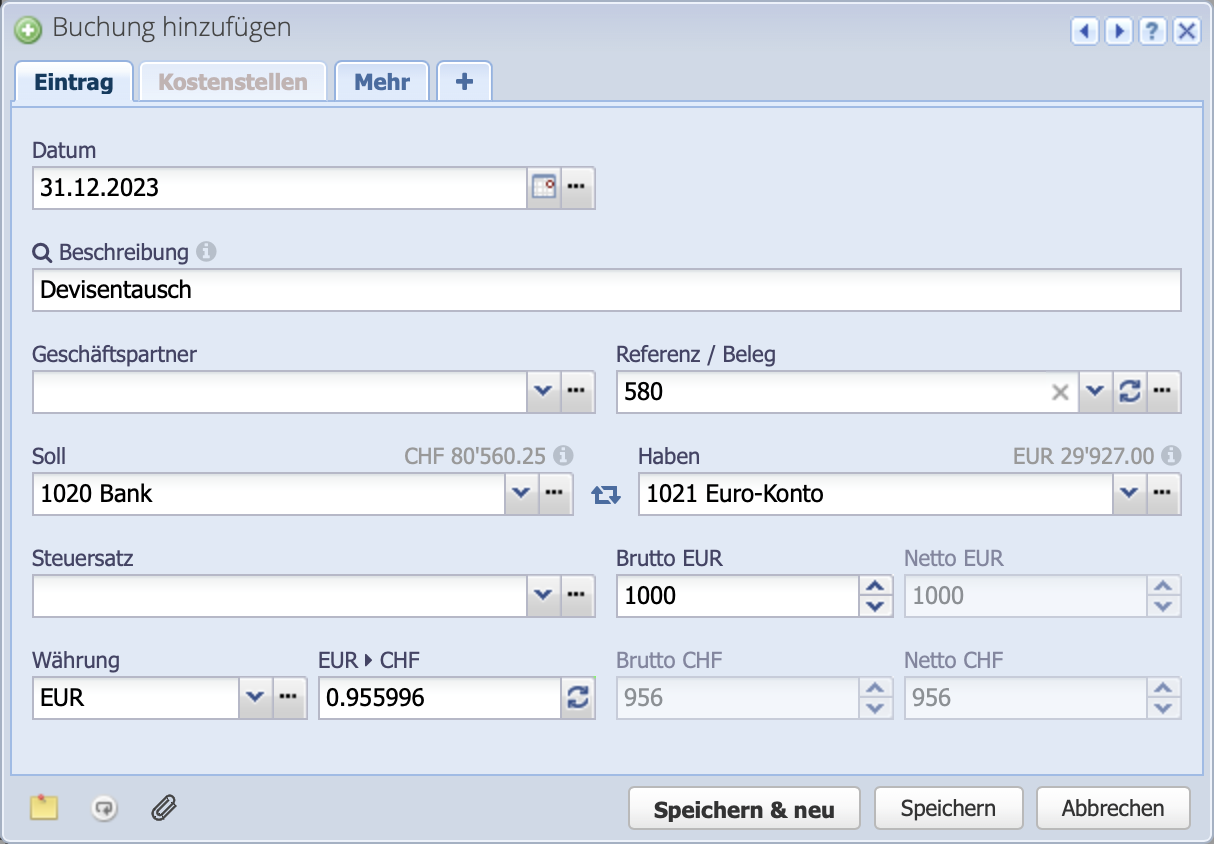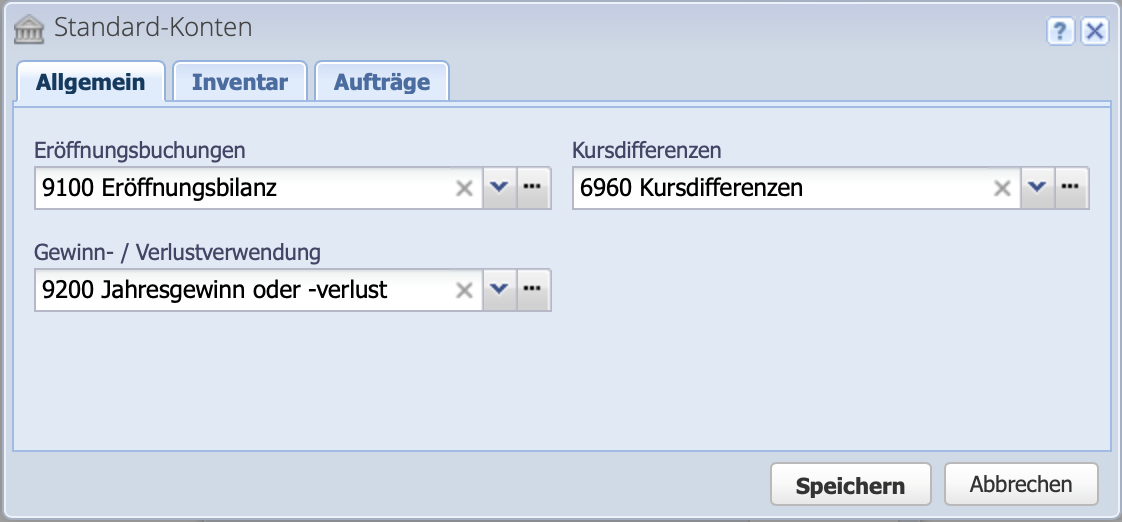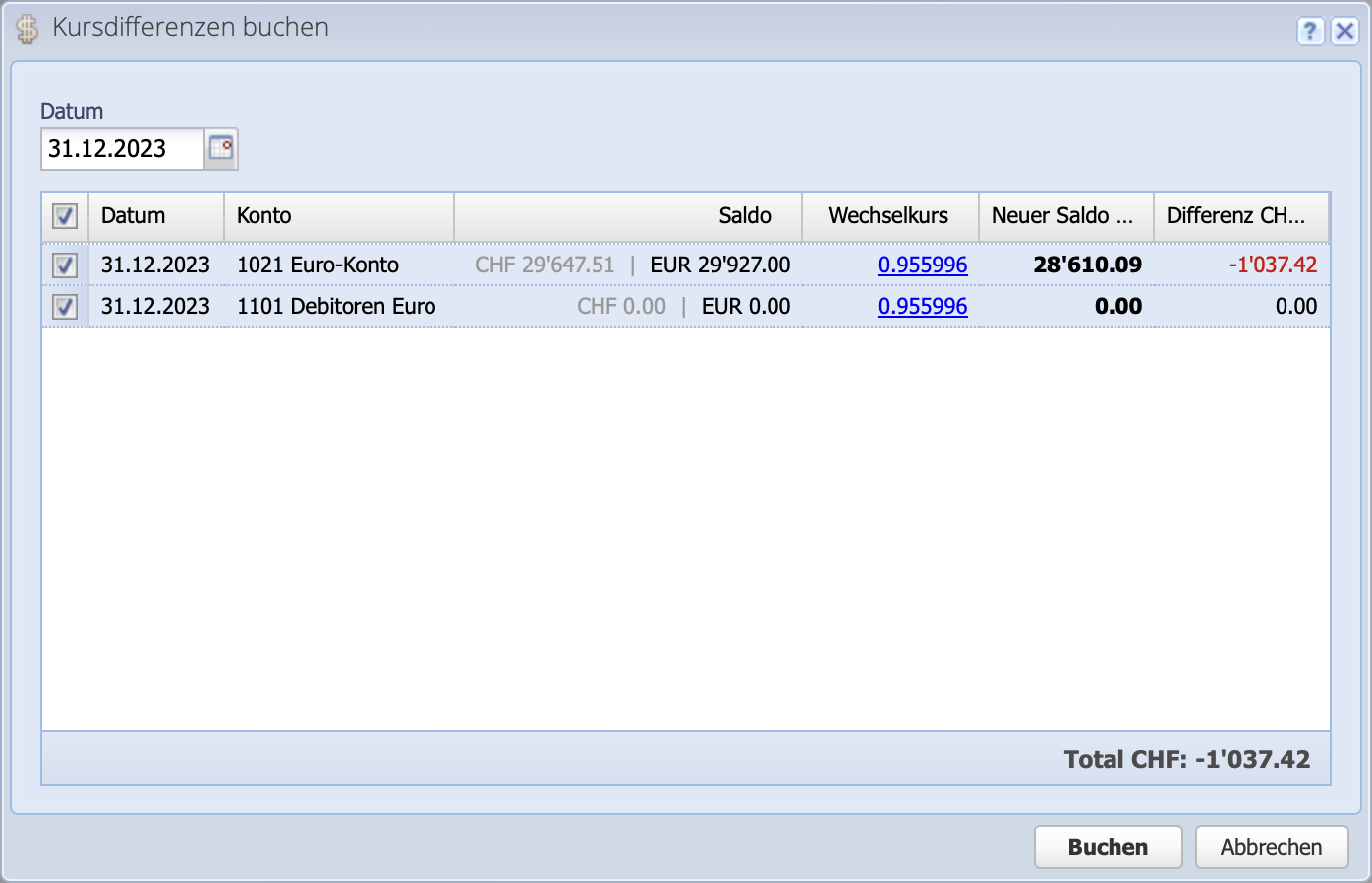1. Create currency / foreign currency
Via Settings Currencies the currency dialog is opened. Here a new currency can be created via Add.
Automatic, up-to-date exchange rates are supported in the program for the following currencies: AUD, BTC, CAD, CHF, CNY, DKK, EUR, GBP, INR, JPY, RUB, SEK, THB, USD. Other currencies can be added, but require manual entry of the exchange rate during booking.
Info: The code of the currency corresponds to the international 3-digit ISO code (ISO 4217). This is also used everywhere (in documents, reports, etc.) for the appearance of the currency.