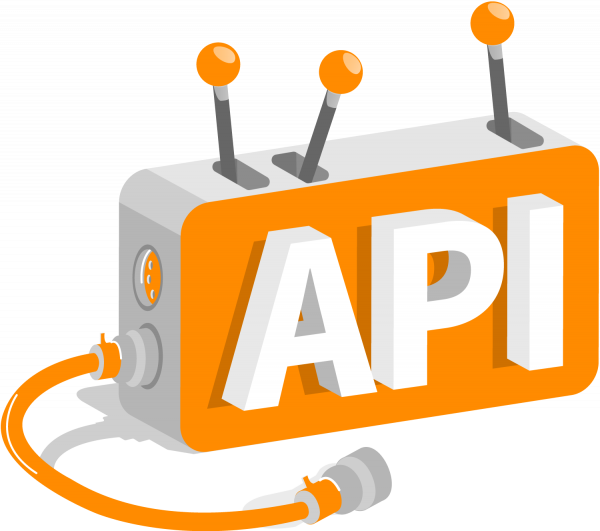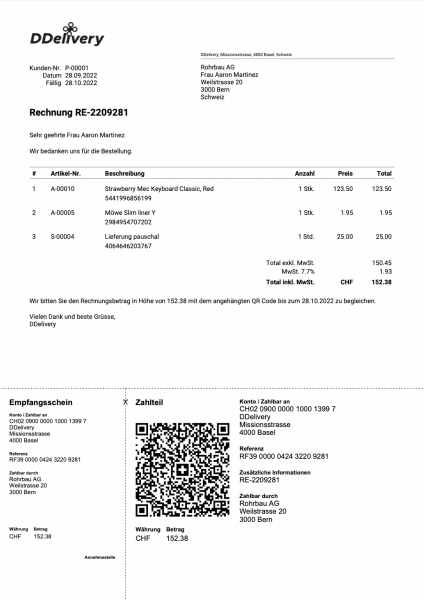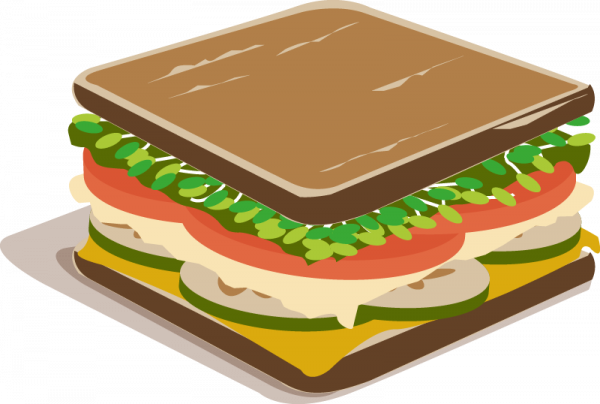There is a small release before payroll accounting after all. Payroll has been in development since April 2023 (was in the concept phase before that) and is progressing. The planned release in Q2 2024 still looks realistic. We will not be able to communicate a more specific release date until the final months of development when we can say this with certainty.
There will also be an alpha and beta phase. In the alpha phase, selected customers will be able to test payroll accounting and give feedback before payroll accounting is released. If you would like to be part of this, please contact us.
In the beta phase all customers can test and use payroll accounting and give feedback.
The current release includes two features:
- Import book entries from Excel/CSV (e.g., from Stripe, PayPal, sum-up, etc., and exports from third-party software).
- Formula columns in reports (a column which is calculated from other columns).
With formula columns also comes an overhaul of the column configuration in reports. These are now no longer configured in the view, i.e. shown and hidden, but in the report configuration (in the report's edit dialog). This way, custom fields can also be displayed in every applicable report.