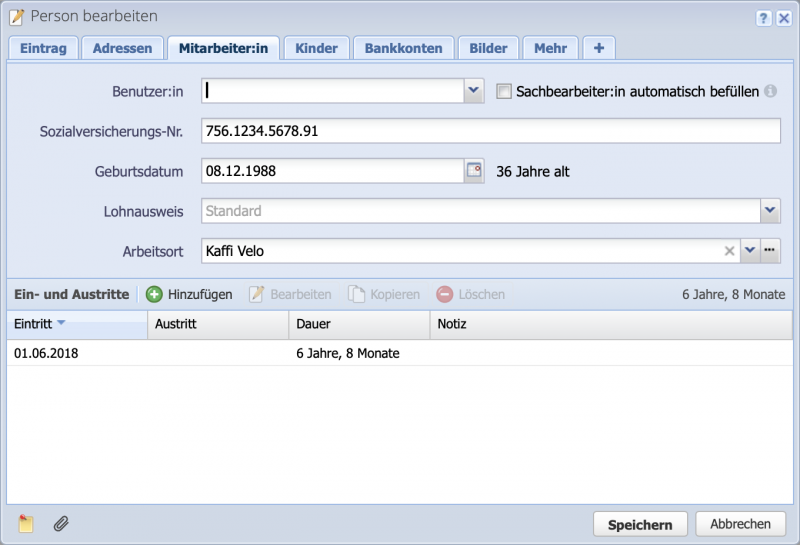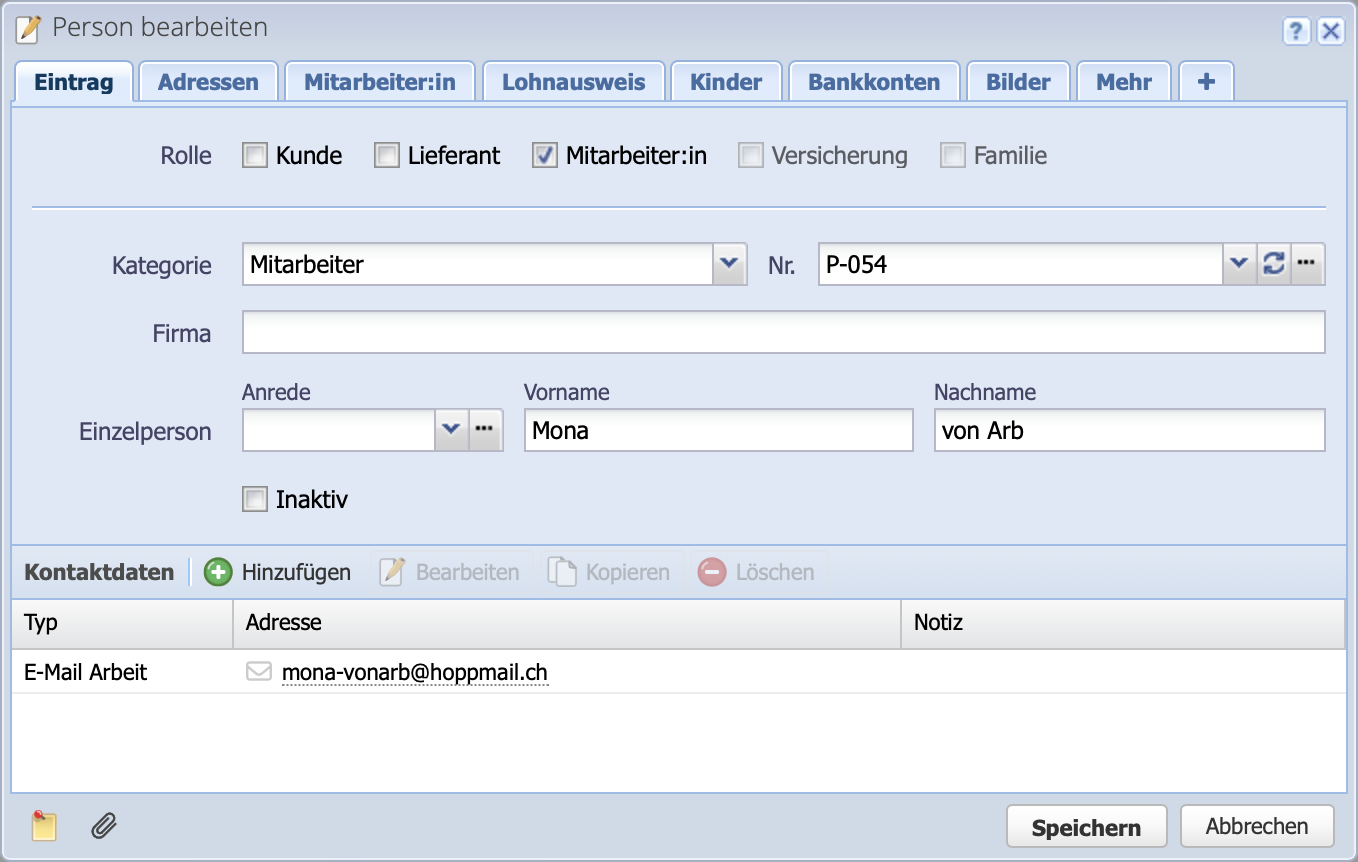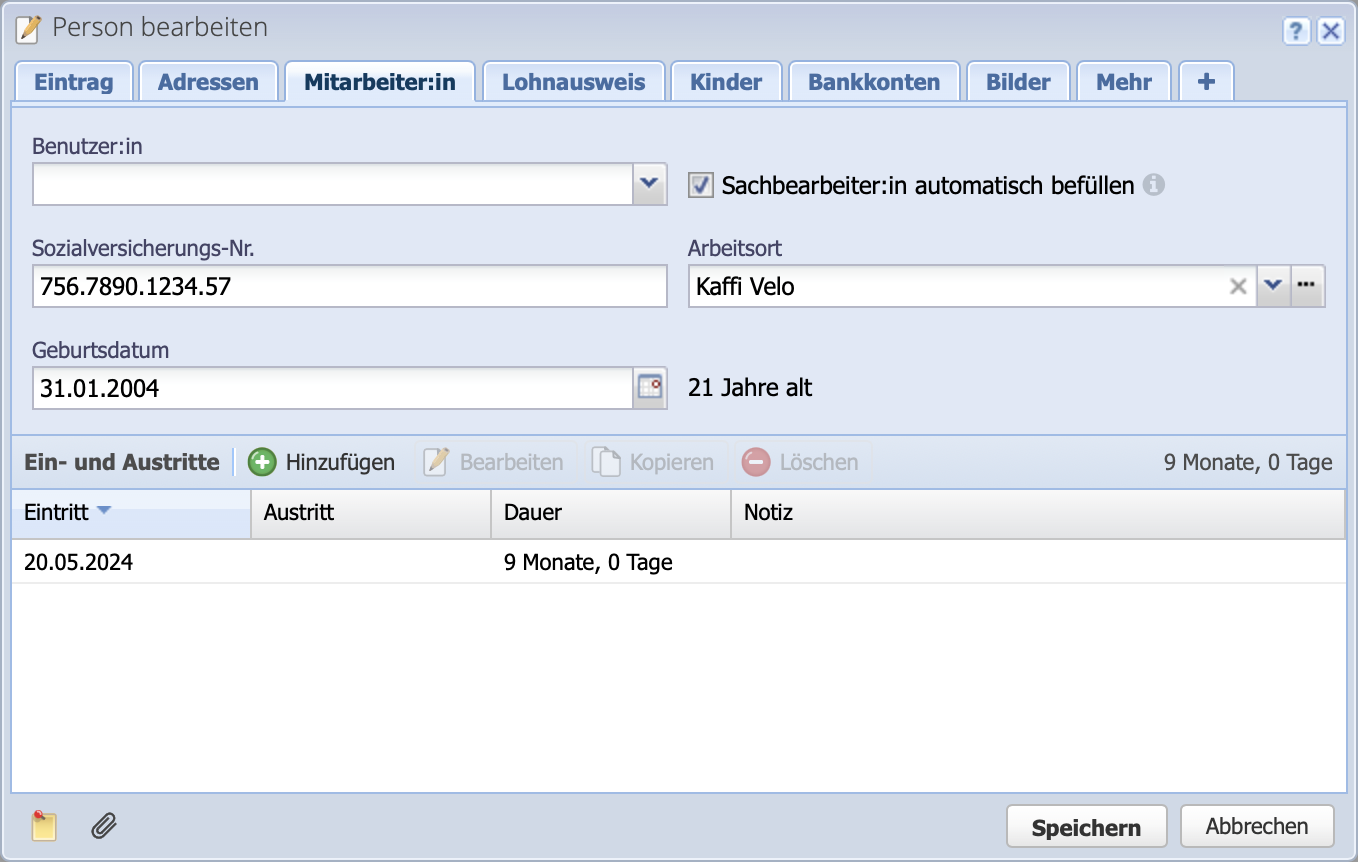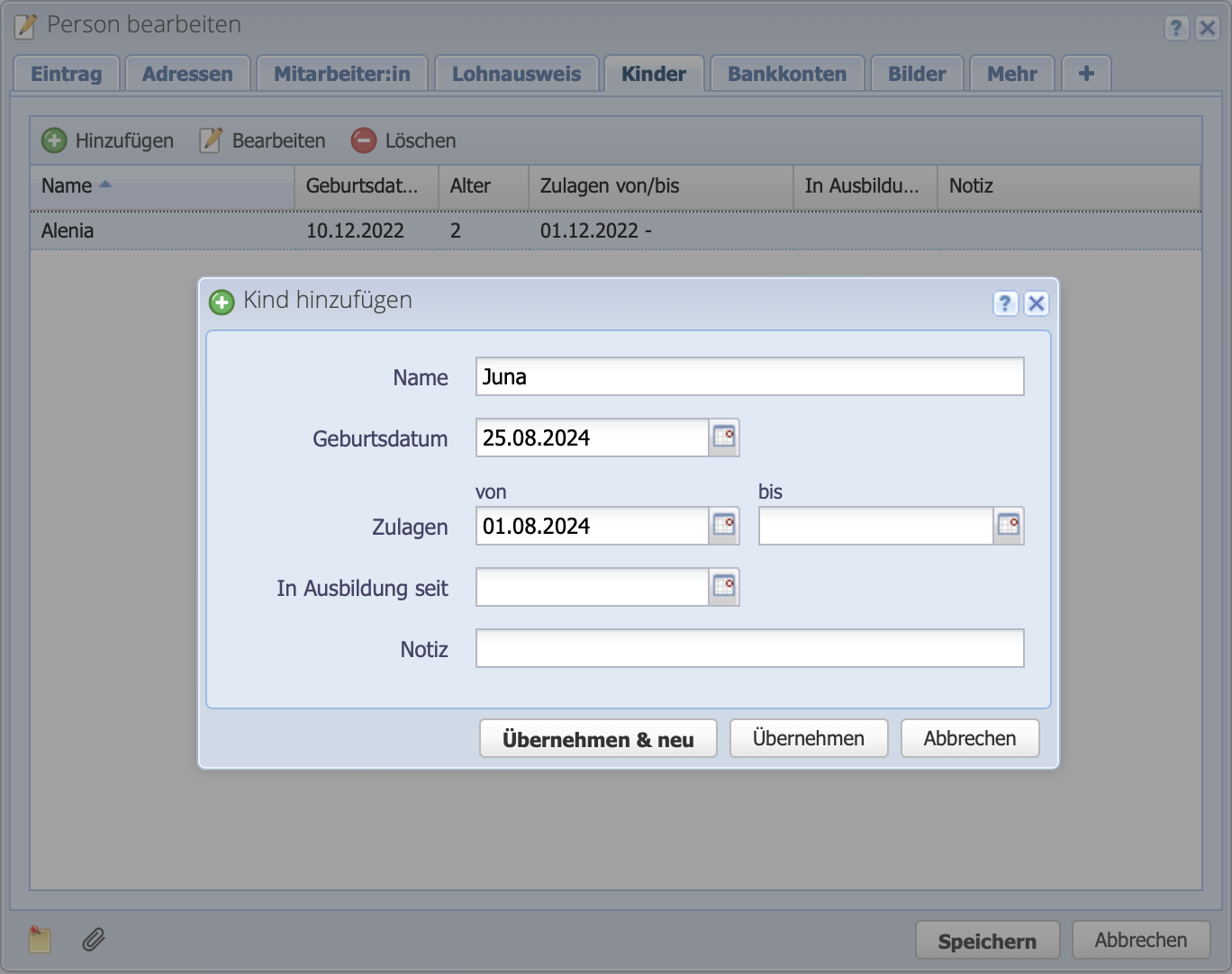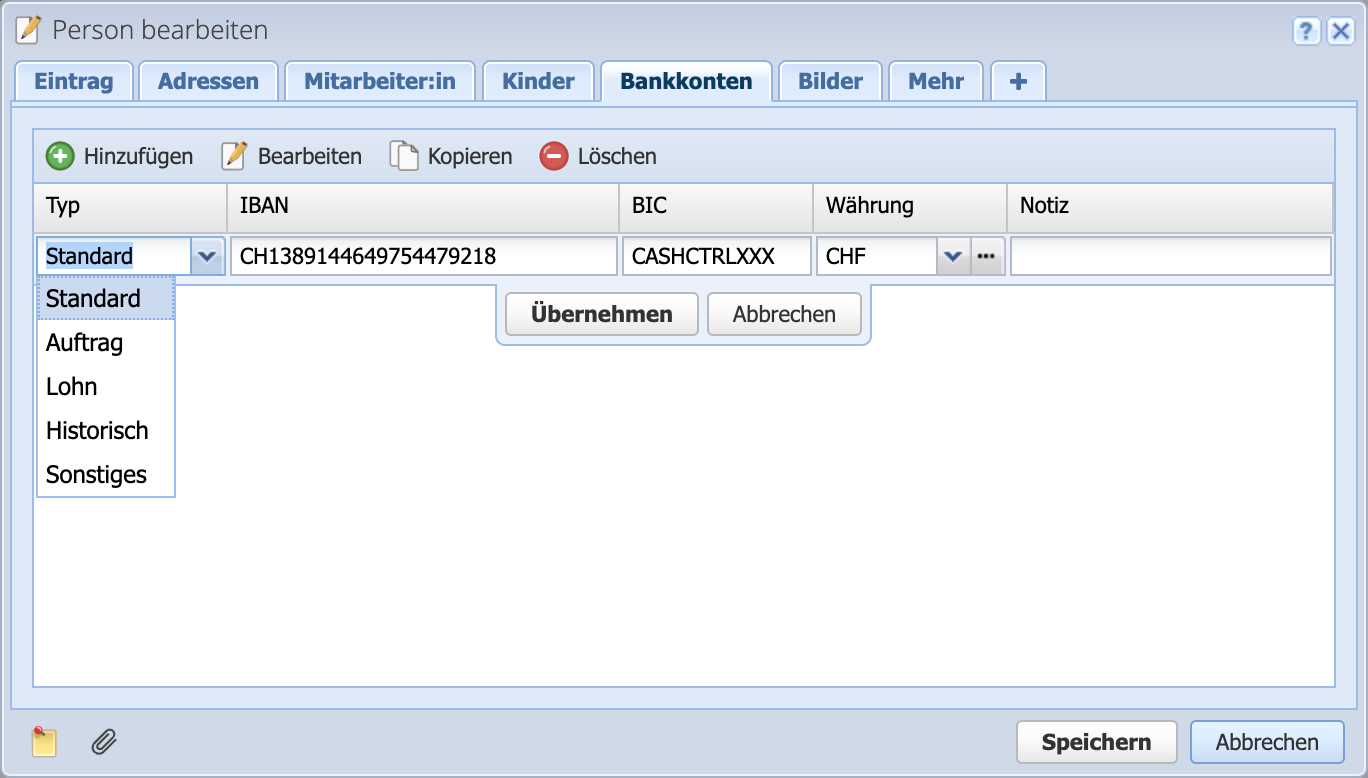1. Make a person an employee
To enter a salary statement for a person, it must be saved as an employee.
In the Persons area, open the dialog for an existing person via Edit.
Now check the Employee role at the top of the dialog and adjust the category if necessary.
It makes sense to fill in the Salutation field, as well as the Address tab with canton information, as salary types vary depending on the canton, e.g. child allowances or withholding tax.