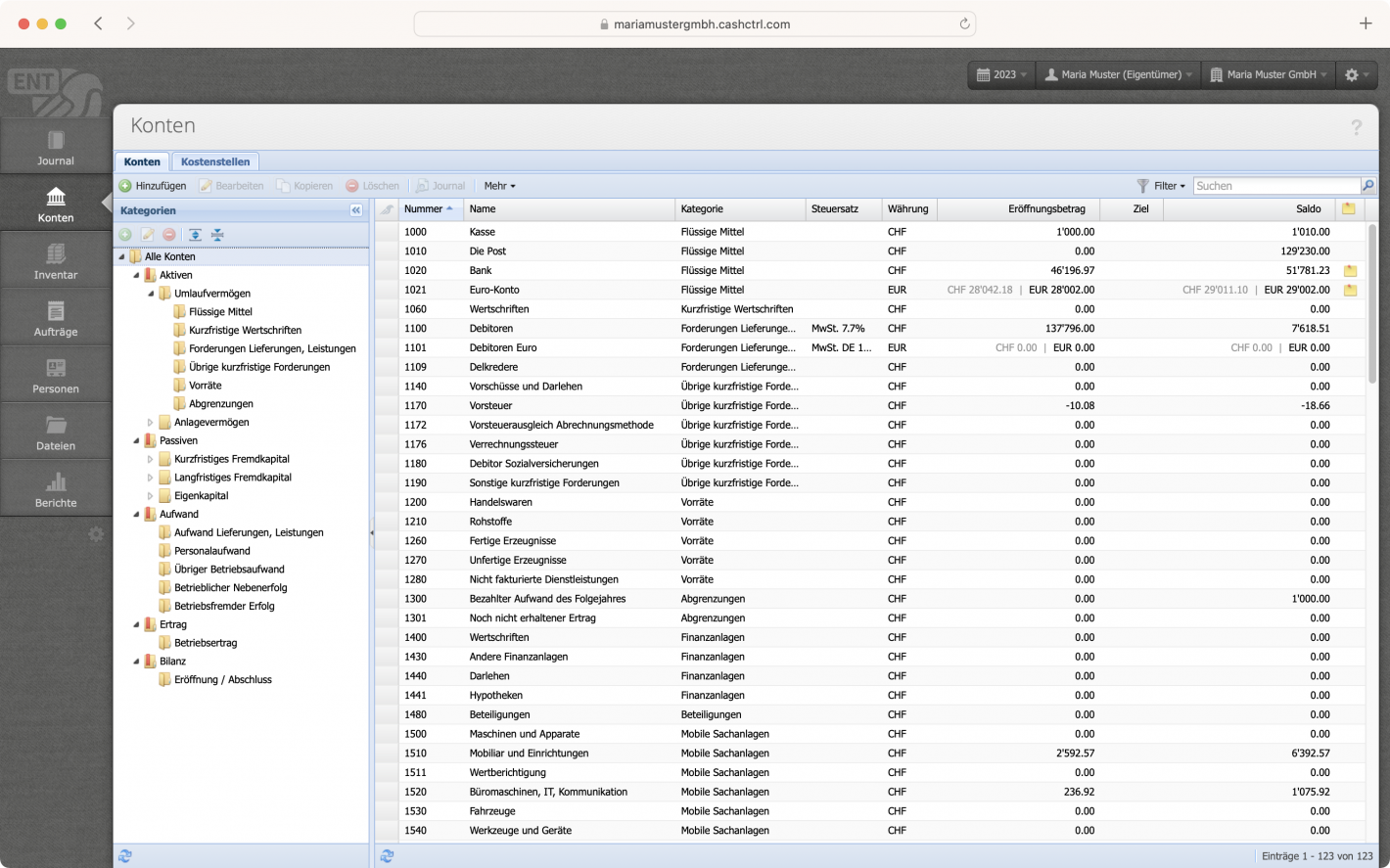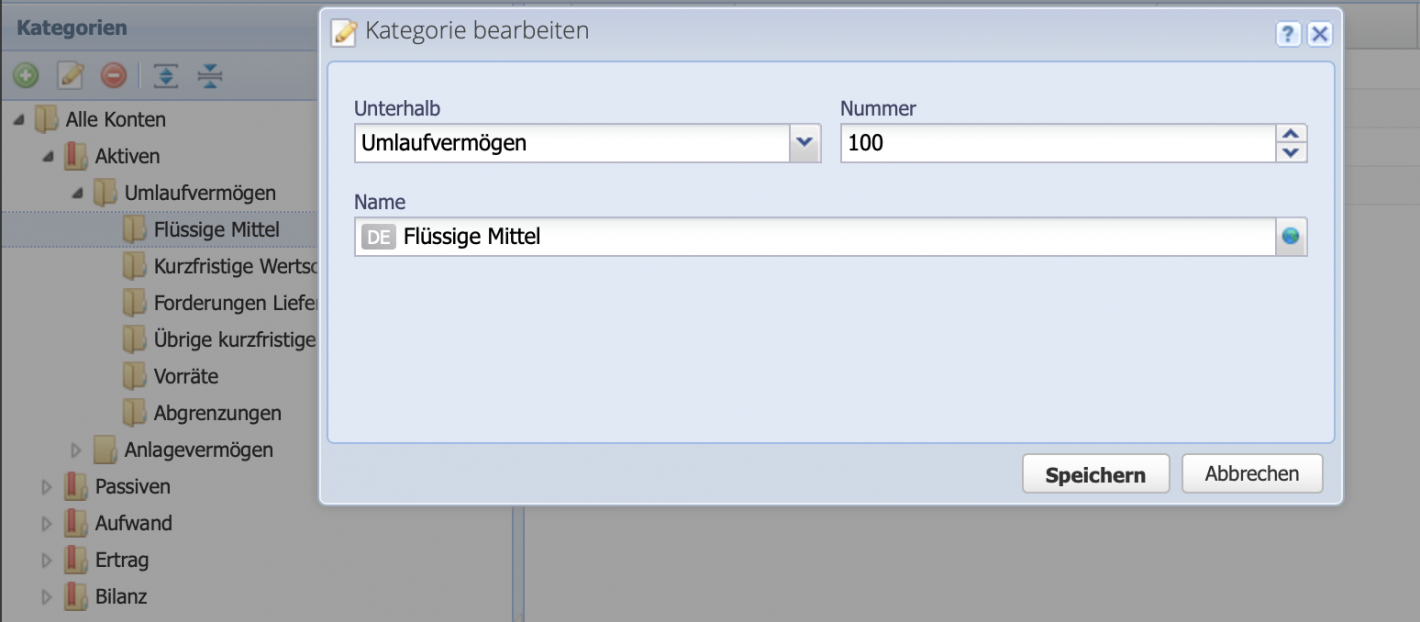CashCtrl comes with a multilingual Swiss standard SME chart of accounts right from the start. Accounts can be added, customized and deleted. You are free to choose which accounts you want to work with.
Please enter a search term.
Error ~ No results could be loaded.
Set up and edit chart of accounts
Tutorial: Set up the chart of accounts of the bookkeeping and personalize it for your own needs. Deposit tax rates in accounts and set targets / budgets.
Content
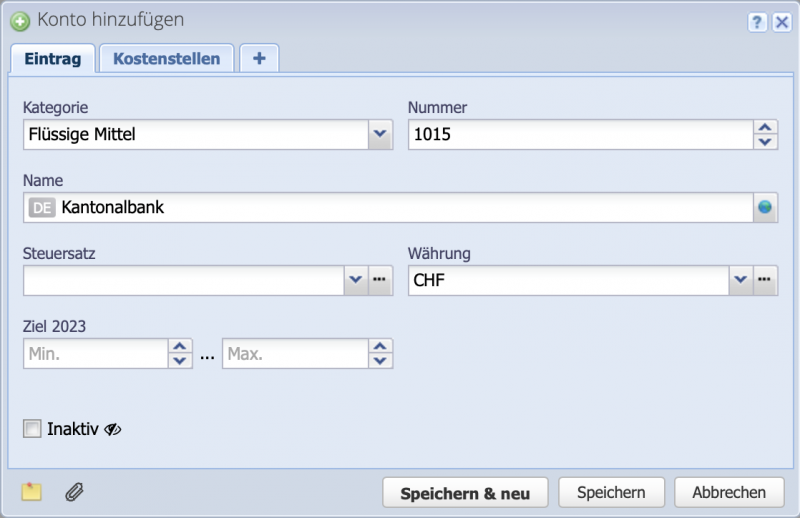
2. Create / edit account
Double click on an account to make it editable. Or create a new one via Add, the dialog is the same.
- The naming and numbering of the accounts is freely selectable. It is also possible to use 5 or 6 digit account numbers.
- With the account (e.g. with a revenue account) a tax rate can be deposited, so that all sales on this revenue account are booked with this tax rate.
- Targets (budgets) can be set and notes can be added.
- In order for an existing account to be deleted, no entries may reference it. Instead, in this case, the account can be set inactive (only if its balance =0), so that it will no longer be proposed in posting screens.
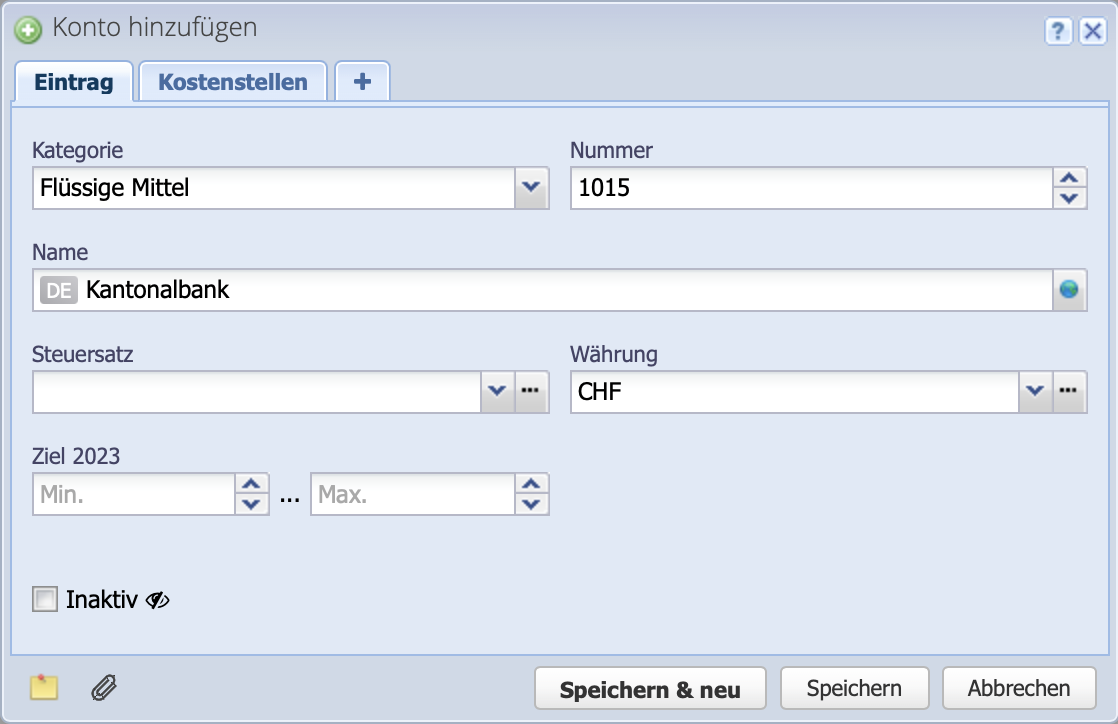
3. Edit default accounts
The system-relevant accounts can be defined under Settings Standard accounts. These are set by default, but can be changed if the chart of accounts has been modified accordingly.
Important: Reports such as "Open debtors/creditors" and " VAT" only work if the standard accounts are stored here accordingly.
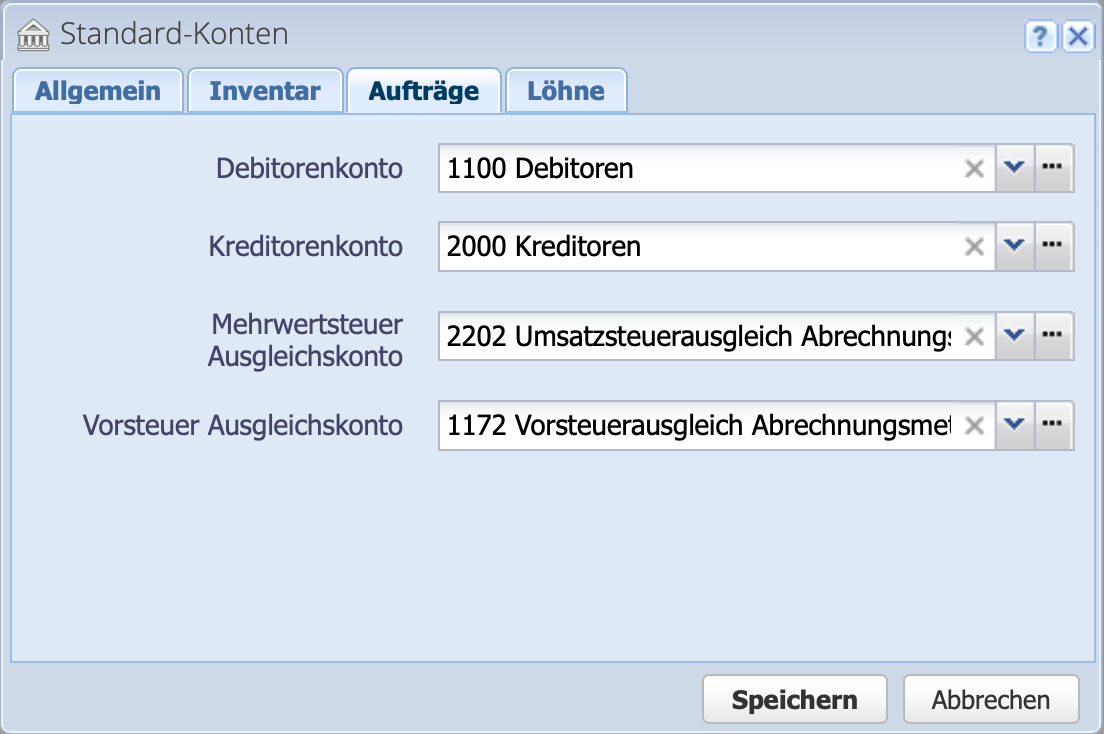
4. Good to know
- If you are unable to decide on a chart of accounts, we recommend talking to other entrepreneurs in the same industry. Sometimes it is also worth taking a look at the CashCtrl forum.
- A well thought-out chart of accounts pays off and provides a much better overview of your finances.
- The chart of accounts is completely customizable. This means that important accounts can also be deleted. CashCtrl needs some default accounts to work. Check under Settings Standard accounts if all are still assigned.
- Further literature for Switzerland: Schweizer Kontenrahmen KMU bei Bider & Tanner
- Download CashCtrl standard chart of accounts as lookup file:
Excel-file, CSV-file oder PDF-file