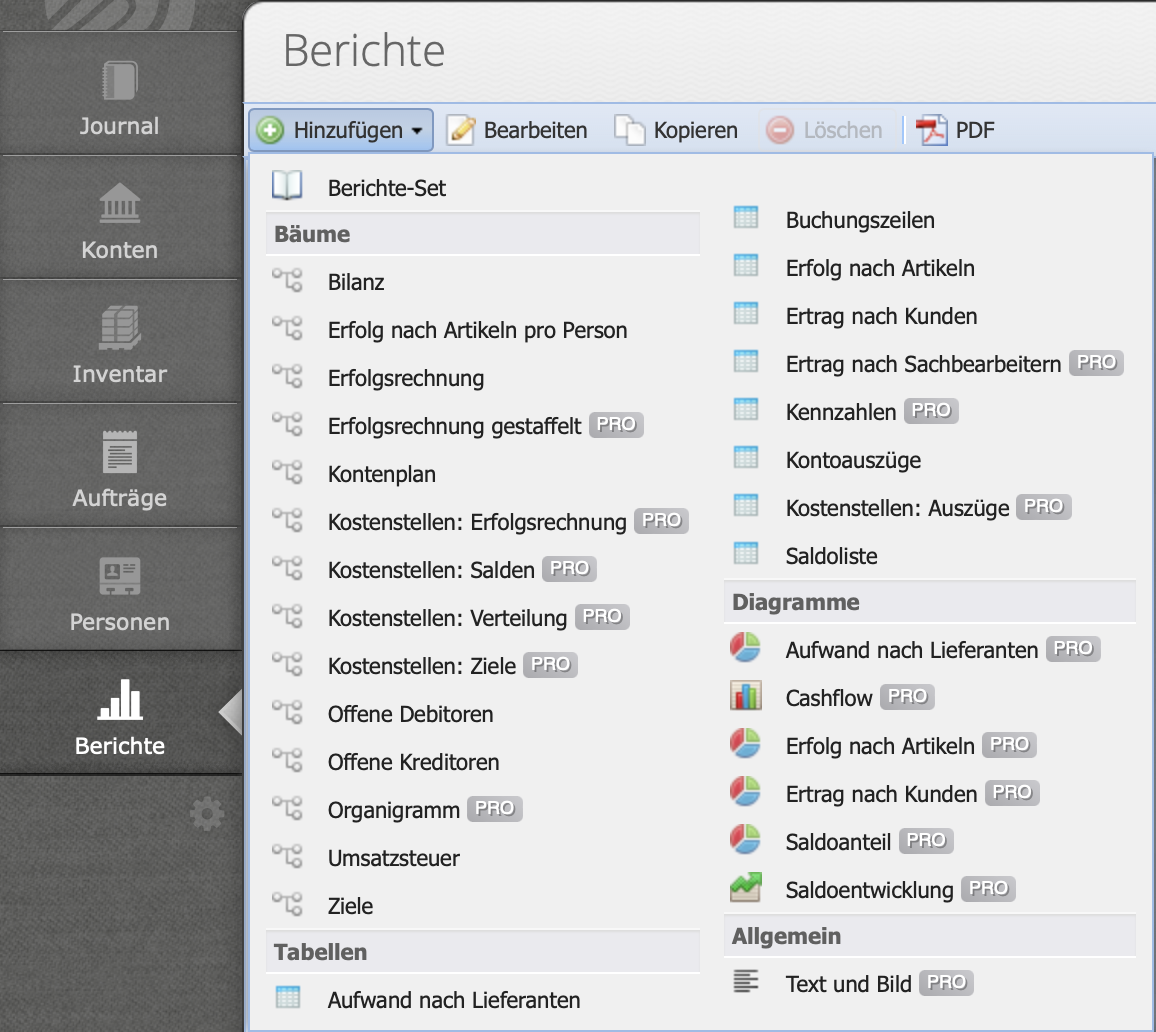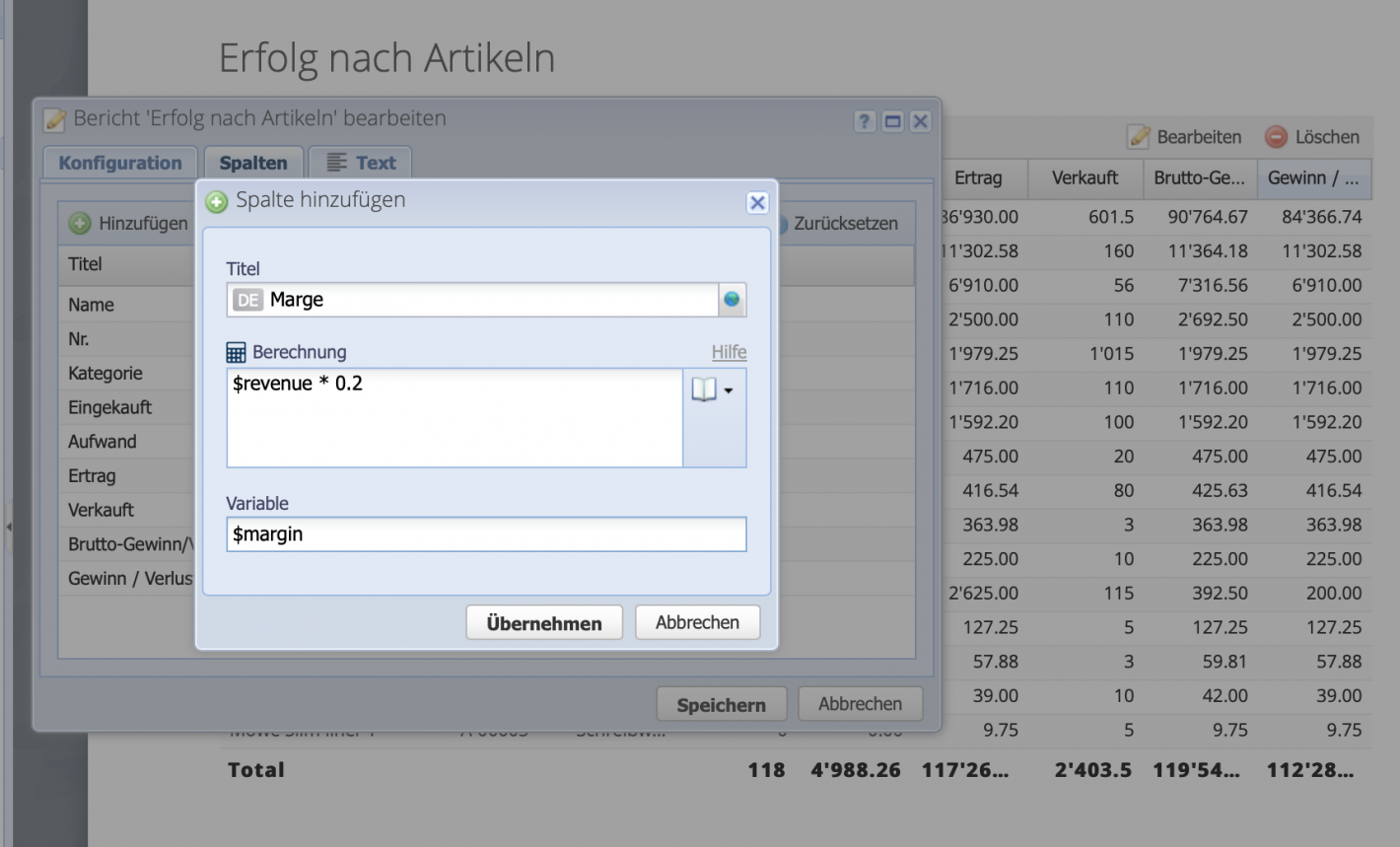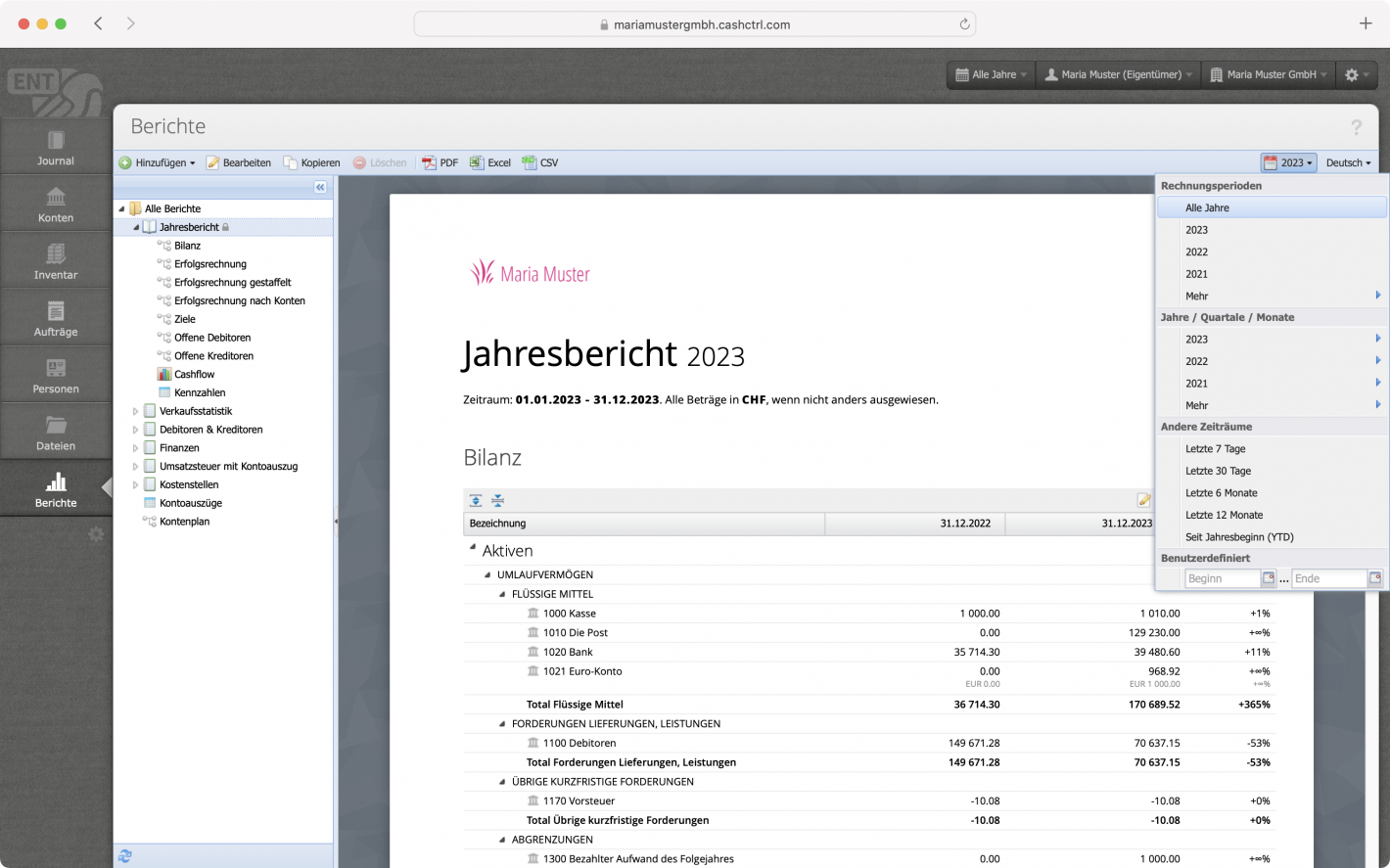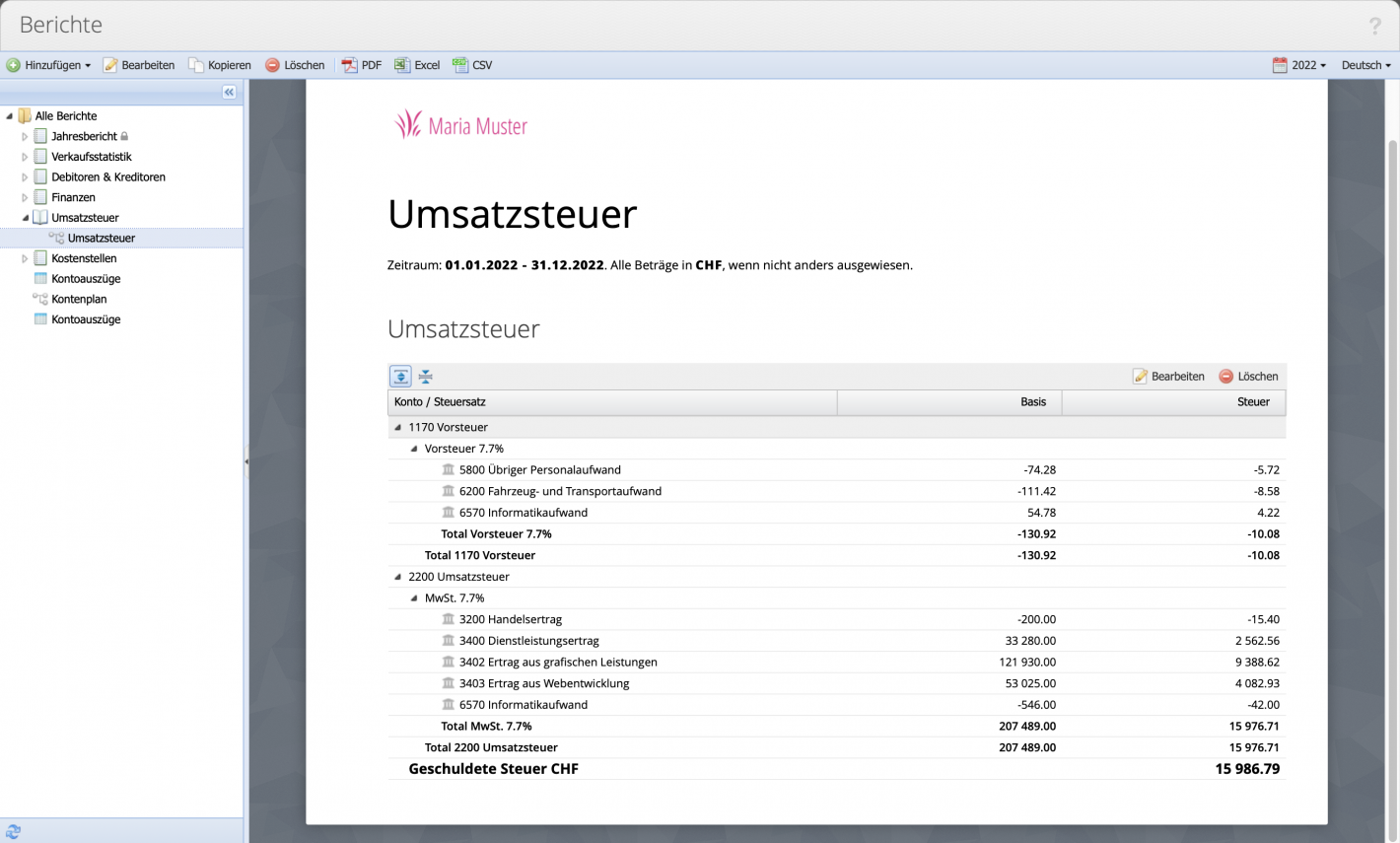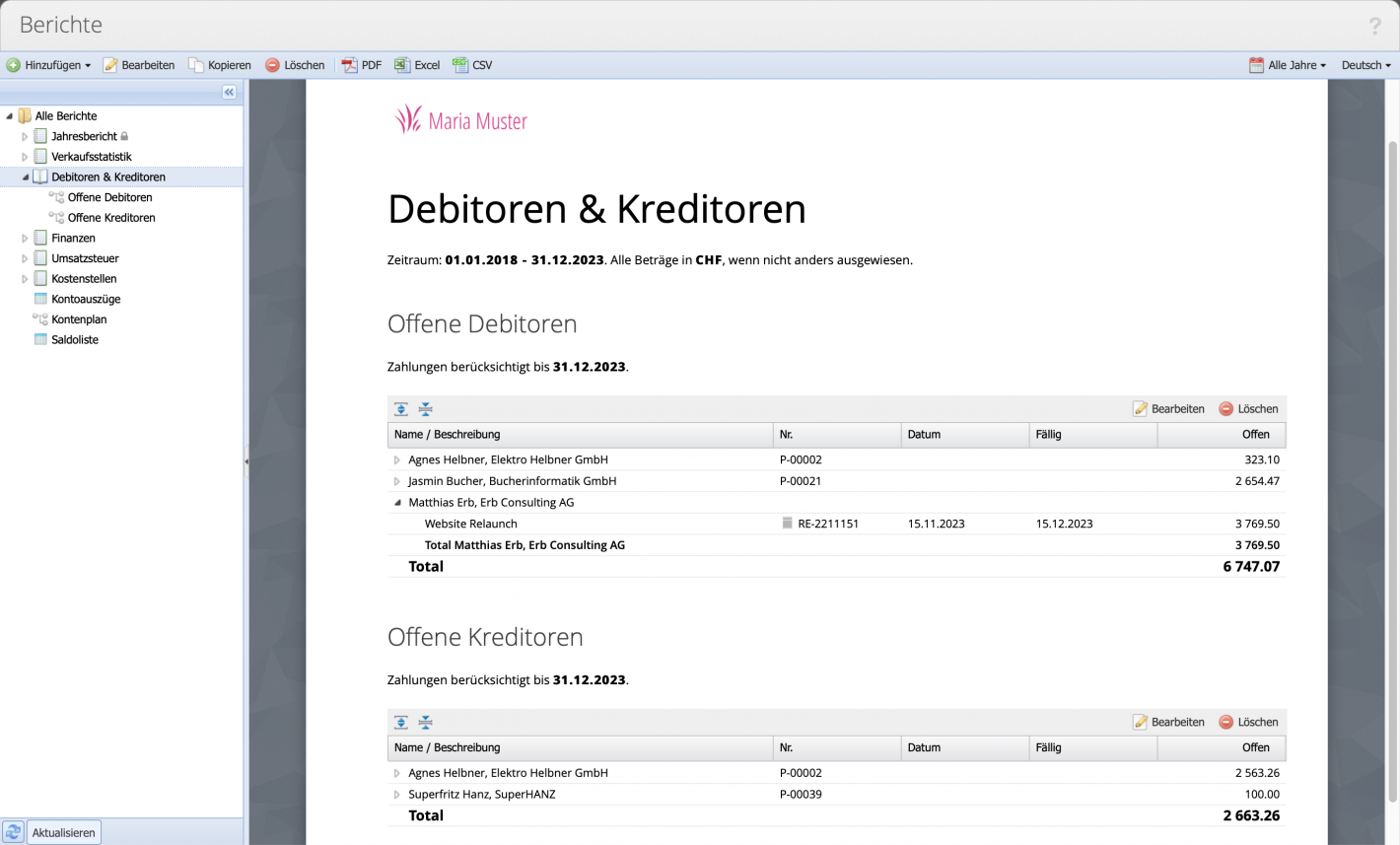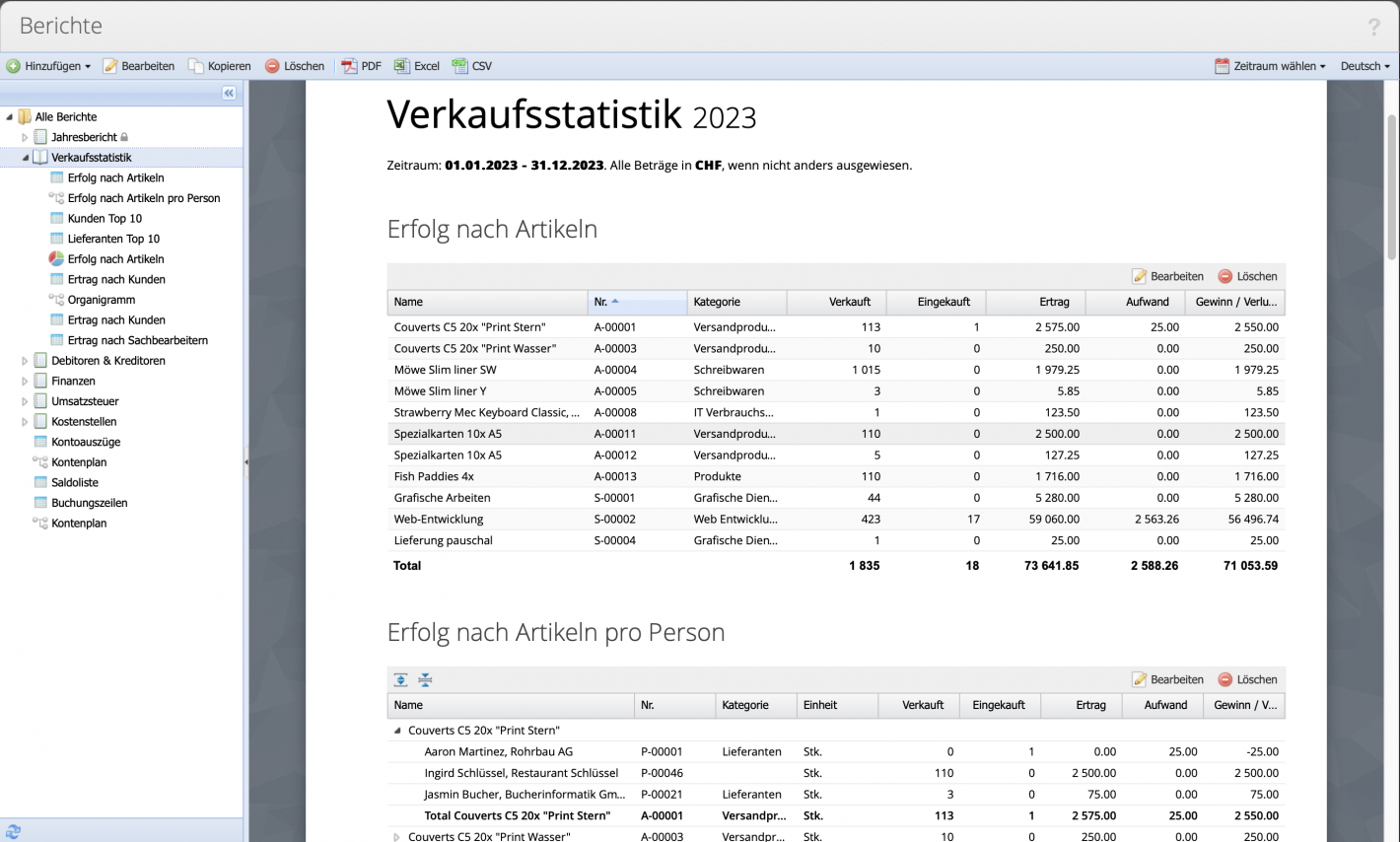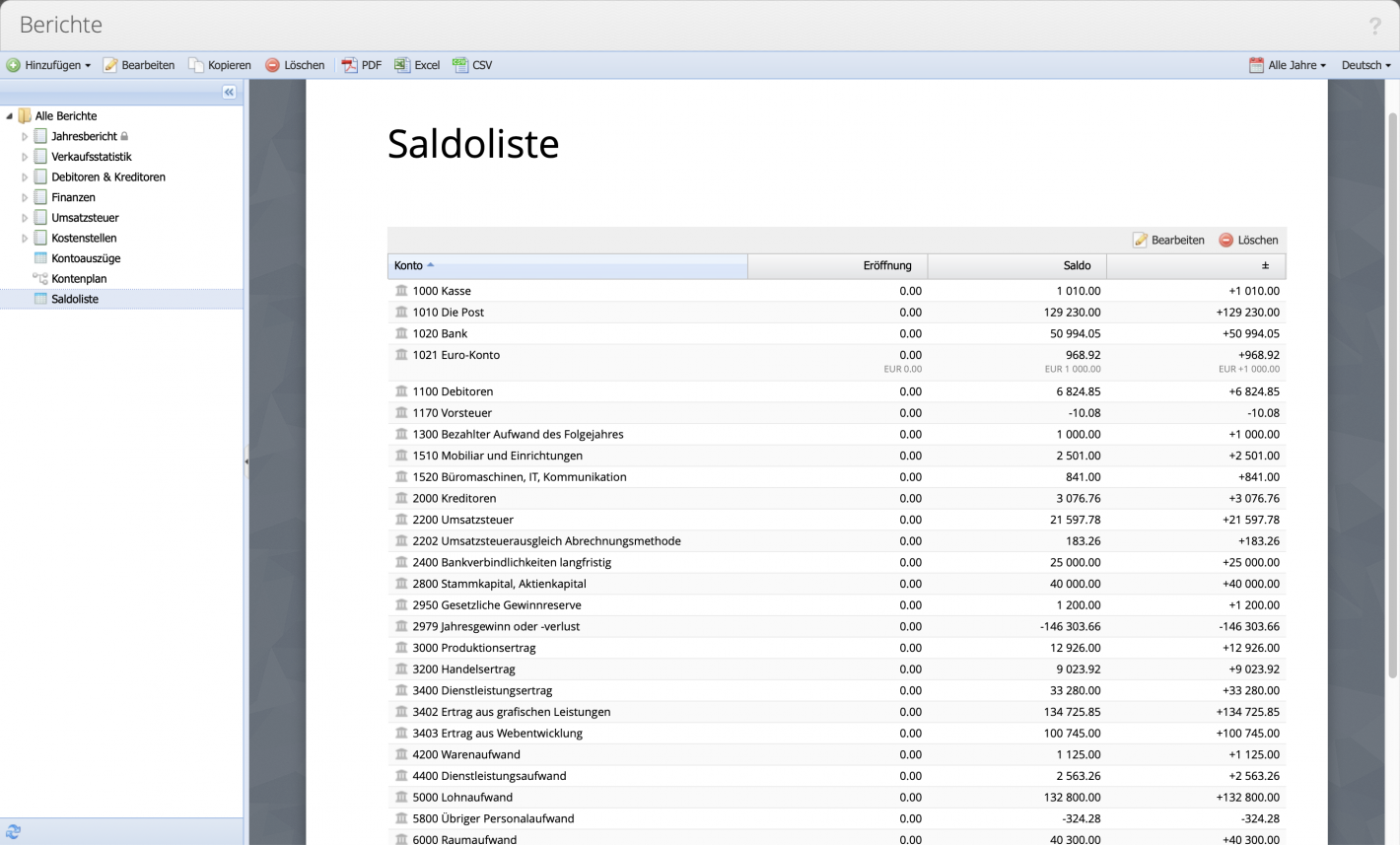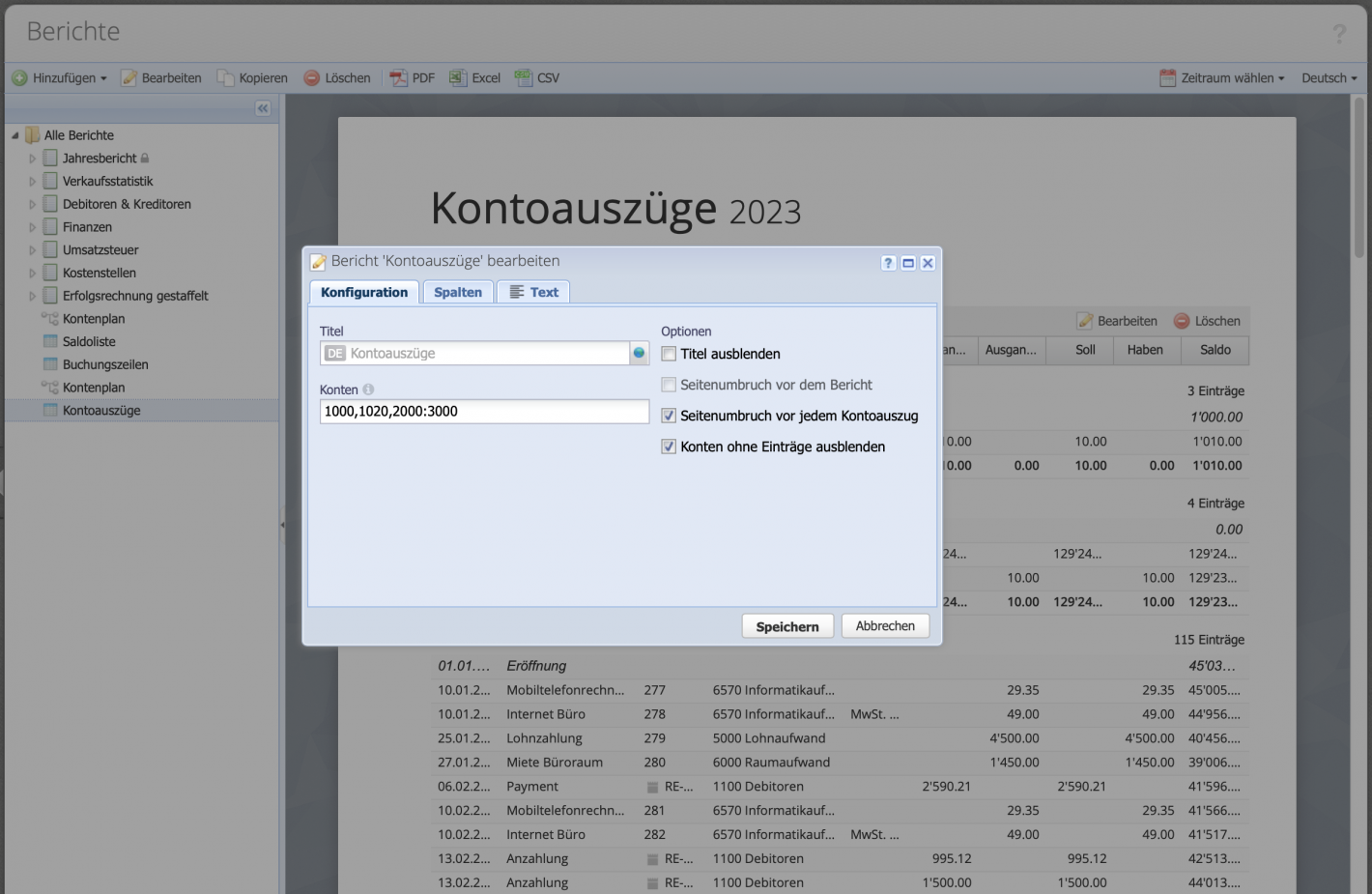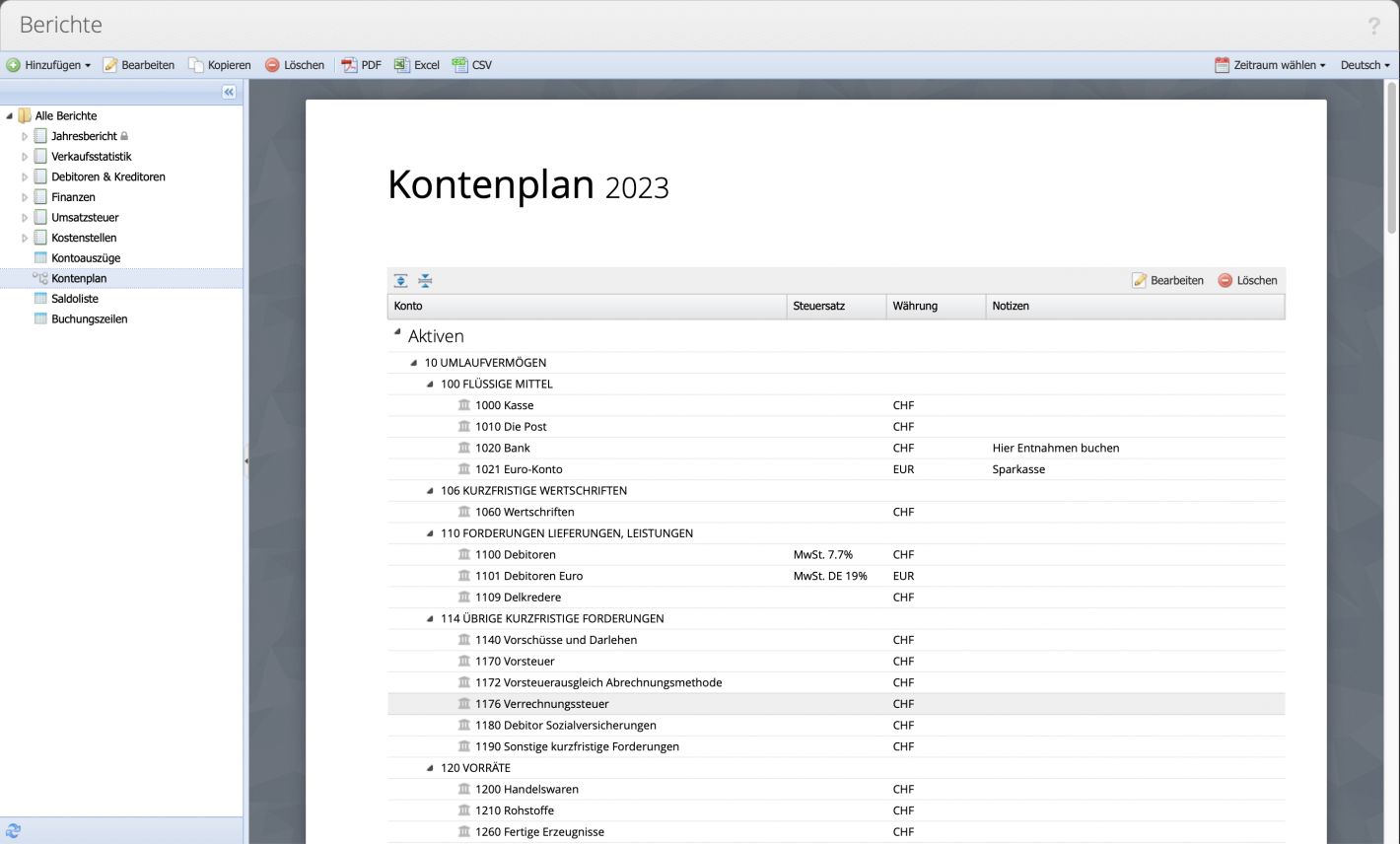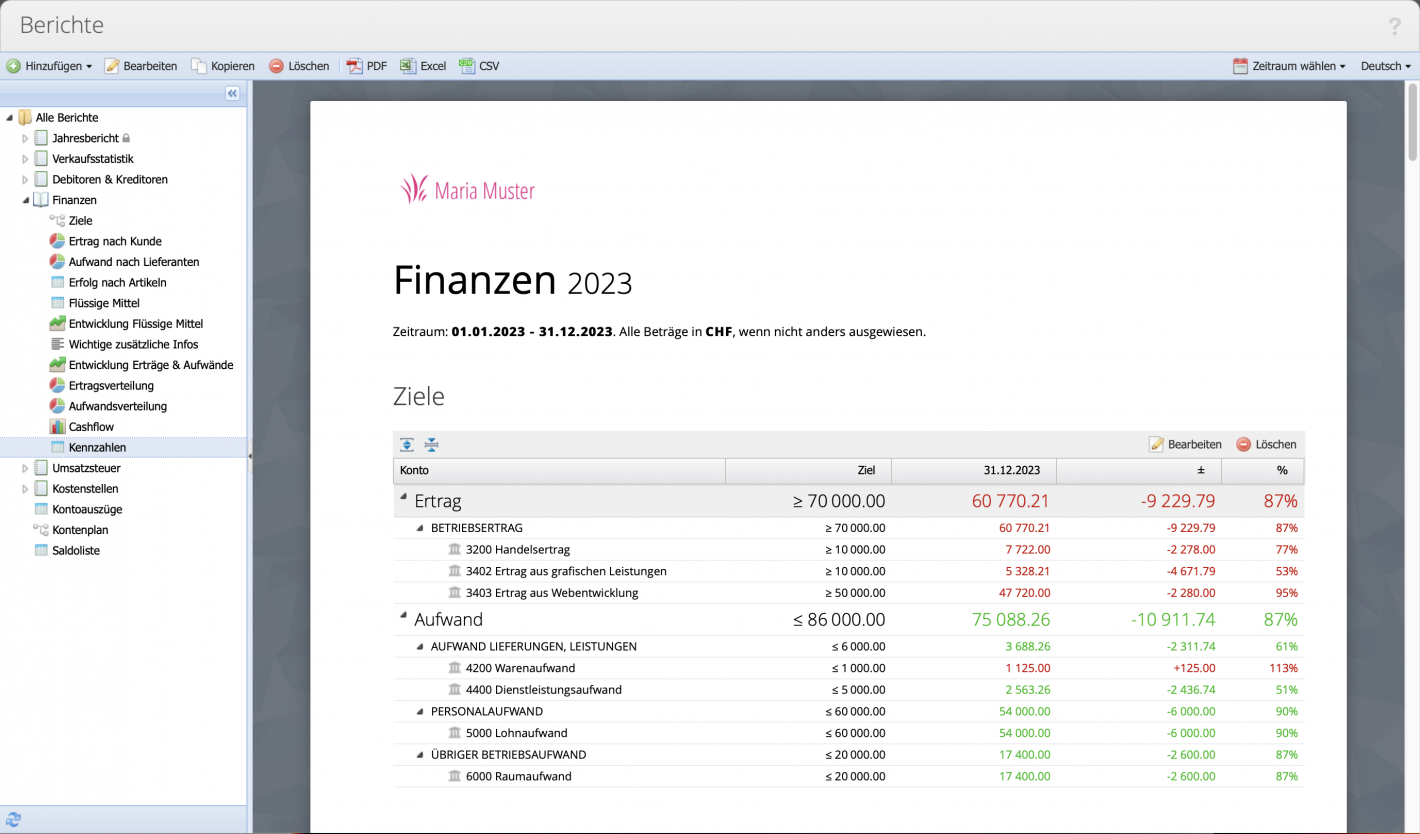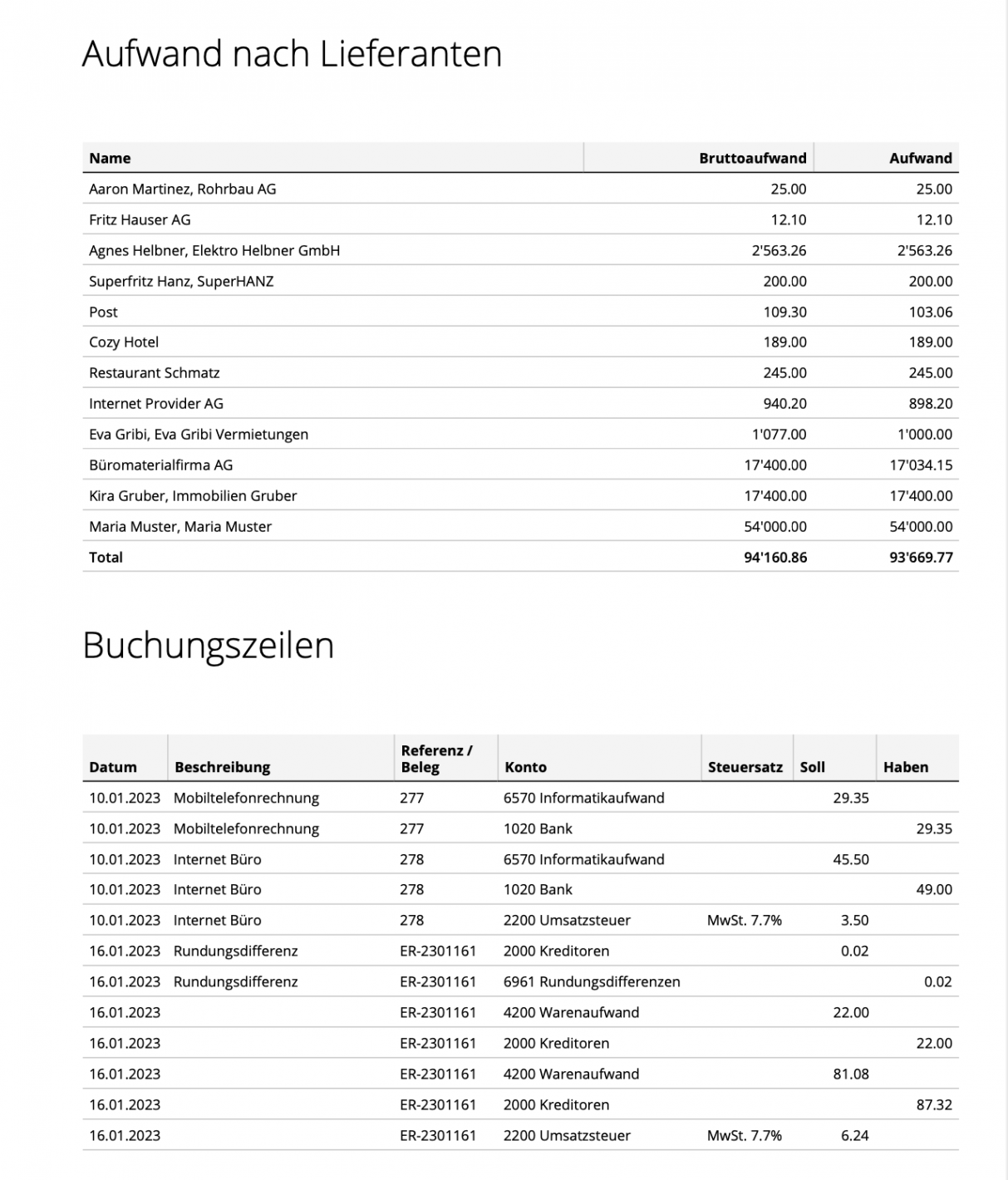Compile and personalize reports
For flexible reporting, CashCtrl relies on report sets that can be compiled by the user. This creates individual reports that can be shared with third parties, such as the annual report for the tax authority or for shareholders. Report elements can be added to a set and dragged and dropped into the right order.