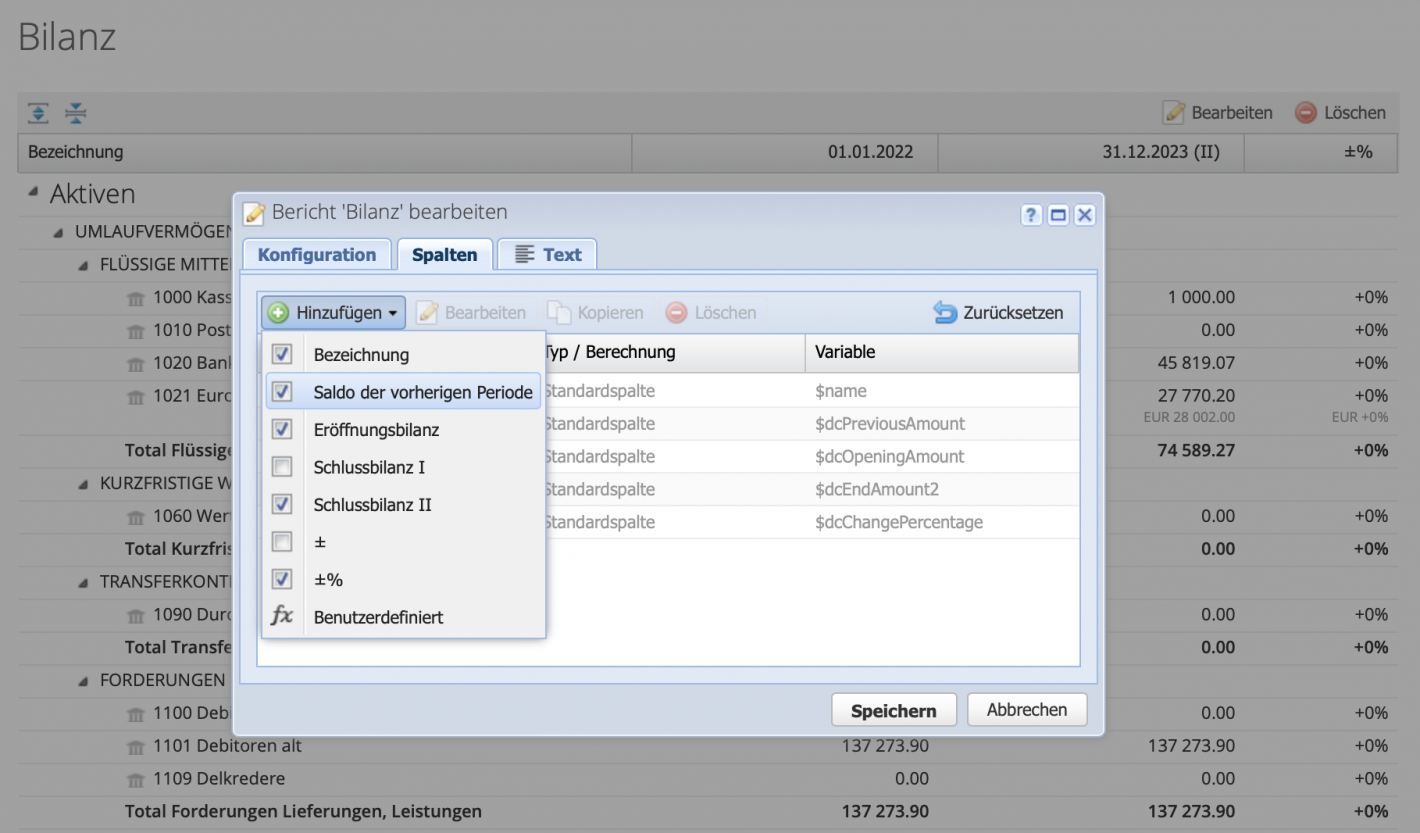1. Create previous year period
At the top of the program, click on the dropdown next to the calendar symbol and create the previous year's period via Manage Add.
Please enter a search term.
Error ~ No results could be loaded.
Tutorial: To ensure that the comparison with the previous year's figures in the balance sheet/income statement is successful, the previous year's figures from the previous accounting/software must be entered in CashCtrl.
Content
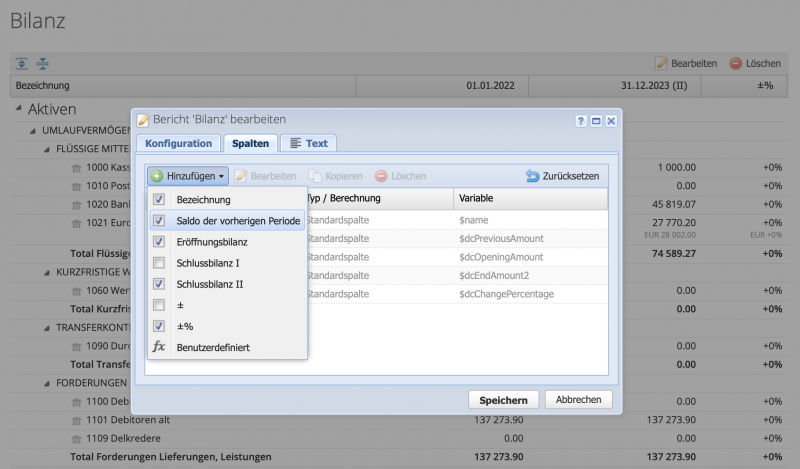
Create the balance sheet and income statement for the previous year in the previous accounting system in order to have the figures ready for the transfer. Our screenshot on the right shows the balance sheet/income statement of Maria Muster GmbH from CashCtrl, which we will enter into a new organization in the next step.
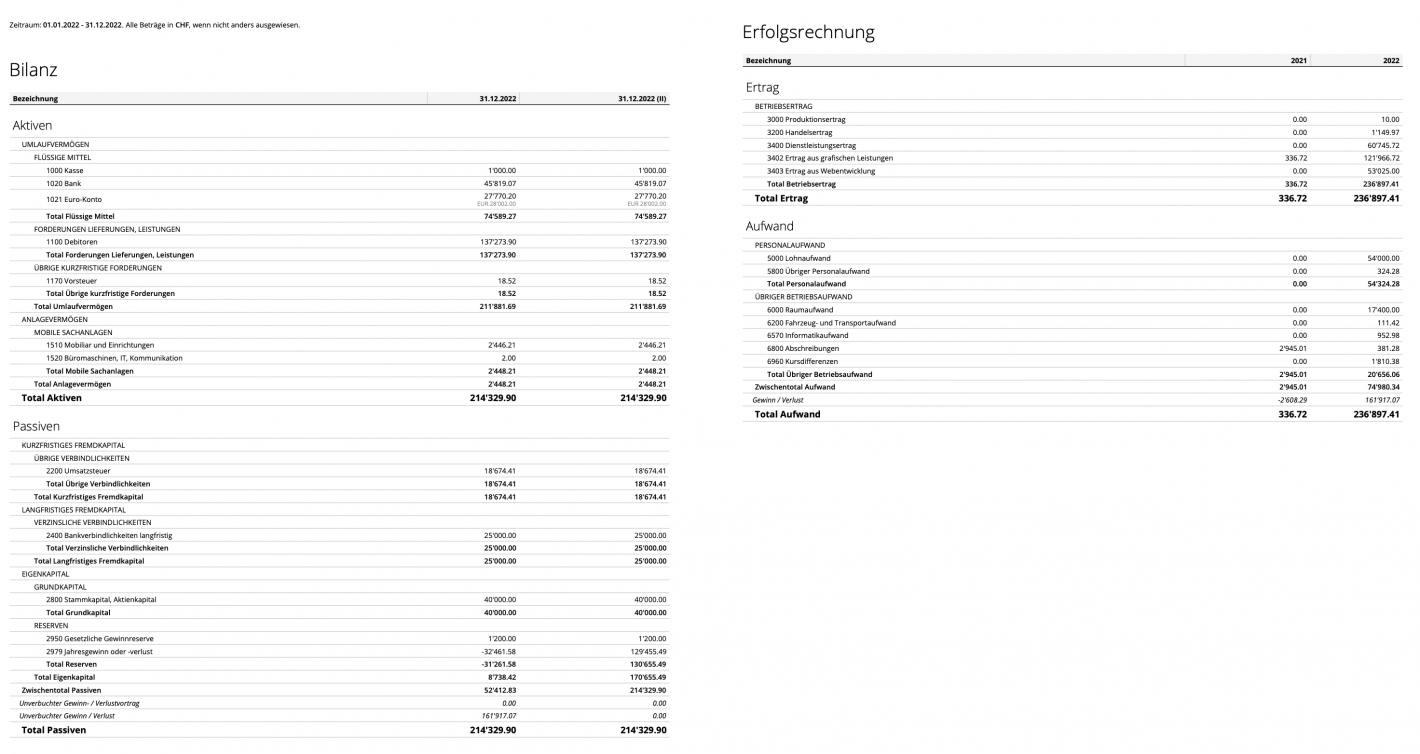
Assets and liabilities in the balance sheet are recorded using opening entries. It does not matter whether the opening entries are recorded on January 1 or December 31 of the previous year.
The transfer of account "1100 Accounts receivable" is made to account "1301 Income not yet received".
Important: If foreign currencies are used, a separate opening entry must be made for each foreign currency. The euro account is therefore omitted here and the total debit/credit is therefore lower by the balance of the euro account. In order to balance the debit/credit, the share capital has been reduced by the same amount and is only 12,239.80.- instead of 40T.

To ensure that the income statement is also transferred, a collective entry must be created in which the expenses and income as well as the profit/loss are posted.
Important: To ensure that the profit/loss from CashCtrl does not remain as an unbooked profit/loss carried forward in the balance sheet for the following year, it must be booked to system account 9200 Annual profit instead of account 2979 Annual profit or loss (see screenshot).
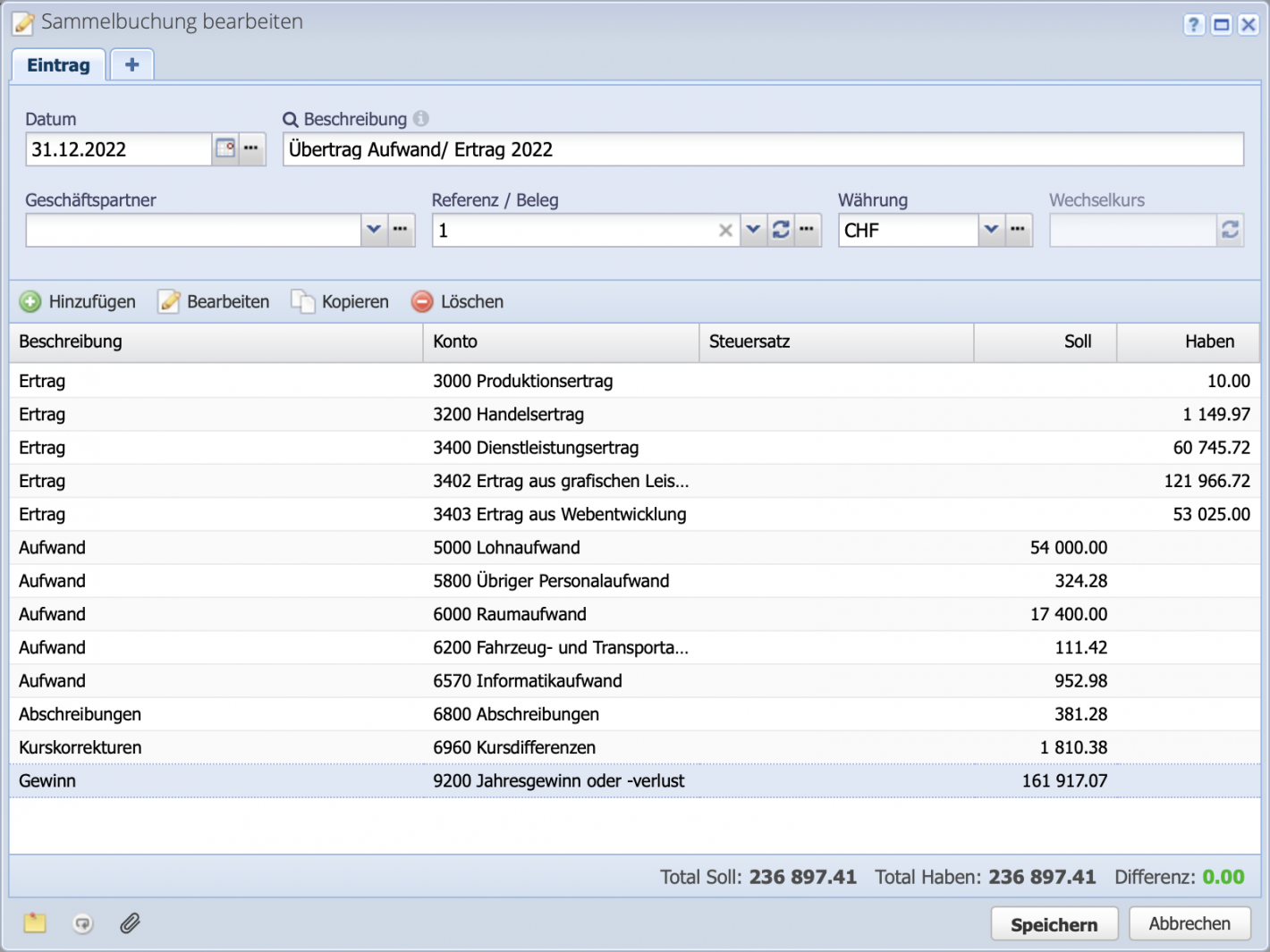
Now that the carryovers have been completed, you can book for the current year and show the previous year's column in the annual report in the balance sheet and income statement. This works in the report by clicking on Edit Columns tab Add Balance of previous period.
Click on Save - Done!