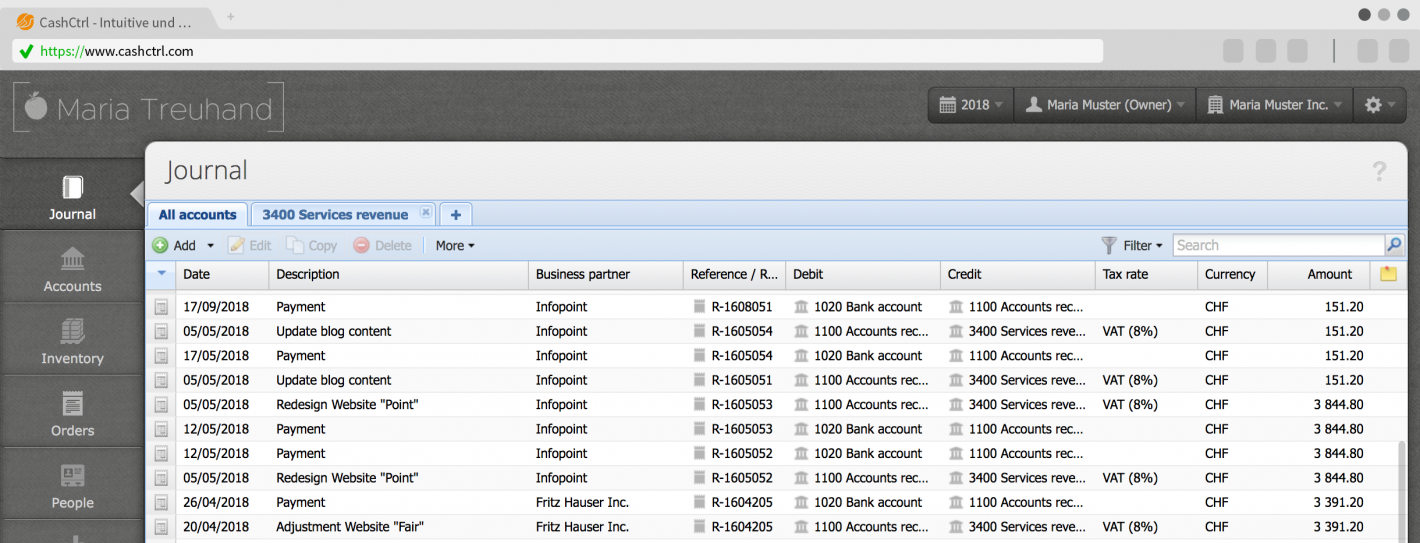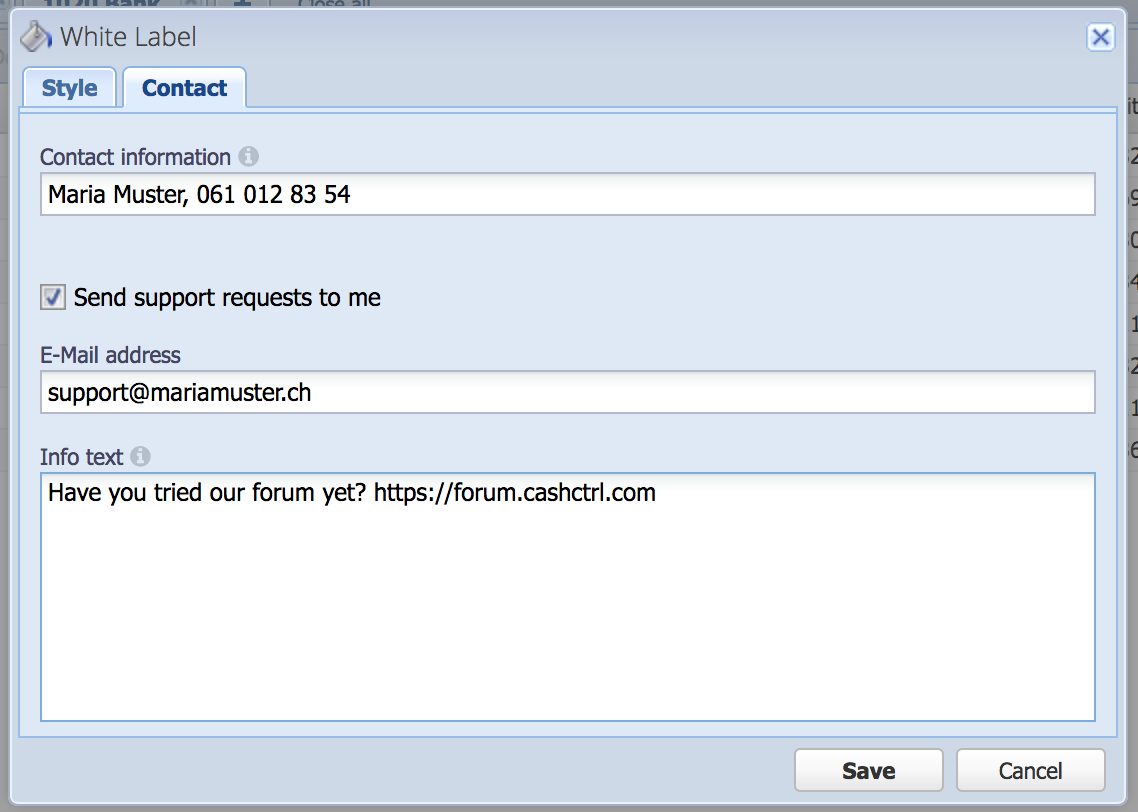Ever dreamed of having your own software?
Trust is the top priority in the fiduciary sector. With a personalized user interface, the software can be made more personal. With CashCtrl Enterprise you can provide your clients with a personalized working environment.
Course provider also benefit from a uniform appearance. Screenshots from the software for instructions and tasks have their own logo and can result in more trust a better personal customer relationship.