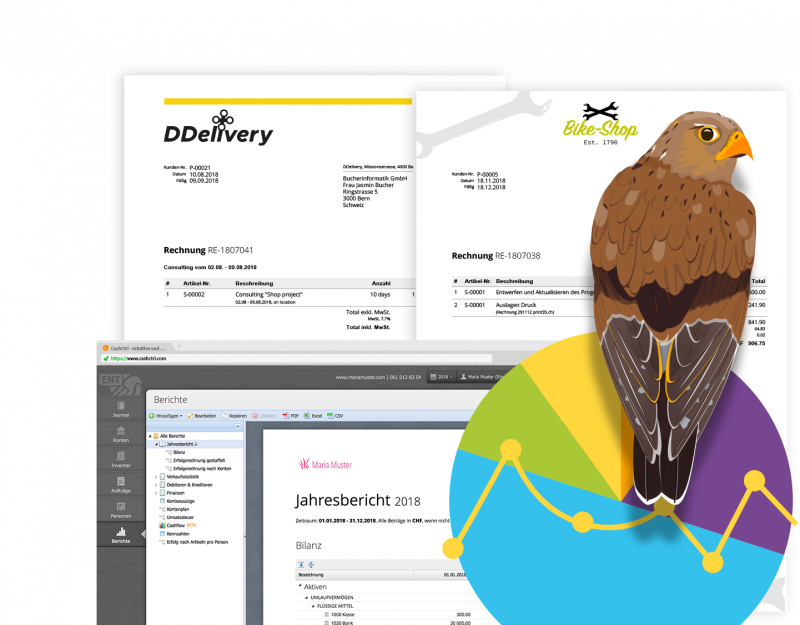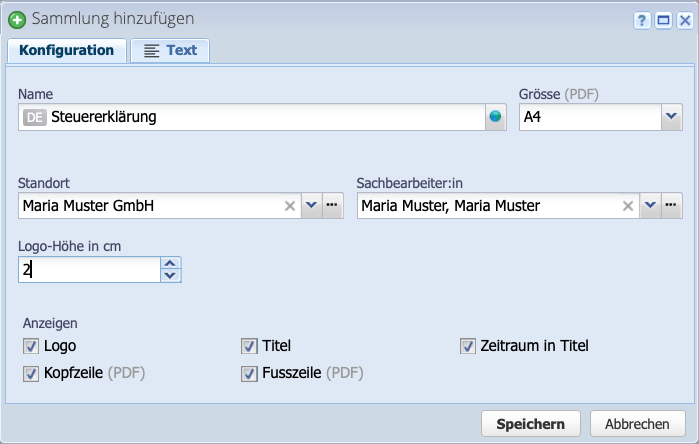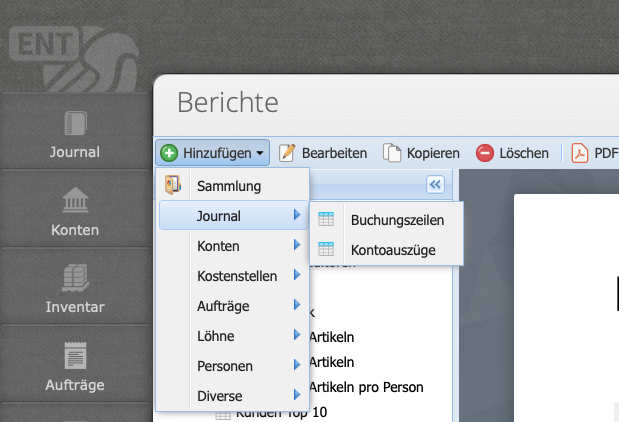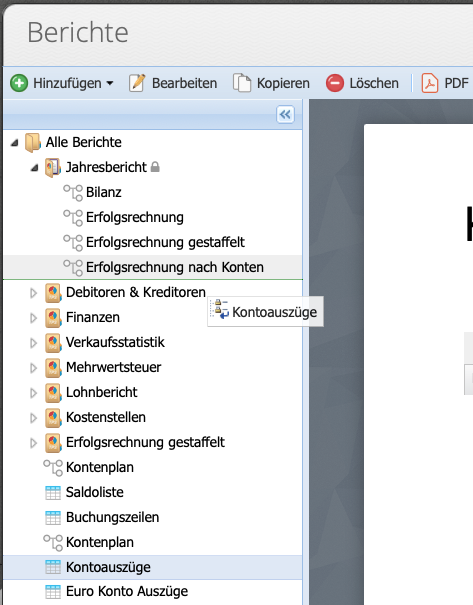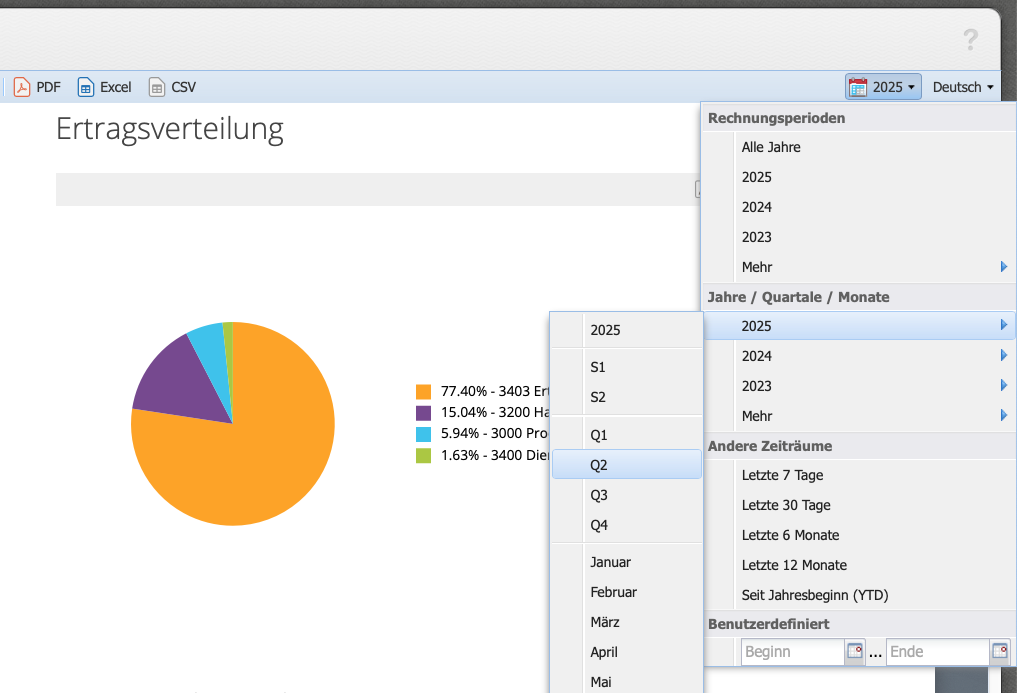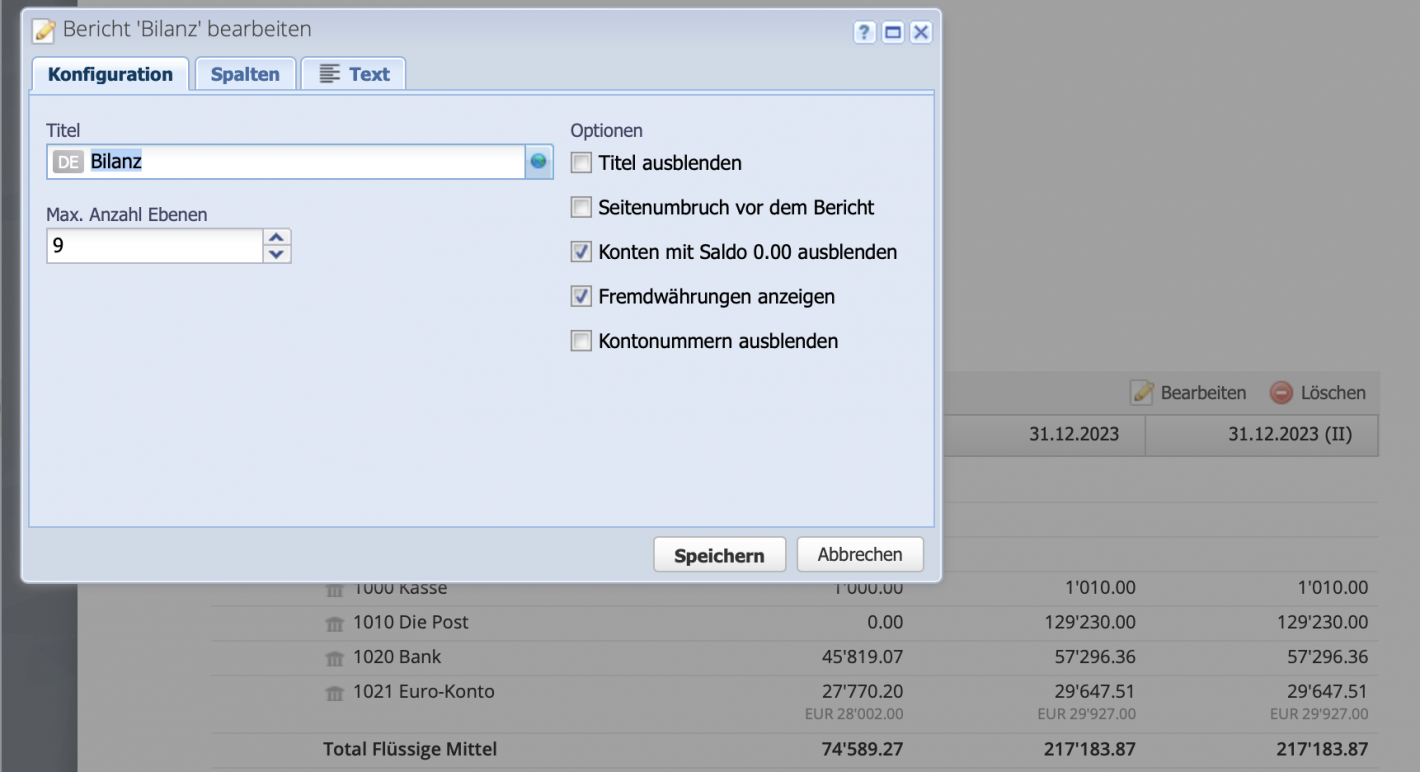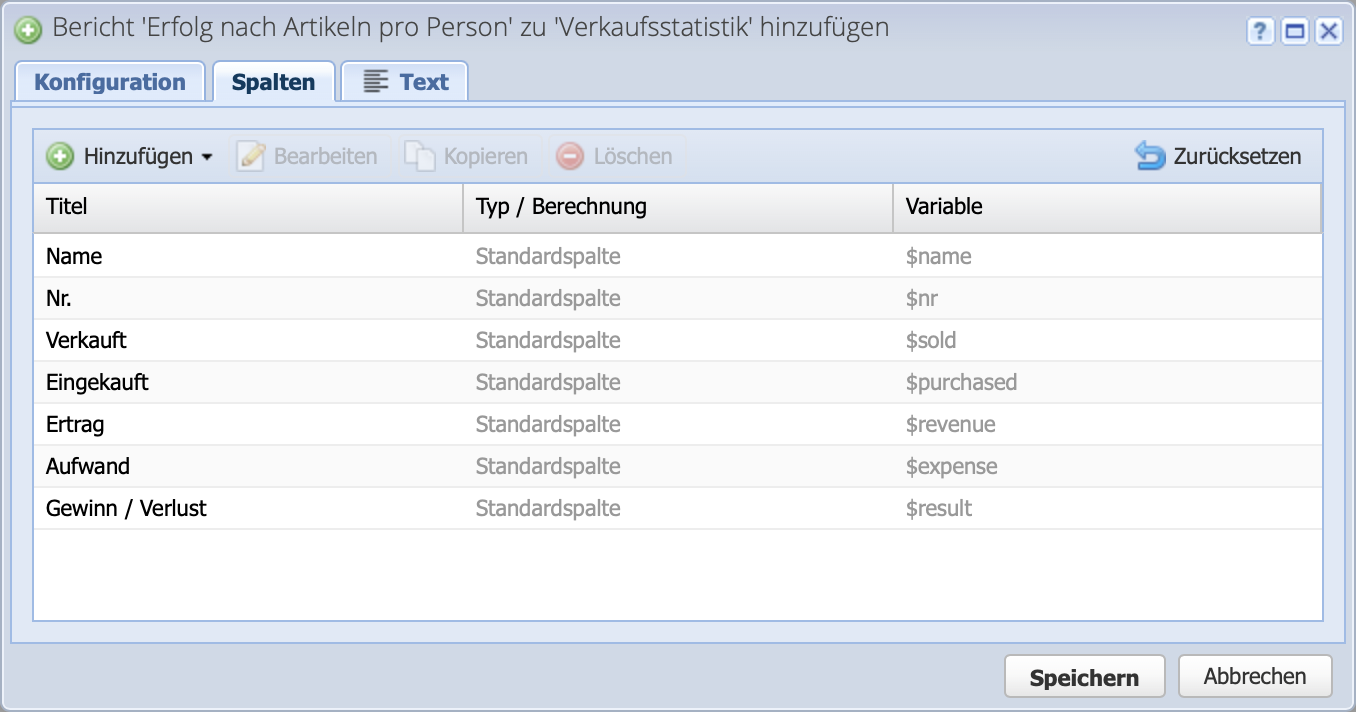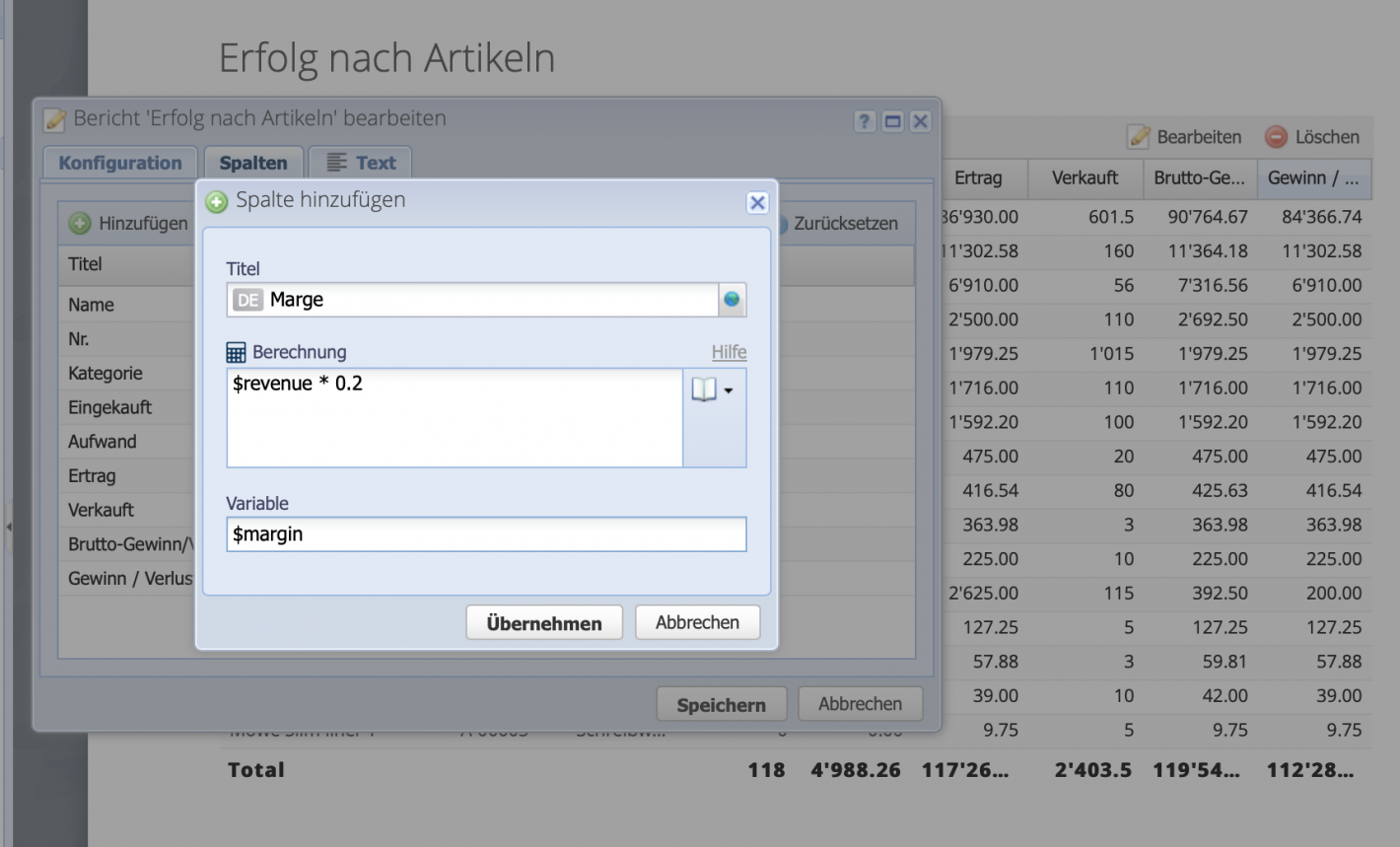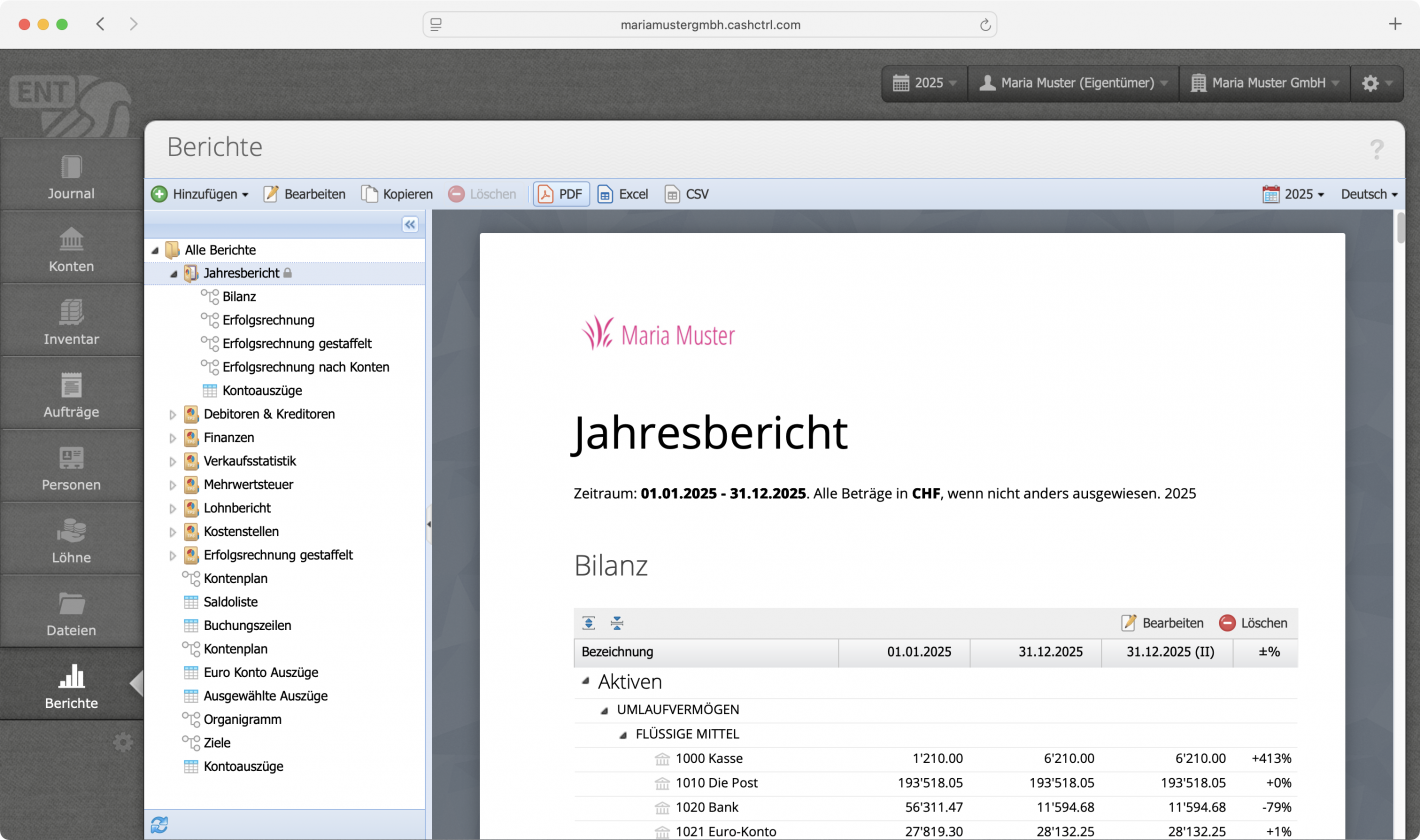1. Report collection
Individual report collections can be compiled under "Reports". Create a new collection via Add report collection. Subsequently, various reports can be added to the collection via Add.
The collection must be given a name such as "Sales statistics", a title text, location and responsible person can be defined. There are also display options for logo, header, footer, title and period.
The format can be selected in the dropdown menu at Size, e.g. A4 landscape (A4R) or A3 can be selected.