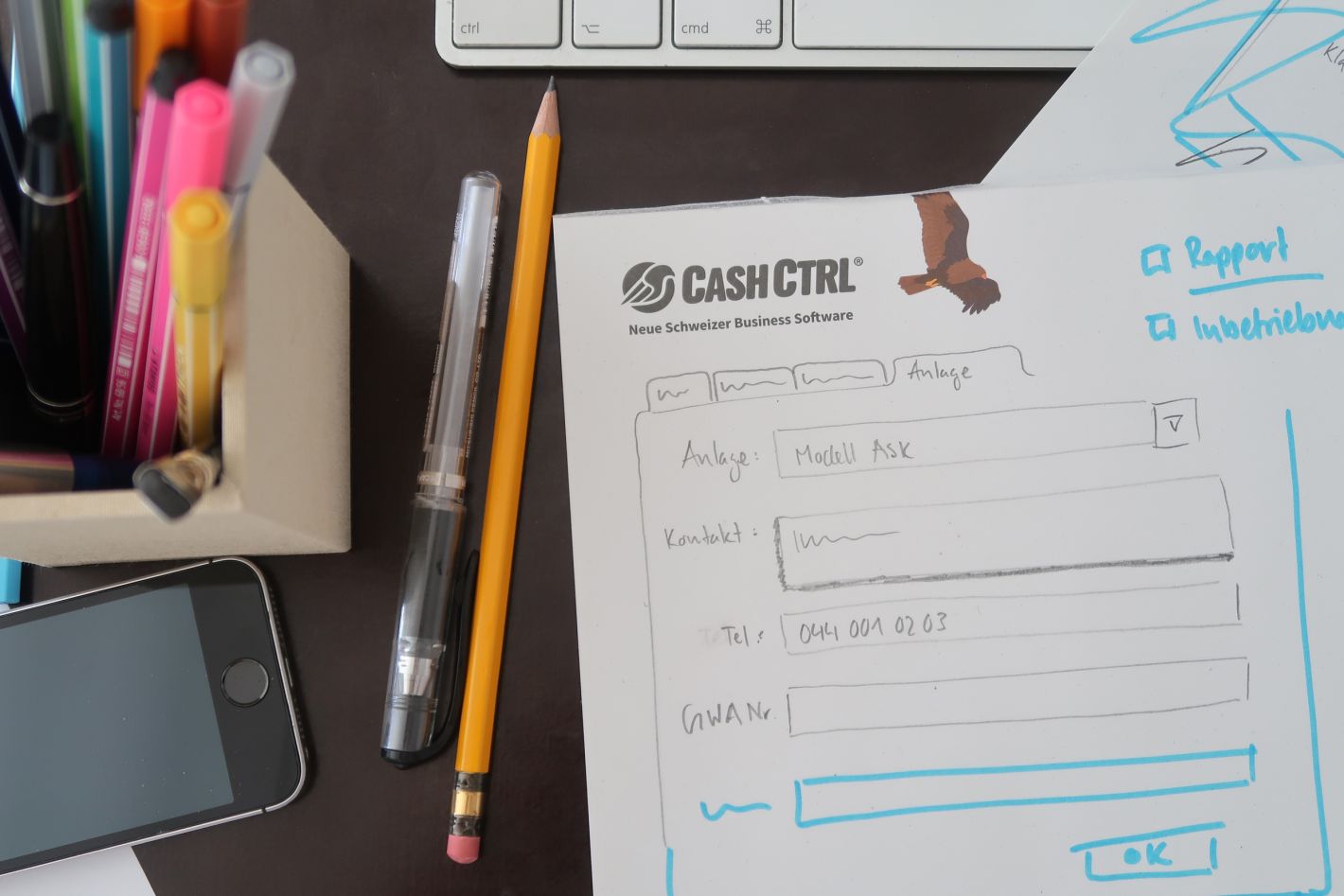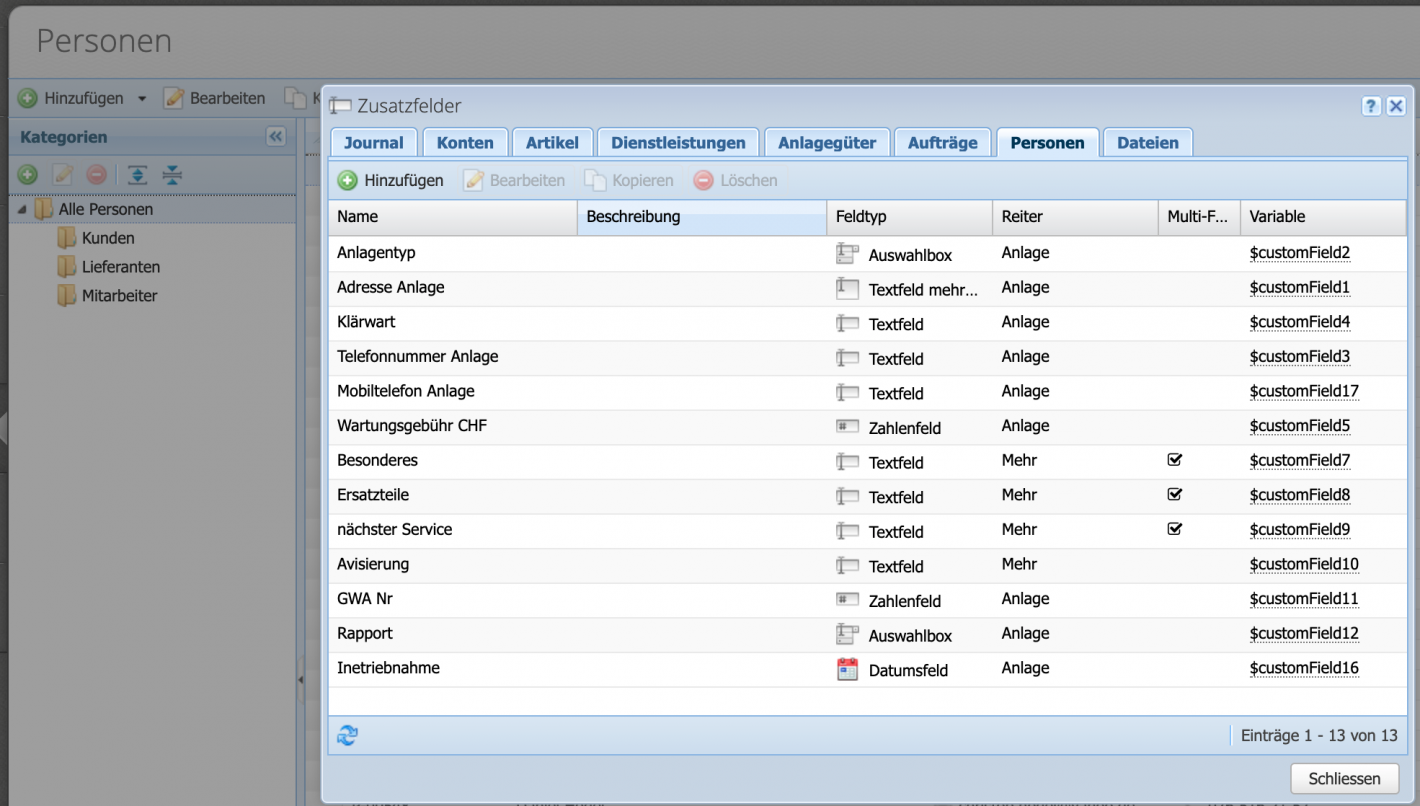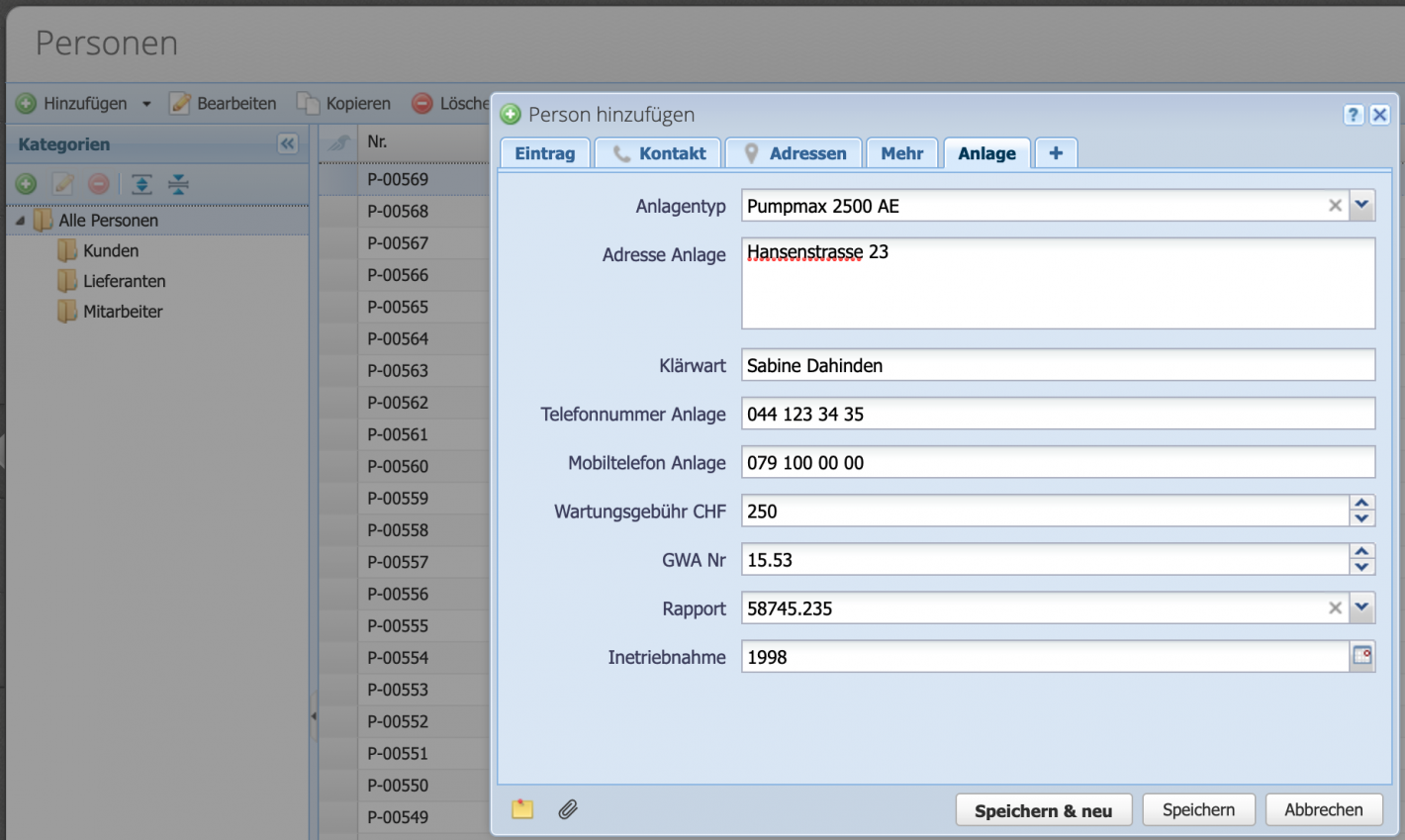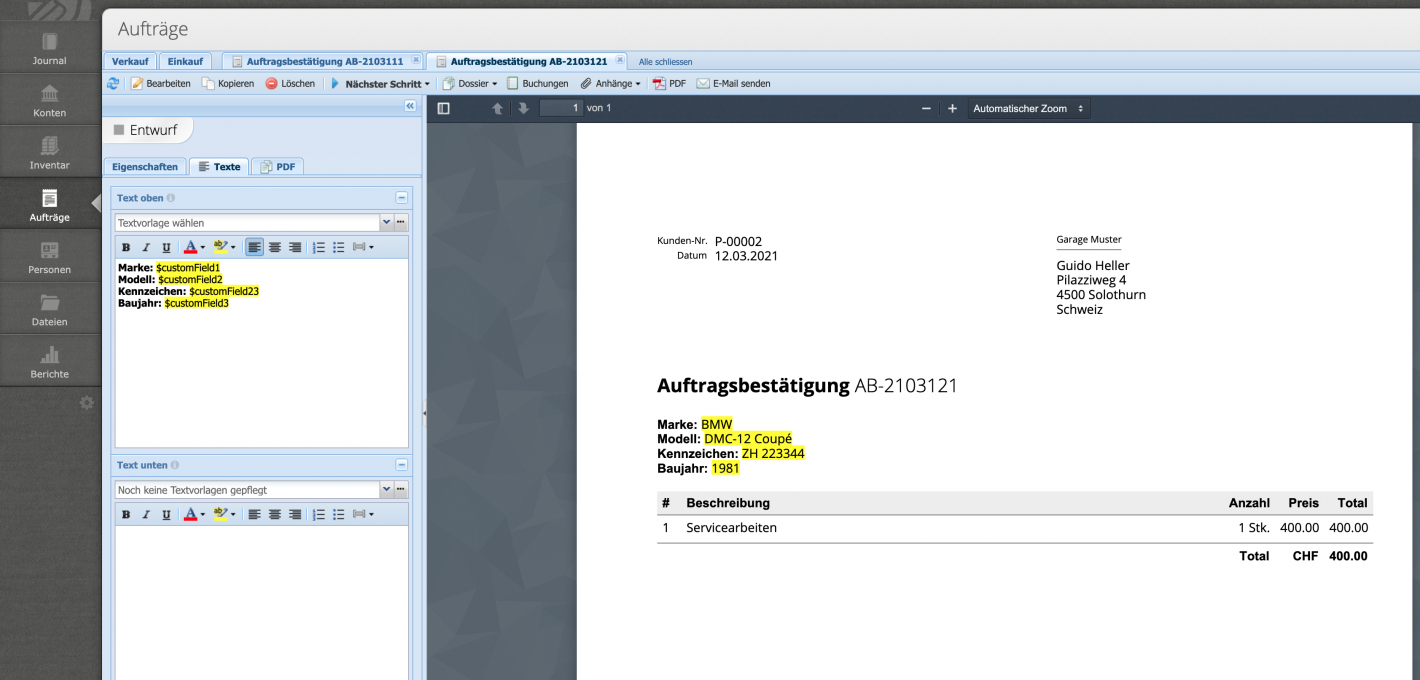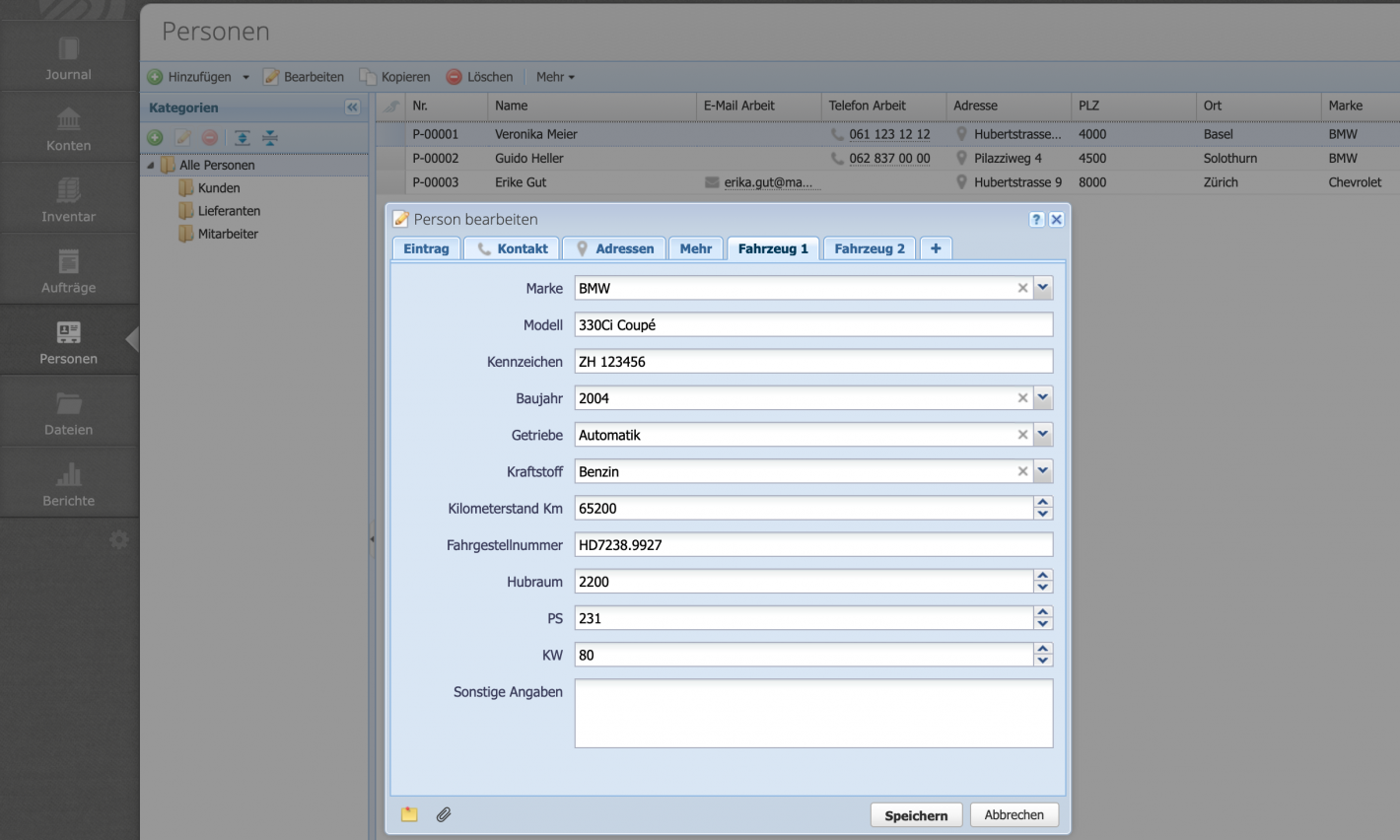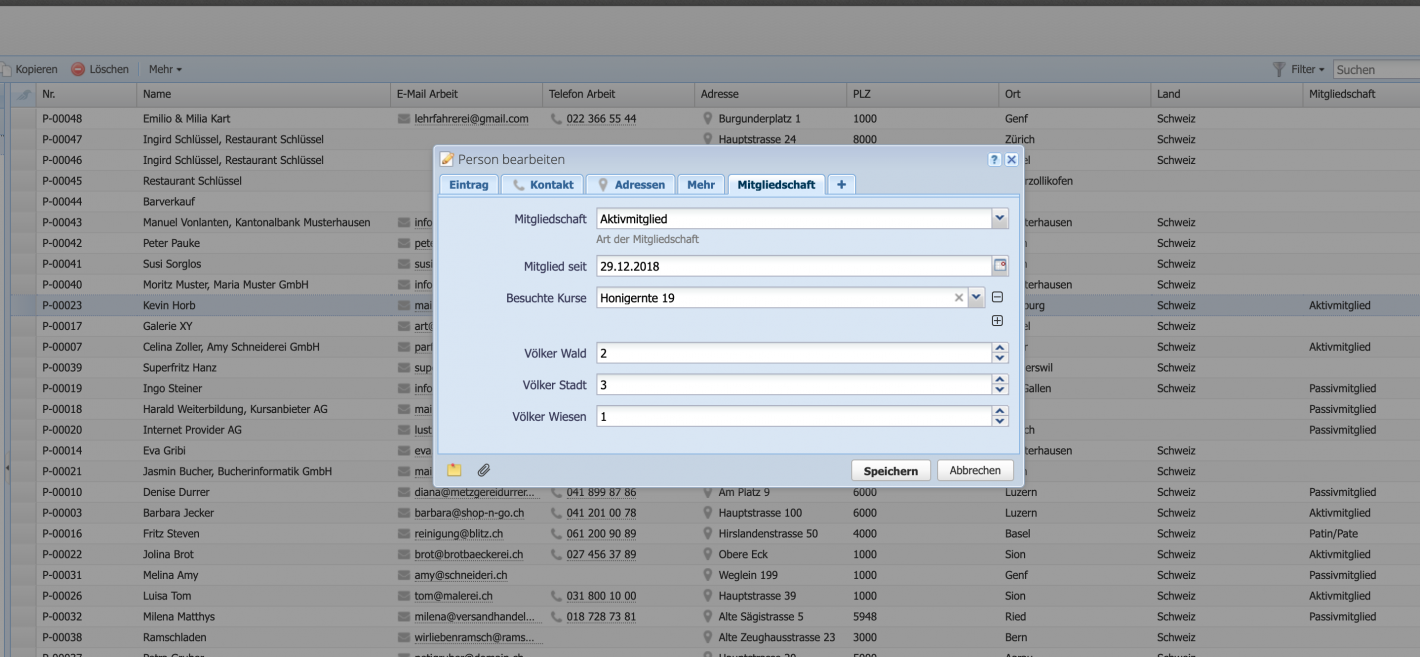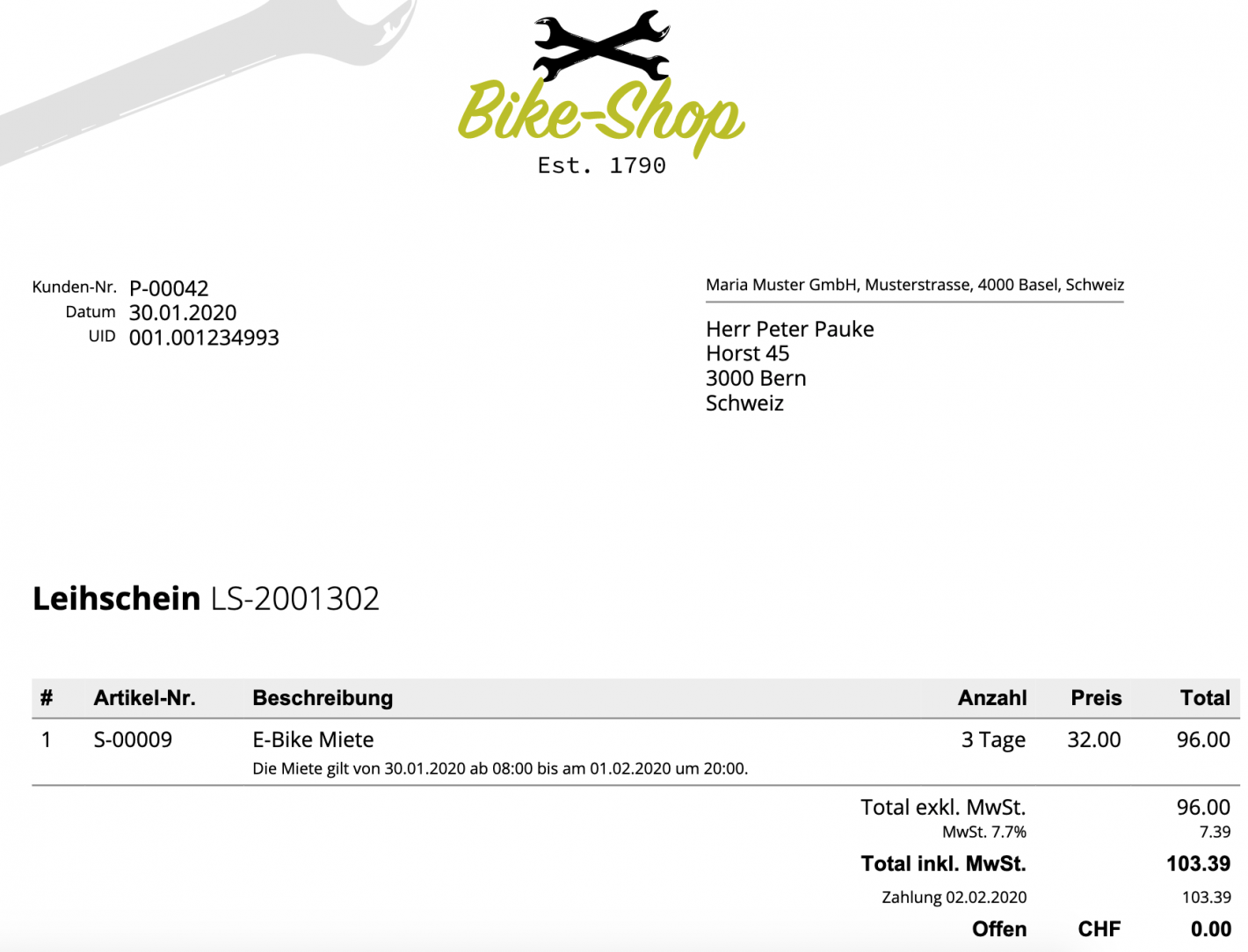Most of the time, a software fits 95% of the company's workflow. Because no two companies are alike and have identical workflows, it is normal to make compromises. Not every order form is the same, every report identical.
So here and there we improvise and write information in a field that is not designed for it or is not suitable for it. Or the software is too comprehensive and there are too many fields, which doesn't help the overview either. With the appropriate budget, it is possible to realise your own developments - but that can also be done differently.