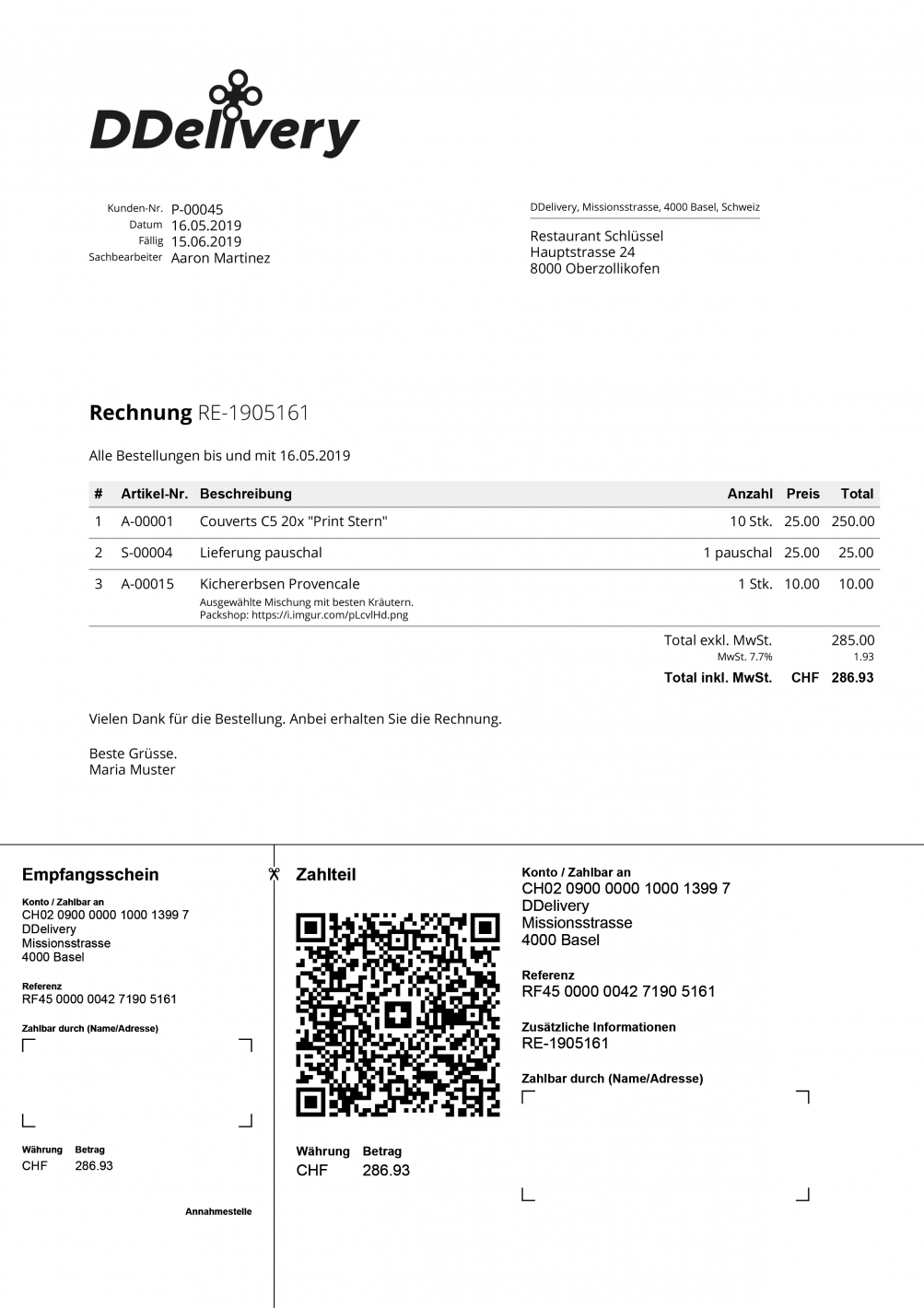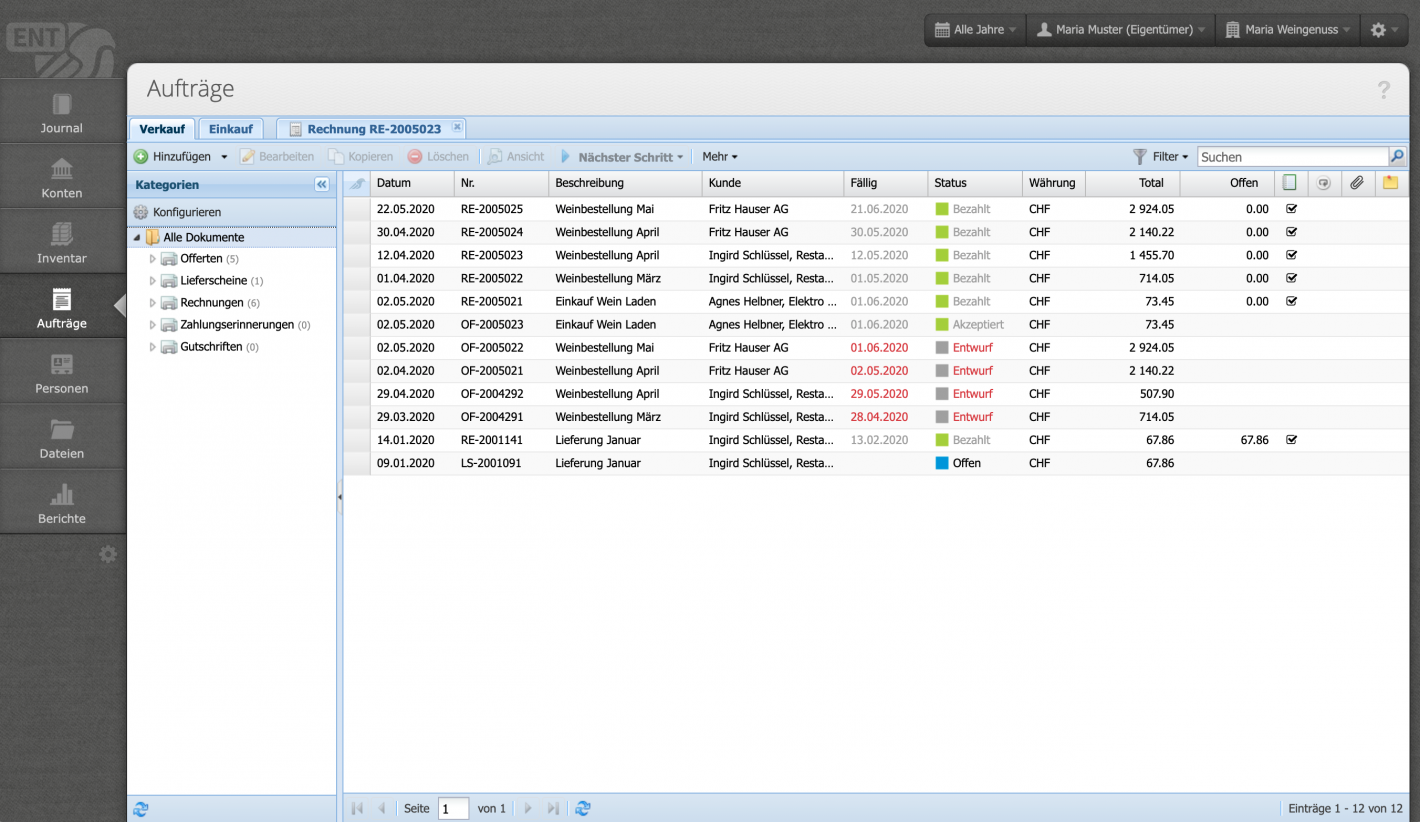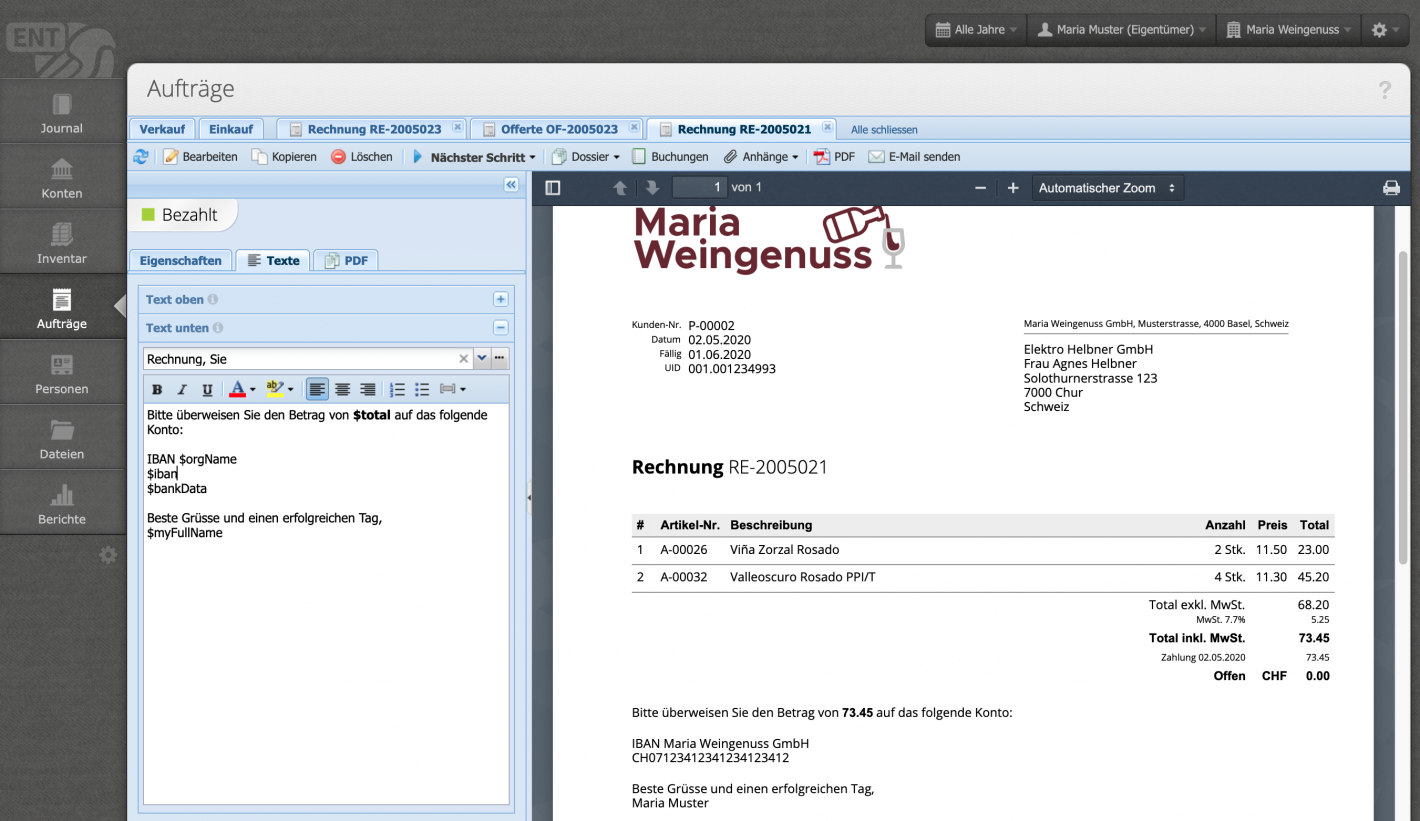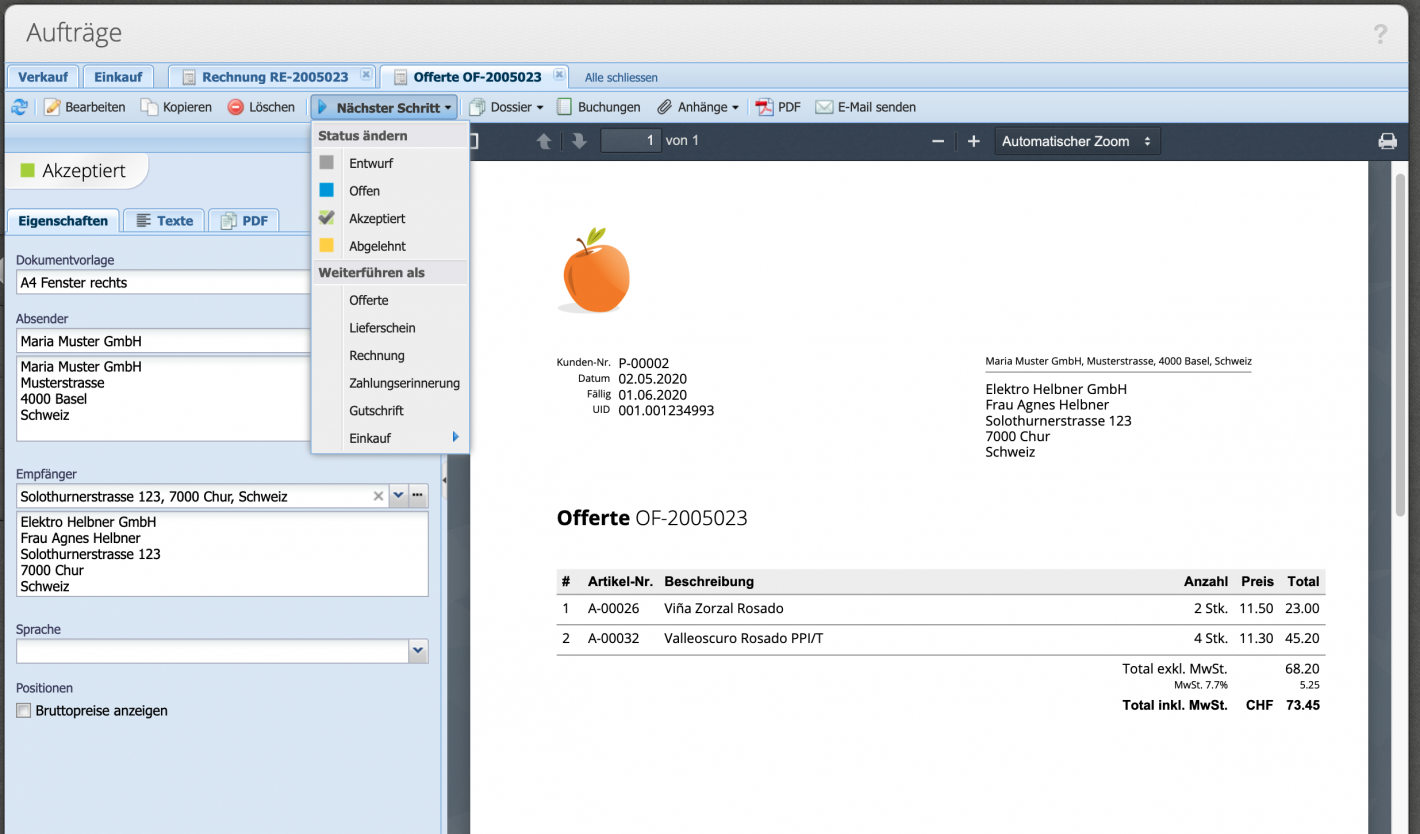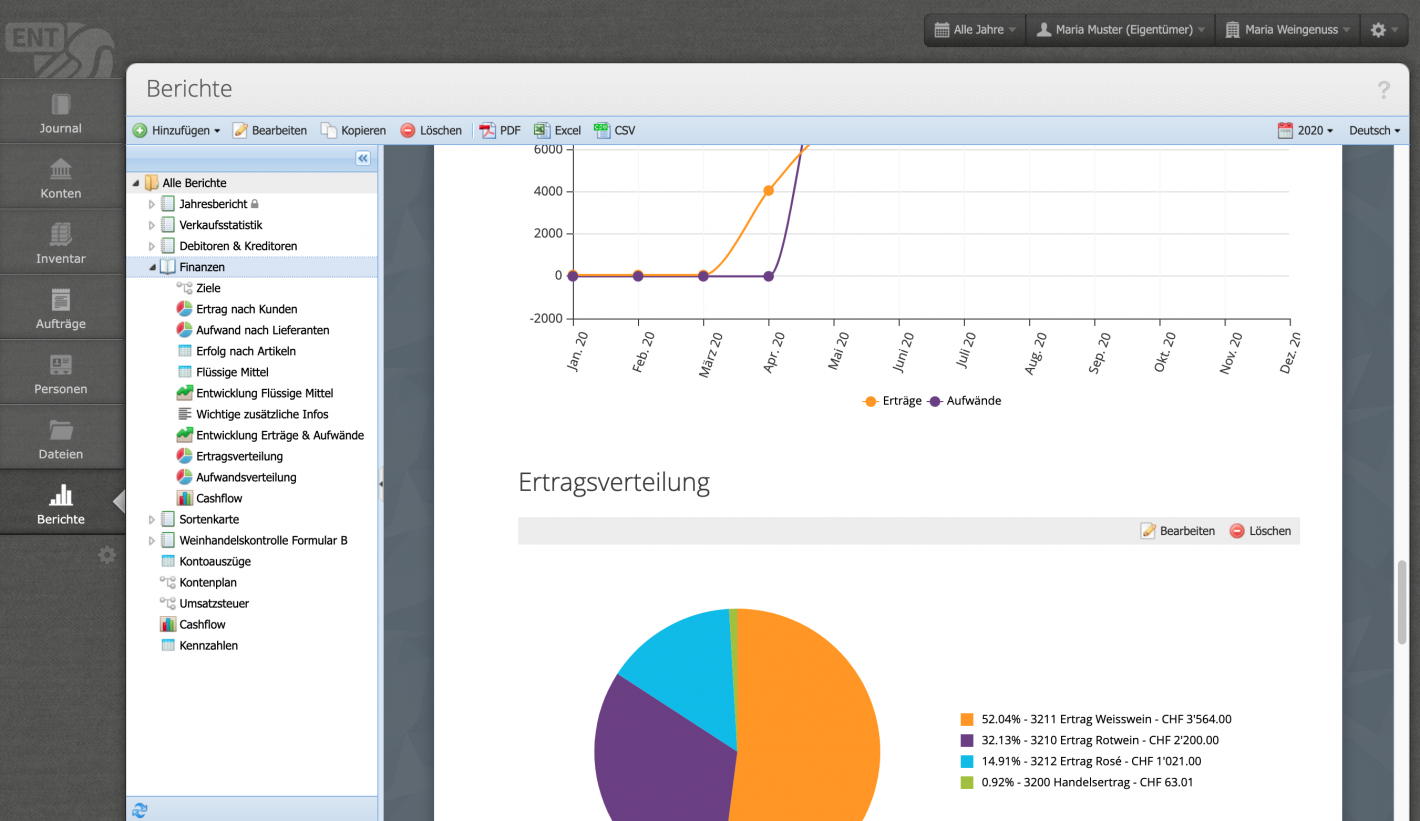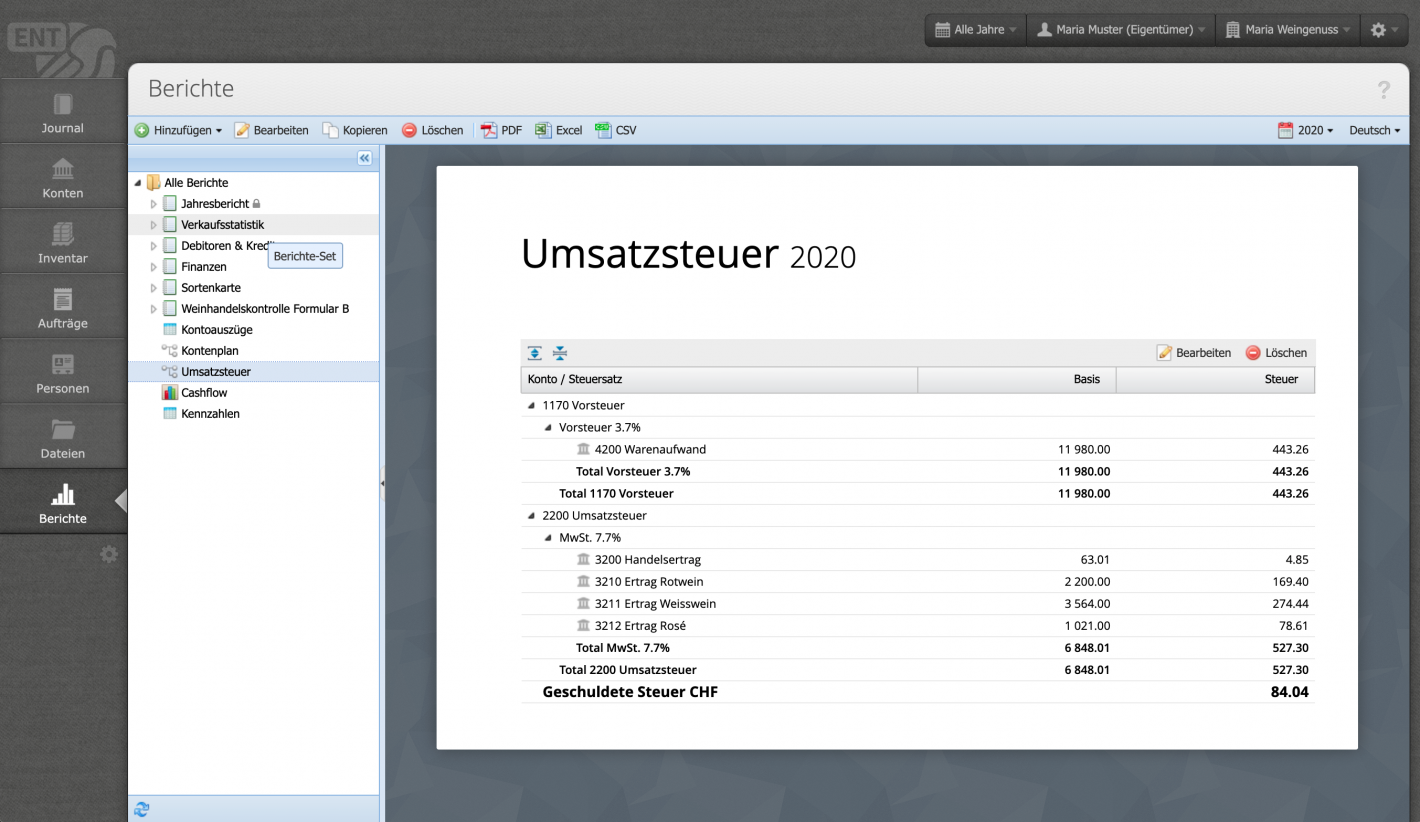Still doing it manually?
If you create and send invoices in Indesign or Word, CashCtrl might be a good alternative for you. Invoices are automatically posted and take care of a large part of the accounting over the year. By the way, you can always see where your company stands with reports and evaluations.
These are just two of the many advantages of working with cloud accounting software.