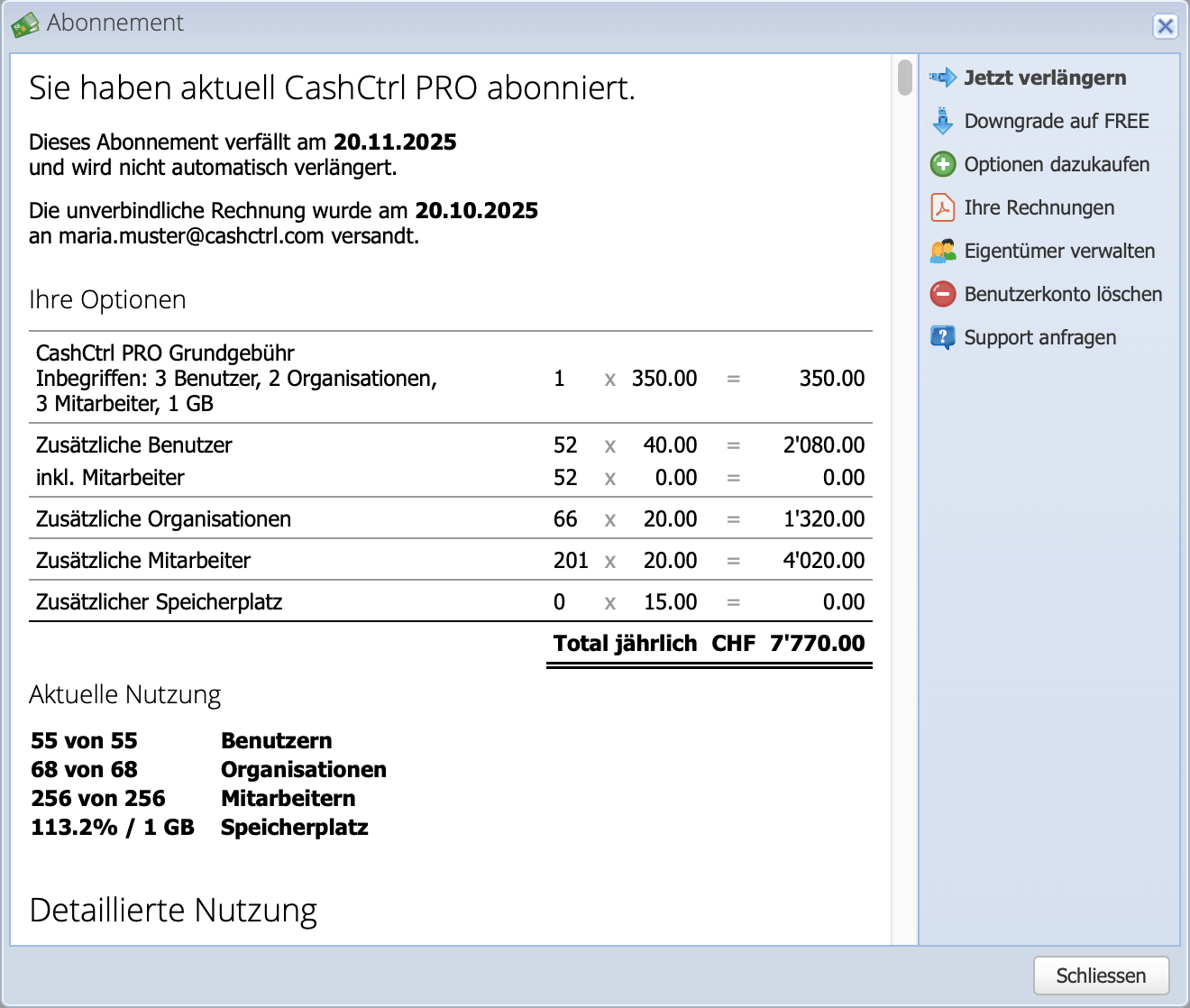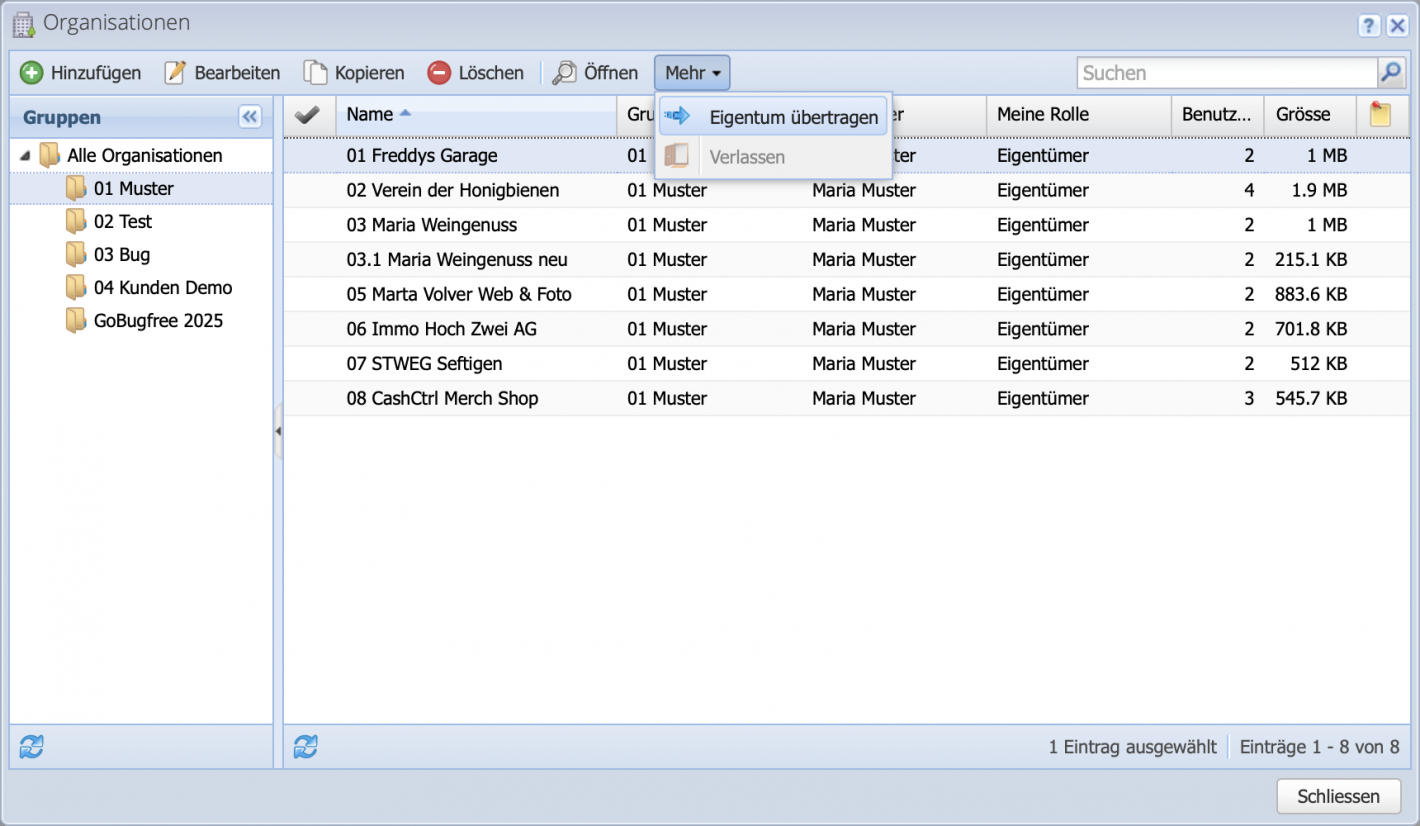Co-owners have the same rights as the owner, meaning they can also add, copy, edit, and delete organizations. The only difference is that only the owner receives the license invoice. :-)
Please enter a search term.
Error ~ No results could be loaded.
Ownership management for accounts and organizations
Tutorial: Add one or more co-owners to your account. The feature for trustees and schools to manage their clients or learners.
Contents
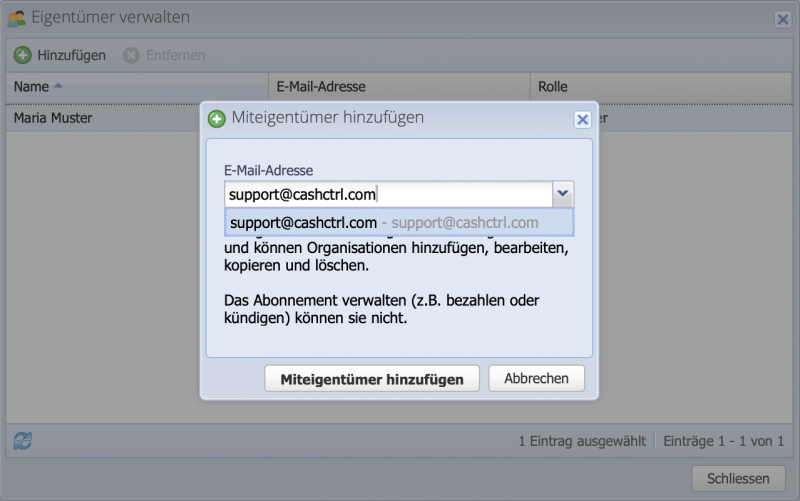
2. Add/remove co-owner
The dialog shows an overview of existing co-owners, who can be removed here. To add a new co-owner, click Add. A window will open for you to enter the address.
Enter the email address of the person who is to become a co-owner. Click on Add co-owner to complete the process.
If the invited person does not yet have an account, one will be created and the person will receive an invitation by email.
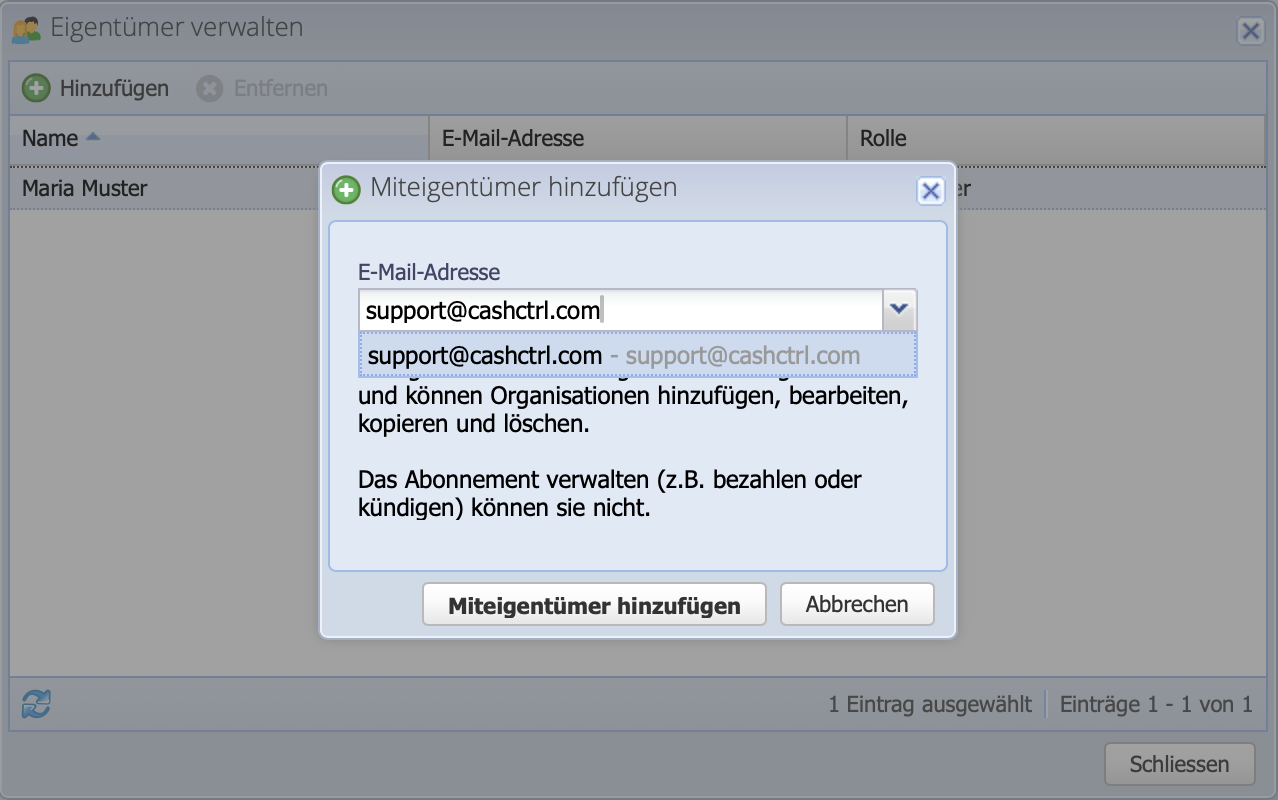
4. Transfer ownership
An existing user can be selected from the dropdown menu. Alternatively, enter the email address of the person to whom ownership is to be transferred. It is not necessary for the person to already have a CashCtrl account or be a user in the organization.
Leave the "Remain as administrator" checkbox selected if you want to retain administrator access for yourself. If this box is not checked, ownership will be transferred without your own access.
As this is a step, the user password is requested here for security reasons.
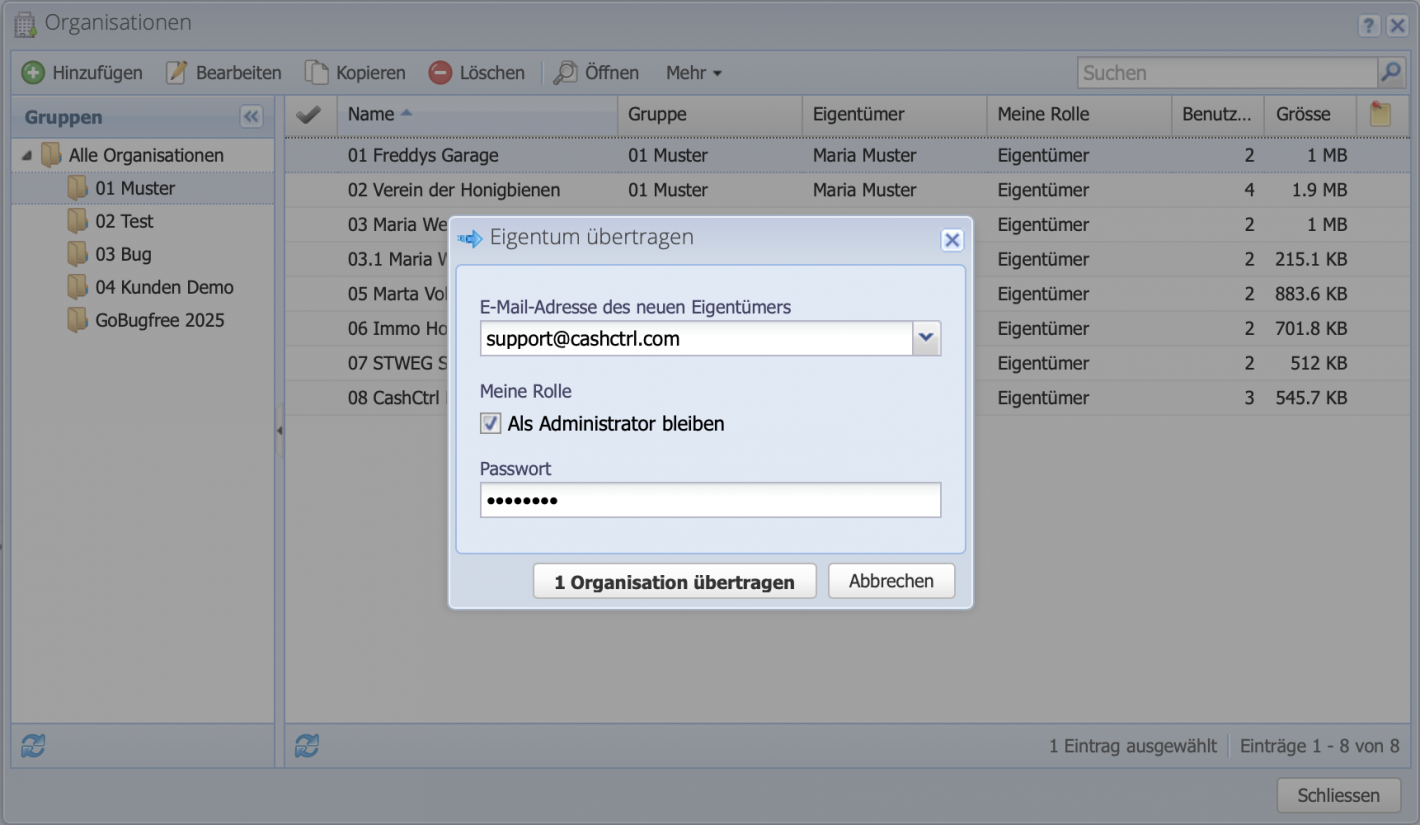
5. Good to know
- If the entire account (user) is to be transferred, please refer to this tutorial .